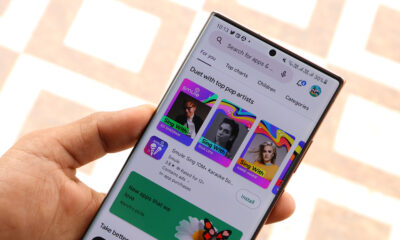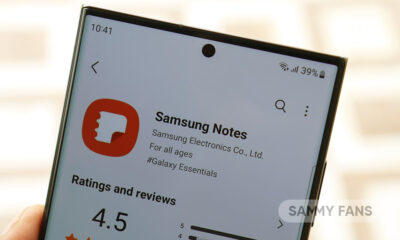Android
Samsung Settings could replace Google tab with your name

Android’s Settings could rename the Google tab with your name, potentially coming to Samsung phones as well. A recent finding indicates that your Google account name could soon shine in your phone’s Settings menu.
Google’s preparing to make a minor tweak in the Settings menu. AndroidAuthority discovered in Play Services version 24.42.31 (Beta) that the Google tab in Samsung and Android’s Settings menu could be replaced with the user’s name.
That said, your Galaxy or Pixel’s Settings page will display your account name instead of just “Google.” In case of more than one account logged in, the user-selected account name will be displayed on the Settings page.
It’s primarily a change coming to Android’s Settings menu. However, Samsung Galaxy phones would also adopt the tweak with the next upgrade. At present, Google is internally testing the Settings tweak on Android.
Replacing Google with a user account name does not bring any new perks to the user. It’s just a symbolic change aimed at making it easier to distinguish between different accounts in use on the smartphone.

The report notes that the name change can only be activated in Android 15. That said, a future update to Google Play Services would deploy the change. How do you rate this upcoming tweak in Settings, do you consider it an unnecessary change?
Android
After these Android 15 serious issues, I am glad Samsung delayed the One UI 7.0 beta program

At the beginning of this month, I wrote an article highlighting the advantages of the delayed One UI 7.0 beta program. It now looks like this delay has indeed proven to be beneficial.
By delaying the beta program, Samsung aims to ensure that One UI 7.0 is more stable and bug-free upon release. By doing things this way, the Galaxy users might not run into the problems that other smartphone users are experiencing because they updated to Android 15 too soon. What’s exactly happening?
It appears that the Android 15 update has introduced several issues for some Google Pixel 6 series owners. There have been reports (via Android Police) of Android 15 causing Pixel 6 devices to become completely unresponsive or “bricked.” This means the devices do not function at all after updating Android 15 OS, showing no signs of life even after trying common troubleshooting methods.
After going deep into these reports (via Reddit), these problems are appearing after enabling the Android 15’s Private Space feature. If you are a Pixel device owner, you should now avoid using this feature or even updating to Android 15 until a fix is provided.
As per the latest information, Google hasn’t yet confirmed anything officially about the problem, but it’s likely the company will fix these issues in upcoming updates. Notably, this isn’t the first time that Pixel devices are facing such issues.
These Android 15 issues are teaching Samsung an important lesson. Samsung might be taking its time to make sure they don’t fall into the same traps, keeping its updates from messing up how devices work.
As a beta tester myself, I prefer the delayed beta program over the buggy One UI 7.0 beta build, especially, when we are talking about the bricked device issue.

In the end, while delays can be disappointing for some Samsung Galaxy users, for most, it is time-saving and stress-free.
READ MORE:
Android
Android 15 rollout: Which smartphone maker released Stable and Beta updates so far?

Google has introduced Android 15, the rollout has already started for eligible smartphones. I am going to update you with the latest information about the Android 15 update rollout, be it beta or stable. Read below.
Stable Updates:
Google has released the stable version of Android 15 for its Pixel devices starting from Pixel 6 and up to the latest Pixel 9 series.
Beta Updates:
- Vivo became the first major brand to roll out the Android 15 update for its flagships, like the Vivo X Fold3 Pro with Funtouch OS 15, which is based on Android 15. This is a limited version of Android 15; it was either a beta or a selective rollout, not a widespread stable update.
- Motorola has released an Android 15 Beta update for the Motorola Edge 50 Fusion users in India.
- ROG Phone 8 has also received the Android 15 beta update. An Android 15 Preview Program was announced for the ROG Phone 8, allowing selected users to test out the new mobile OS.
- Nothing had officially announced the Open Beta for Nothing OS 3.0, which is based on Android 15, specifically for the Nothing Phone (2a) starting on October 8, 2024. It aims to release the stable version in December 2024.
Other Manufacturers:
There’s no confirmed stable or beta release information for other manufacturers like Samsung, OnePlus, or Nothing. About Samsung, the company has confirmed that it delayed the One UI 7.0 beta program by the end of 2024 without any specific timeline.
Just to confirm, the Android 15 rollout can be staggered, regional, and often starts with the manufacturer’s latest or flagship devices before moving to older or mid-range models.

Android
Stable Android 15 launched with brand new features!

As promised, Google delivered Stable Android 15 with brand-new features. The company included the latest security improvements for your smartphone. The new OS will pave the way for several custom skins for millions of Androids worldwide.
Google specifically notes Stable Android 15 introduces features and improvements for large-screen devices. These updates will help users of foldables and tablets to get more done, while functions like camera, messaging, and passkeys are also included.
Highlighting additions at a glance:
- Talk to Gemini hands-free on your Pixel Buds
- Use Gemini with Pixel Screenshots
- Isolate sounds with Audio Magic Eraser to elevate your videos
- Get amazing underwater images
- Capture beautiful images with improvements to Astrophotography in Night Sight mode
- Measure temperatures in a more detailed way
- Beat seasonal allergies with Pixel Weather App
- Discover more helpful widgets for Pixel
- Improvements for Call Screen in the UK and Japan
- Enjoy more protection for your phone
- Keep your information private

Here’s a look at what’s new:
Pixel Camera app’s Low Light Boost and in-app controls now work better in low-light conditions. In apps that use Passkeys for authentication, you can log in with a single tap. Satellite communication support is also added to work without mobile and WiFi.
Android’s Theft Detection Lock utilizes AI to help keep your data safe. If your phone senses someone has snatched it and is trying to run, bike, or drive away, the smart feature will automatically lock your device.
- Available for most Android 10+ devices.
For additional security, Android 15 brings authentication requirements for settings targeted by thieves, like removing your SIM or turning off Find My Device, and will lock down your device if we sense multiple failed attempts for apps and settings.
Inspired by Samsung’s Secure Folder, Android 15 added Private Space. The feature acts like a digital safe on Google’s Pixel phones. You can create a separate private space to organize sensitive apps, like your social, dating, or banking apps.
- To access private space, there’s an additional layer of authentication to keep apps secure and away from prying eyes.
Features for foldables and tablets.
Android 15 adds new productivity features for foldables and tablets. Now, users can easily pin and unpin the taskbar on the screen, allowing customization of layout and keeping favorite apps, like Google Photos or Gmail, within reach for quicker access.
You can open Google Drive and Gmail at the same time to easily drag and drop files. Besides, the App pairing provides a quick shortcut to make multitasking easier. With just a tap, you can quickly retrieve app pairs in split-screen for faster access.