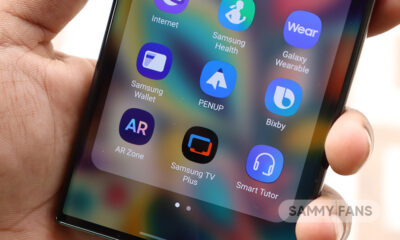Apps
Update Samsung Shop app now for early access to exclusive Black Friday deals

Samsung is getting ready for Black Friday with a new update to the Samsung Shop app, which arrives with version 2.0.35018. This update gives users early access to Black Friday deals and extra discounts on popular products.
If you’re planning to shop for a new phone, tablet, or even an appliance, the Samsung Shop app has some great offers to check out. First, you need to install the fresh version of the Samsung Shop app on your Galaxy smartphone.
With the new app update, you can enjoy exclusive discounts ahead of Black Friday. Below you can check some of the top deals you can get right now.

Smartphones
- Get an extra 10% off on Galaxy phones like the Galaxy S24 Ultra, Z Fold 6, and Z Flip 6.
Tablets
- Save an extra 15% on the Galaxy Tab S10 Series and get double the storage for free.
Monitors
- Get up to $100 off select monitors.
Appliances
- If you’re buying an appliance worth over $1,500, you can get $100 off your first purchase.
Black Friday Sale
This year, Black Friday falls on November 29, but Samsung has already started offering early deals on certain products. The full range of Black Friday discounts will go live later this month, you can still grab amazing discounts on products.
With this new Samsung Shop update, you can save on some of the popular and amazing products with limited-time offers. Be sure to download the updated Samsung Shop app to grab early Black Friday deals and extra savings.
You can install the update via Galaxy Store >> Menu option >> Updates. Also, you can download the update from the third-party app link mentioned here.
Best Samsung Galaxy AI Phones to buy during Black Friday 2024 sale
WhatsApp adds animated confetti emoji reactions for New Year

WhatsApp is bringing a fun new feature to its app just in time for New Year celebrations. The latest update for WhatsApp beta users arrives with version 2.24.24.17, which introduces animated confetti reactions for certain emojis.
At the moment, the animated confetti emoji reactions are available to some WhatsApp beta testers on Android. It will likely be rolled out to everyone in the coming week with the stable update, obviously, ahead of the new year.
The fresh beta update adds a playful twist to your reactions. When you use the Party Popper, Partying Face, or Confetti Ball emojis to react to a message, colorful confetti will burst out of the emoji to create a lively and celebratory animation.

The confetti animation is powered by Lottie, a framework that helps create smooth and high-quality animations. This ensures the effects don’t slow down the app or use too much memory to make it run smoothly without affecting performance.
The new feature is perfect for marking moments of joy or sharing the excitement of the holiday season. If you’re a beta tester, you can try it out by reacting to a message with one of the festive emojis and watching the confetti burst to life.
WhatsApp introduces camera and gallery shortcuts in chat bar
WhatsApp introduces camera and gallery shortcuts in chat bar

WhatsApp is rolling out a new update for beta testers with version 2.24.24.16, which brings new shortcuts to the chat interface. This update introduces a gallery shortcut to make it easier to share photos and videos from your phone directly within chats.
WhatsApp recently replaced the camera shortcut in the chat bar with a gallery button for beta users. While this change allowed users to quickly share stored photos and videos, many users missed the camera shortcut, which gave them fast access to the camera for capturing moments on the spot.
Based on feedback, WhatsApp has decided to bring back both shortcuts in the chat bar. Now, users will see two buttons in the chat interface – one for quickly taking a photo or video using the camera and another for browsing and sharing photos or videos from their gallery.

These two shortcuts for the chat interface of WhatsApp make it quicker to share photos or capture new ones, without having to navigate through extra menus.
This feature is still in beta, so it’s available to only some testers right now. The feature will gradually be rolled out to more users in the coming weeks
WhatsApp is collecting feedback to see if the new dual shortcut setup improves the experience or if it feels cluttered. If you are testing beta on WhatsApp, install the latest version now.
Apps
Android Auto 13.3 stable update brings HD Radio, Autofill, and more enhancements

Android Auto 13.3 stable update is now rolling for users via the Google Play Store. It brings some exciting new features that make your driving experience better. Recently, this update has been available for beta users and now all Android users can enjoy it.
The update adds HD radio stations, which improves the Car Radio feature, giving you more options to listen to. You’ll now find a wide variety of radio channels, including genres like classic rock, country, hip-hop, jazz, and more.
Moreover, Android Auto also now supports new radio frequencies, including FM, HD, and DAB, along with a new HD radio logo for a fresh look.
The stable 13.3 update added a most useful feature named Autofill. This feature makes it easier to log into apps like Spotify or fill in personal details (like your name, address, or passwords) across different apps.

Instead of manually typing everything, Android Auto will automatically fill in these details for you to save time and reduce mistakes. This feature uses the information saved in your Google account to make the process smoother.
Furthermore, the update also improves support for electric vehicles (EVs). With the latest update, Android Auto 13.3 now works with new EV charging connectors like Tesla’s NACS, Type, and 6 LECCS for light electric vehicles, such as scooters. This makes it easier for EV drivers to find and use charging stations.
If you use the Android Auto app, install the update now to enjoy new features and improvements. You can download the update from the Google Play Store.