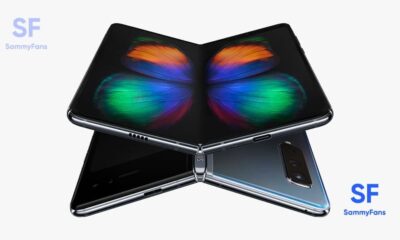Galaxy M31 and Galaxy Fold getting Android 11-based One UI 3.0 update
Samsung has now started rolling out the stable Android 11-based One UI 3.0 update to the Galaxy M31 and Galaxy Fold smartphones. Alongside several new features, it also comes with the January 2021 security patch.
Software versions:
- Galaxy M31: M315FXXU2BUAC
- Galaxy Fold LTE/5G: F900FXXU4DUA1/F907BXXU4DUA1
The rollout is in the initial phase, it will soon be available to other regions very soon.
JOIN SAMMY FANS ON TELEGRAM
To check the latest software update, you can head into the device Settings, tap on the Software update menu and Download and install option.

Check the complete changelog:
One UI 3 Upgrade (Android 11)
One UI 3 is designed to help you focus on what matters. Our visual redesign has improved the places you visit the most, like the Home screen and quick panel, to reduce distractions, highlight important information, and make your experience more consistent. Performance improvements will help apps run quicker while using less battery power. And One UI 3 puts control in your hands with new privacy controls, one-time permissions, and enhanced Digital Wellbeing.
Scroll down for a full list of changes.
Visual design
We’ve refreshed the look and feel of One UI 3 in lots of ways , from new, more consistent icons to smarter quick panel organization and notifications. Motion is smoother and more natural, with improved animation. And better interface response means the user experience is second to none, on any device.
Improved performance
We optimized One UI 3 with enhanced dynamic memory allocation, so apps run faster and perform better. We’ve also restricted background activities to provide better performance and power usage.
Better customization
• New image categories have been added to Dynamic Lock screen, and you can select up to 5 categories at once.
• On the Lock screen, you can add a widget to check your usage time.
• Get an interactive preview when setting a wallpaper.
• Adjusting the Always On Display and Lock screen is easier.
• Add a call background to see a picture or video when you make or receive a call.
• In Samsung Internet, you can reorder and lock tabs.
• New icons and Lock screen widgets make it easier to find and control your routines.
• Use Digital Wellbeing with separate personal and work profiles.
Enhanced features
Home screen and Lock screen
• Add widgets by touching and holding an app on the Home screen.
• Turn off the screen by double tapping on an empty space on the Home or Lock screen. (Set it up in Settings > Advanced features > Motions and gestures.)
• On the Lock screen, tap the clock area to see widgets like calendar, weather, and music.
Calls and chats
• See conversations separately in the notification panel. Works with Messages and your favorite chat apps.
• Easily remove duplicate contacts stored in the same account in Contacts. The storage period for deleted contacts has been extended from 15 days to 30 days.
• Added the ability to edit multiple linked contacts from a single screen.
• Added Trash in Messages so that recently deleted messages are stored for 30 days.
Pictures and videos
• Take pictures quicker with improved auto focus and auto exposure.
• View, edit, and share pictures and videos more easily from Gallery.
• Find pictures and videos quicker with new search features and categories in Gallery.
• Revert edited pictures to their original versions at any time, even after they’re saved, so you never lose a shot.
Settings
• Settings has a new simpler look and feel. Your Samsung account is shown at the top, and Home screen settings are now easier to access.
• Find the settings you need more easily with new Search features. You’ll get better results for synonyms and common misspellings, and you can tap on tags to see groups of related settings.
• Quick settings buttons have been reduced to provide only the most commonly used features. You can also add buttons to create your own customized quick panel.
Samsung Keyboard
• Increased the number of input languages to 370.
• Added emoji and sticker suggestions when you enter a text-based emoticon.
• Improved the keyboard layout to provide a larger space bar when entering web and email addresses.
• Reorganized Keyboard settings so it’s easier to access frequently used settings.
Productivity
• In Internet, you can hide the status and navigation bars for a more immersive experience and quickly translate webpages.
• You’ll be prompted to block websites that send too many pop-ups or notifications.
• You can browse and select cloud drive files from the file selection screen in My Files.
• You can now delete cache files in My Files to easily free up storage space.
• Events with the same start time are displayed together in the month and list views in Calendar.
Easy media and device control
Media and device control is easier with the improved media panel in notifications. You can see recently used media apps and quickly change the playback device. You can also check Android Auto settings in the Advanced features menu in Settings.
Identify and improve your digital habits
Improved Digital Wellbeing features make it easy to check how you’re using your phone or tablet and help you form good digital habits. Check your usage while driving or see weekly changes in your screen time by function at a glance through upgraded weekly reports.
Accessibility for everyone
One UI 3 recommends useful accessibility features for you based on your usage. The improved Accessibility shortcut makes accessibility features easier to start and use. You can use the Speak keyboard input aloud feature to get voice feedback of your typing even when TalkBack is turned off.
Stronger privacy protection
You can now let an app access to your microphone, camera, or location just one time. Any permissions that an app hasn’t used in a while will be automatically revoked. You can no longer give apps permission to always see your location in the regular permission popup. To let apps access your location when they’re not in use, you need to go to the location permission page for the app in Settings.
Additional improvements
• In Clock, you can hear the time and preset name of the alarm read aloud when an alarm rings.
Some apps will need to be updated separately after the One UI 3 update.
App copies made using Dual messenger can no longer access SD card files directly. To share SD card files in an app copy, select the files in Gallery or My Files, tap Share, then select the app copy.
You can no longer connect to Chromecast using Smart View. You can use Google Home instead.
News
Samsung no longer interested in EV battery business in the US?

Samsung could shift its investment from the EV battery business in the US. The company plans to adjust its investment in ESS from EVs due to a sluggish market. The move comes after low demand for EVs, particularly bikes, and growing demand for ESS.
TheElec reports that Samsung eyeing the growing demand for ESS (energy storage systems) in the US. North America’s largest power company NextEra Energy could be awarding Samsung with a potential 1 trillion won ESS order.
Samsung is investing in converting its EV battery pack production line in Michigan, US. The electric bike battery pack line will be dismantled and converted for ESS use. The investment is expected to begin as early as the fourth quarter.
- The ESS battery pack line will be located in Factory 1, where a battery pack line for Harley-Davidson is currently in operation.
- Factory 2 primarily produces battery packs for Stellantis PHEVs, such as the Jeep Wrangler 4xe and Grand Cherokee 4xe.
The Korean tech giant is pursuing a 1 trillion won order for ESS batteries from NextEra Energy. The order is estimated to be around 5GWh. The company has started accelerating its penetration into the ESS market since last year with its Battery Box.
News
Samsung exploring sensor-shift OIS camera tech for Galaxy phones

Samsung is exploring advanced sensor-shift image stabilization (OIS) camera tech for future Galaxy phones. The company recently filed a patent application related to image stabilization technology for mobile devices in South Korea.
The latest Samsung patent suggests work on the sensor-shift image stabilization (OIS) camera is underway. However, Apple iPhone-like sensor shift camera tech is far from arriving on Samsung’s Galaxy smartphones.
The patent entitled “Actuator for optical image stabilization and camera module including the same” describes how less force is required to stabilize the sensor itself. This allows for a more precise correction of the sensor position.
The patent document shows that Samsung is continuing to develop its ideas and methods for sensor-shift image stabilization. The absence of such cameras is not a sign that the company has abandoned the idea.

Samsung has been working on sensor-shift image stabilization for years. The company aims to upgrade the Galaxy camera capabilities in the future. The sensor-shift stabilization offers a sharper image by moving the camera sensor.
Previously, patents related to sensor-shift telephoto camera surfaced. However, the Korean tech giant hasn’t commercialized the technology. The patent was published recently, but doesn’t mean we will be seeing this upgrade in the Galaxy S25 series.
The development suggests that Samsung won’t include it on Galaxies till an advanced variant evolves. As the exploration continues, sensor-shift OIS feature remains in hope for the future of Galaxy smartphone segment.
News
Samsung crafting mixed-reality smart glasses with Qualcomm, Google

Samsung officially confirmed its teaming up with Qualcomm and Google for XR devices. Now, Qualcomm CEO revealed that the company is working with Samsung and Google to develop mixed-reality smart glasses.
According to the info, Samsung is working on portable mixed-reality smart glasses in collaboration with Qualcomm. Not XR headset, the company’s first extended reality product could be smart glasses with AI for new experiences.
Qualcomm CEO Cristiano Amon shared new details about Samsung’s upcoming XR product. In an interview to CNBC, Amon confirmed the collab with Samsung will result in “a new product” that offers “new experiences.”
Beyond that, he hinted that this product will likely be a pair of XR smart glasses, not a headset. Just opposite to Apple’s approach, Samsung and Qualcomm aimed to create XR smart glasses that would be portable and easy to carry around.
“I want everyone who has a phone to go buy companion glasses to go along with it,” Amon said. “We need to reach a point where wearing smart glasses feels no different from wearing regular glasses or sunglasses. Only then can we achieve true scale,” he added.
The XR smart glasses could debut later this year, featuring artificial intelligence. Samsung and Qualcomm reportedly aiming to make XR glasses mainstream, while Google could support them with optimized software.
Following the trend, the XR smart glasses could pack on-device AI capabilities. Some AI features will run directly on the device, others on the phone, and certain tasks will require cloud processing – unlocking “a whole new set of experiences.”

Nurphoto | Nurphoto | Getty Images