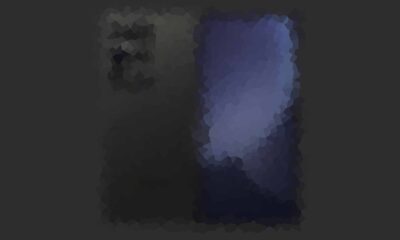Samsung Good Lock Theme Park update brings new features and bug fixes
Samsung Good Lock is a popular customization app among all the Galaxy device users. In the Good Lock application, we can find a bunch of applications and modules that are quite useful to modify the One UI as per user’s creativity.
And, the Theme Park in one of the top application of the Good Lock family that lets users create and install a theme quickly and easily. It extracts dominant colors from wallpaper and creates themes automatically based on your style and colors. The final results will be shown on the preview screen and you can also create your own theme that can express your personality.
Now, as per the latest info, Samsung rolling out a new Theme Park application update which brings some new features and improvements for a better user experience. The changelog includes a new customization UI for the chat bubble background in Samsung Message app. However, the chat bubble is one of the top features of the Android 11 that comes along with One UI 3.0 update.
Join SammyFans on Telegram
Moreover, the Theme list will be automatically changed to dark mode when the user switches the phone to dark mode. This new functionality will surely enhance the user experience as it itself adopts the theming settings as per the device.
Along with the new features, the new Theme Park update also brings fixes for some bugs related to the keycap shape. Furthermore, some minor bugs also fixed alongside improvements for internal logic. Below, you can check the changelog of this update.
What’s New:
- Add customization UI for the chat bubble BG in Message app
- Theme list and theme creation screen will be in dark mode, when device is dark mode.
- Fixed a keycap shape error on Keys Cafe
- Fixed minor bugs and improve internal logic
Download Theme Park v1.0.08.5

Good Lock
Samsung Home Up folder arrangement issues to be fixed in upcoming software update

Several Samsung users have recently reported persistent issues with the folder arrangement feature of the Home Up app. Users are mainly facing problems where the folder arrangement keeps getting reset and unlocked after rebooting their devices. This issue reportedly appears after the recent update.
Good Lock is a popular suite of customization tools for Samsung devices. However, recent updates to its modules seem to have introduced some instability, particularly affecting Home Up. This module offers several options for customizing the home screen experience.
Fortunately, Samsung has acknowledged the issues related to the folder feature of the Home Up module. The community moderator has mentioned that the Home Up folder icon arrangement initialization issue is known and the company is working to address it through an upcoming software update.

If you are facing issues beyond the folder arrangement issue, you should report these problems to get more help. You can do this by sending an error report through the Member app.
To send a report, open the Samsung Member app, go to the bottom of the screen, tap the Get Help option, and then choose Send Error. This helps the support team understand what’s going wrong and work on a solution.
Stay tuned for more information as the Home Up folder arrangement issue is under review and will be addressed in a future update.
Samsung’s temporary solutions for notification background issues on lock screen
Apps
Samsung LockStar update brings clock fix, performance boost

Samsung has released a new update for the LockStar Good Lock module with version 6.1.00.18. The update is available on the Galaxy Store with a package size of 46.44MB. It brings some useful fixes and improvements.
The fresh update fixes an issue with the clock display and editing features on the Samsung Galaxy Flip 6. Users had reported issues with changing or seeing the clock on their lock screen using LockStar.
Finally, the new update addresses that problem, so Flip 6 owners should now have a smoother experience when customizing their lock screens. It also fixes other common issues like crashing, freezing, etc.
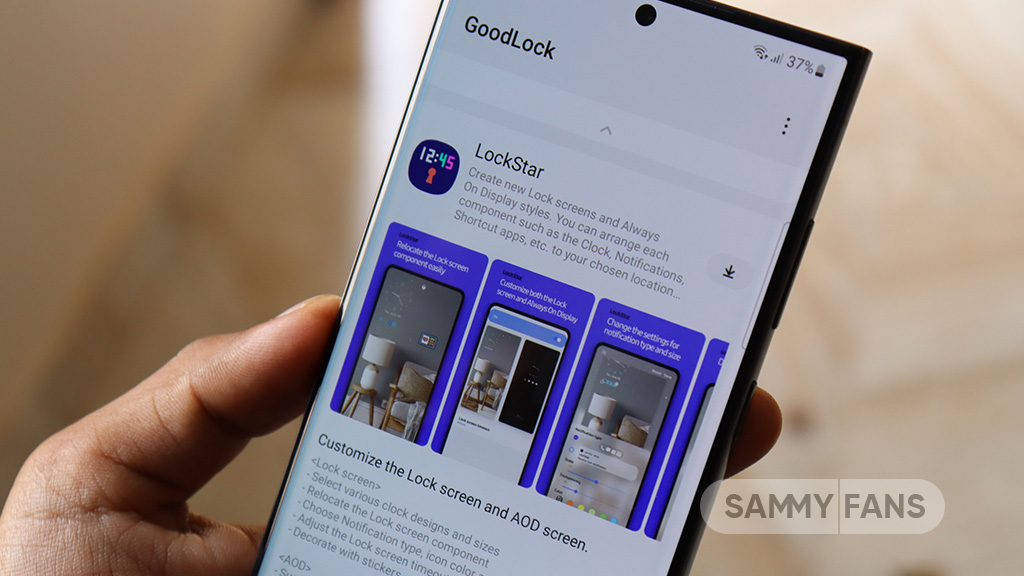
In addition to fixing the clock issue, the update also includes some other improvements to make the app work better overall. However, Samsung has not mentioned these other changes but they make the app more stable and reliable.
Samsung LockStar is a handy tool for Galaxy users who like to personalize their lock screens. The new version makes that process easier and more enjoyable. We recommend users install the latest update to enjoy new and enhanced features.
To get the latest version of LockStar, users can download the update from the Good Lock app or the Galaxy Store >> Menu option >> Updates. Also, you can download the update directly from the third-party app link mentioned here.
Samsung plans to resolve clock overlapping issue in upcoming software updates
Good Lock
Samsung considers Predictive Back feature for One Hand Operation+
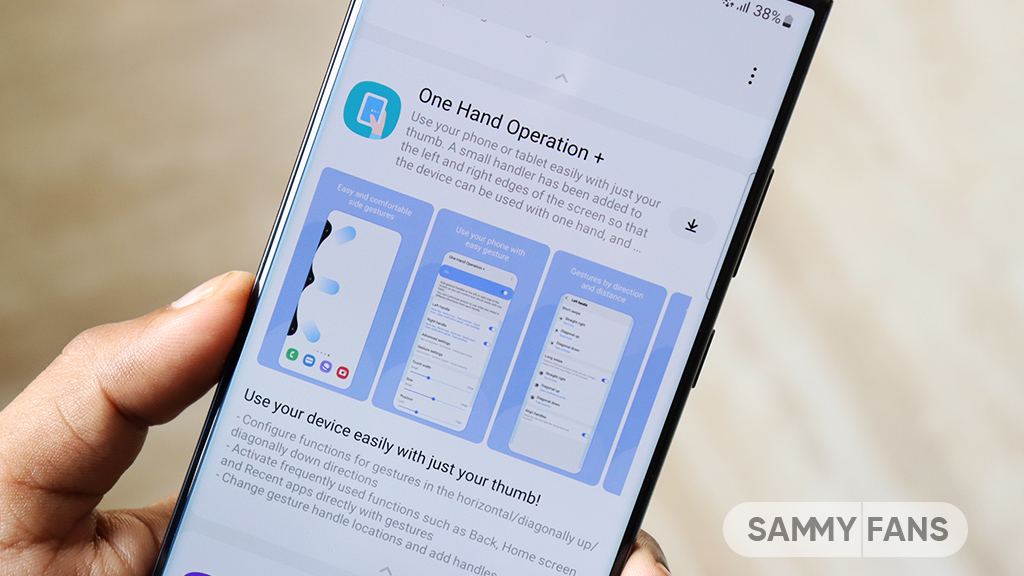
Samsung is looking to add a new feature called Predictive Back to its One Hand Operation+ app. The feature makes it easier for users to navigate their phones by giving them a preview of the previous screen before performing the back gesture. This is especially useful for people who often use their phones with one hand.
The Samsung community moderator has noted that there are some technical issues in implementing this function. Due to these issues, it is currently unclear whether the Predictive Back feature will be supported.
Samsung One Hand Operation+ app has some limitations that affect its ability to integrate advanced features like Predictive Back. These limitations are causing performance issues that need to be addressed before the feature can be fully supported.
The Korean tech giant has acknowledged these challenges and is working to find a solution. As users are eager to see the feature, the team is making every effort to resolve the technical issues.

However, the Samsung community moderator has not given any specific timeline about when the predictive back feature will be available. We can just hope that it will soon be available with One Hand Operation+update.
Talking about the Predictive Back, the feature provides a smoother, more intuitive navigation experience while using gesture navigation. It uses built-in animations to inform users where their actions will take them, reducing unexpected outcomes.