
Android 12 Features: Google’s biggest and radical design update in years!
Update: Google officially launched Android 12 on October 4, 2021. Read more
On May 18, 2021, Google introduced the twelfth major generation of its mobile operating system, Android 12. Unlike every version, the company has made countless noticeable changes with this version such as new design, bubbly buttons, shifting colors, smoother animations, and much more.
At the same time, Sameer Samat, VP of product management, Android and Google Play revealed that it is “the biggest design change in Android’s history.”

No doubt, Android has always been about personalization and allowing you to select the device, service, and experience that’s right for you from the beginning. Google’s mobile phone operating system has grown to over 3 billion active devices around the world by providing an open ecosystem that gives you choice.
However, the public beta program of Android 12 has already begun for select smartphones from several companies except for Samsung, but we get to see the new feature directly from the company. Let’s start exploring them, in detail, one by one!
A more personal experience
As Google official revealed during the I/O, Android 12 comes with the biggest design change in Android’s history. Starting the colors to the shape, light and motion, Google entirely revamped the experience. As result, Android 12 is more expressive, dynamic, and personal than ever before.
Personalization

As always, every single change of the newer version of Android will be implemented on Google’s Pixel phones. At the conference, Google said that Pixel device owners will be able to completely personalize their phones with a custom color palette and redesigned widgets.
With the Android 12, you only have to choose your wallpaper and the system will automatically decide which colors are dominant, which ones just look great, and which ones are complementary. Later on, it applies those colors across the entire OS including notification shade, lock screen, volume controls, widgets, and much more.

Google did this work in deep collaboration between its software, hardware, and Material Design teams. Not that all, the company is unifying its software and hardware ecosystems under a single design language called Material You. The company confirmed that Material You comes first to Google Pixel this fall.
Fluid motion and animations

Google has also simplified interactions and recrafted the entire underlying system to make user’s experience more fluid and efficient. With Android 12, your Android device will be faster and more responsive with better power efficiency so you can use your device for longer without a charge.
Redesigned system spaces

Notification shade, quick settings and power button, are some of the most important spaces on your phone, which have impressively revamped in order to help you get things done.
The Notification Shade is more intuitive and playful, with a crisp, at-a-glance view of your app notifications, whatever you’re currently listening to or watching.
Quick Settings that allows you to control the entire operating system by just a swipe and a tap, is totally refreshed to include Google Pay and Home Controls. While it still lets you customize as per your own preference.
Power Button will now allow users to access the Google Assistant by long-pressing on it, you can easily take the help of Assistant to make a phone call, ask questions, open apps, play songs, and many more.
Private and secure by design
Google’s latest Android 12 operating system brings new features, which presents more transparency around which apps are accessing your data, and more controls so you can make informed choices about how much private information your apps can access.

Furthermore, the new Privacy Dashboard offers a single view into your permissions settings and what data is being accessed, how often and by which apps. Besides, it also enables you to easily revoke app permissions right from the dashboard.

According to Google, it has added a new indicator at the top right corner of the status bar that indicates users when an app is accessing the phone’s camera or microphone. While if you want to remove app access to these sensors for the entire system, Android 12 comes with two new toggles in Quick Settings.

Aside from this, Android 12 also highlights more control over how much information you share with apps. The search engine giant claimed that apps can be limited to seeing just your approximate location instead of a precise one with the new approximate location permissions.
Additional Features
In addition to the above-mentioned features, Android 12 packs several useful features such as improved accessibility features for people with impaired vision, scrolling screenshots, conversation widgets that bring your favorite people to the home screen, and ways for all your devices to work better together.
What about stable Android 12?
Last but not least, Google confirmed that there are more features coming later this year with the stable release of Android 12. However, the US tech giant has not announced the launch date of the stable Android 12, but it could happen somewhere in September this year.

STAY CONNECTED WITH US:
- Join SammyFans on Telegram
- Like SammyFans.com on Facebook
- Follow SammyFans on Twitter
- Get news in graphics on Instagram
- Get the latest insights through Google News
- Send us tips at – [email protected]
News
Samsung experts discuss Galaxy AI and On-Device AI innovations

The Galaxy S24 series comprises Samsung’s first AI-powered smartphones. The company then launched the Galaxy Z Flip 6, Z Fold 6, and Tab S10 series as well as the Galaxy S24 FE. Samsung published a video in which experts discussed Galaxy AI and On-Device AI innovations.
With the “AI for All” vision, Samsung is setting new standards for next-gen devices through AI smartphones, TVs, and home appliances. On-Device AI enables AI to operate directly within the device without relying on servers or the cloud.
Let’s explore Samsung’s pioneering efforts in On-Device AI innovation.
There are several advantages of On-Device AI including the ability to use AI features with fast response times regardless of network connectivity, and enhanced privacy as personal data is not shared with external servers.
Samsung offers Galaxy AI, which has many on-device AI features, on flagship devices. Galaxy AI supports 20 languages, enabling seamless communication via features like Live Translate and Interpreter, and Browsing Assist.

A key challenge in on-device AI is developing models that are small enough to fit on devices but powerful enough to deliver the desired performance. Samsung has addressed this by focusing on AI training data for specific tasks.
Additionally, Samsung has patented a technology that enables fast inference on low-spec devices without NPUs. The company is also exploring speculative decoding to accelerate inference and techniques to enhance computational power.
By developing AI for its own devices, Samsung can combine in-house development with open collaboration to create hardware-optimized models. Samsung’s on-device AI is set to expand to more products and services, combining with various AI technologies.
News
Samsung shines at CES 2025 with multiple innovation awards

Plenty of Samsung products are honored by the CES 2025 Innovation Awards. The company’s products and services have been recognized by the prestigious CES 2025 Innovation Awards, including four “Best of Innovation” winners.
CES 2025 is set to be held in January, and innovation awards show Samsung’s relentless commitment to pushing boundaries in consumer tech. Attendees of CES 2025 from January 7-10 will be able to see the full lineup of AI-powered products.
Highlighted CES 2025 Innovation Award Honorees
Galaxy Buds 3 Pro for Headphones & Personal Audio — The Galaxy Buds 3 Pro was named the Best of Innovation winner in Headphones & Personal Audio for its premium sound, adaptive noise control and sleek appearance.
Galaxy AI for Imaging — Samsung is integrating AI across all its connected technologies, starting with Galaxy AI on mobile devices to deliver real and innovative benefits to users such as powerful mobile editing and creativity tools.

Galaxy Z Fold6 for Gaming & eSports — The Galaxy Z Fold 6, the slimmest, lightest and most durable Z series foldable ever, is optimized for portability while bringing powerful performance thanks to Snapdragon 8 Gen 3.
Galaxy Tab S10 Series for Computer Hardware & Components — This is Samsung’s first tablet series to be purposefully built for AI. Performance upgrades include an 18% increase for the CPU, a 28% increase for the GPU and a 14% increase for the NPU.
Galaxy Watch 7 for Fashion Tech — Samsung’s Galaxy Watch 7 allows users to express their style with an array of stylish watch bands and various watch face options.
10.7Gbps LPDDR5X DRAM for Mobile Devices, Accessories & Apps — Samsung has developed 12nm-class LPDDR5X DRAM supporting the fastest speed of up to 10.7 Gbps.
Exynos W1000 for Fashion Tech — Exynos W1000 is fabricated using Samsung’s 3nm process node. It runs demanding applications smoothly and delivers vivid 3D graphics with its dedicated GPU.
All Lenses on Prism for Imaging — All Lenses on Prism is a next-gen telephoto camera solution that places lenses directly on the prism, enhancing brightness and reducing noise.
News
A buggy start rumored for Samsung One UI 7 Beta
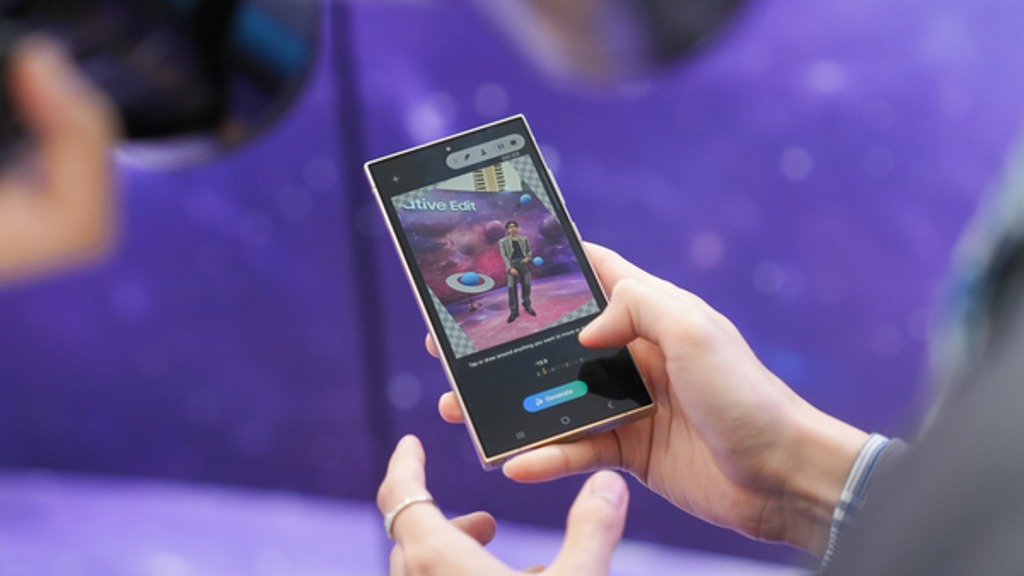
Beta Program intends to offer early access to software in development. Smartphone vendors usually conduct Beta testing activity of their new software skins. The purpose is to test the upcoming changes while they are under development voluntarily. Unsurprisingly, Beta builds have some functional issues and problems and Samsung One UI 7 is also rumored to have a buggy start.
According to IceUniverse, One UI 7 Beta may be buggy at the start. It’s not a concerning case as Beta firmware is only for testing purposes. Galaxy users don’t need to worry about it as Samsung already scheduled a public rollout in early 2025.
The tipster notes that the latest One UI 7 Beta build is ZXKB. It has bugs in animation that seemingly appeared in the final testing phase. Notably, the Beta Program hasn’t yet officially kicked off for any Samsung device.
One UI 7 Beta may not be launched smoothly, and there are too many bugs. Even in the latest version of XKB, there are still bugs in animation, and they are new bugs.
There are too many things that Samsung has fallen behind in recent years. It is very difficult for them to make up…— ICE UNIVERSE (@UniverseIce) November 15, 2024
One UI 6 Beta had many issues related to animation and system fluency. The company took about two months to address severe problems. This time, things won’t be that bad as rigorous testing is already underway at Samsung labs.
It’s mid-November and Galaxy S25 series debut is rumored for late January. It’s officially confirmed that Samsung will introduce the One UI 7 during the Galaxy Unpacked. Later on, Galaxy consumers will start receiving the update.
One UI 7 – Peak customization
Samsung’s Android 15 update could bring heavy customization abilities. The sections of the Quick Settings panel could be positioned as per user convenience. The brightness slider and volume bar section’s position can be changed.
Good Lock will also be upgraded with improved modules and plugins. Home Up is rumored to come with an animation tuning feature. Galaxy users can apply iOS and stock Android-inspired animations through Good Lock.








