Apps
Samsung MultiStar update brings One UI 5 Good Lock features [New Version]

Samsung MultiStar is one of the modules of the Good Lock application, which transforms the user’s multitasking experience. It allows you quickly launch multiple windows and provides control over apps in split view. Besides, the company regularly delivers updates to the app to provide a better experience. Thus, here, you can check the latest update of MultiStar.
With this app, Samsung has added a new “App Size Stretch to Camera Hole” menu that allows you to control whether the application is colored in the status bar or surrounds the punch hole, or ignores it entirely.

Samsung MultiStar Updates
[November 24, 2022]
Samsung is releasing the November 2022 update for Good Lock Module MultiStar with version 6.1.0. This new update has been released for Galaxy devices through Galaxy Store, you can install it for better app performance. Read more here…
October 26, 2022
Samsung Good Lock MultiStar is getting a new update with version 6.0.12, which brings Android 13-based One UI 5.0 support. Now, One UI 5.0-based devices users can enjoy the features of the MultiStar module.
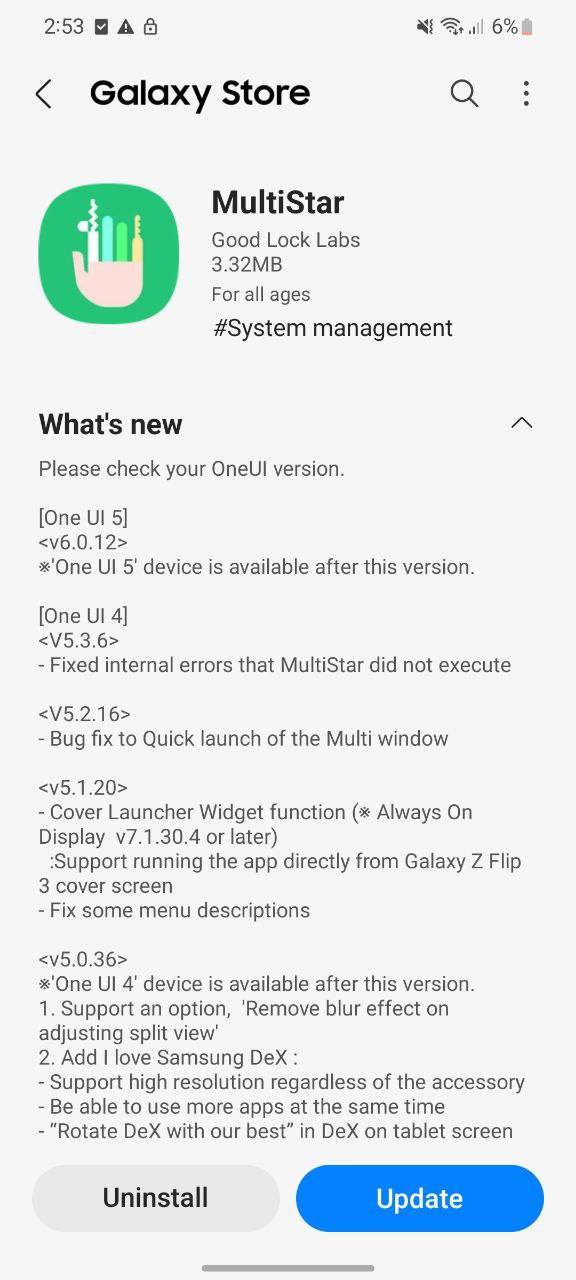
September 22, 2022
Samsung is releasing a new update for Good Lock MultiStar with version 5.3.06 for Galaxy users. The latest update pushed for the Samsung MultiStar app to bring a fix for an internal issue that didn’t execute by the app. Read more here…
July 06, 2022
Samsung MultiStar 5.2.16 update [Android 12L support]
Samsung Good Lock’s module Multistar is getting a new update with version 5.2.16. The latest update fixes bugs related to Multi Window but the most important thing is that it brings One UI 4.1.1 based on Android 12L support.
We recommend users install the latest update via Galaxy Store or download it directly from the link mentioned below.
- Get Samsung MutiStar 5.2.16 update – APKMirror
Previous Updates
February 25, 2022
Samsung MultiStar 5.1.20
Samsung has released a new update for Good Lock’s MultiStar app through the Galaxy Store, carrying build number 5.1.20. The changelog mentions a newly added Launcher Widget function and fixes some menu descriptions.
It brings support for the Galaxy Flip 3 cover screen to run apps directly. However, the Widget function is only available for the Always On Display V7.1.30.4 and later.
Aside from this, users will have to download a 12.8 MB package to install the update. Also, they can download the update from the link mentioned below.
- Get Samsung MultiStar 5.1.20 – APKMirror
December 25
Samsung MultiStar 4.7.00
Samsung is sending a new update for Samsung MultiStar with version number Samsung MultiStar 4.7.00 and weighs 11.25 MB. The update comes with regular fixes to optimize the device performance and stability of the application. To be noted, this version is only compatible with the smartphone running on One UI 3.x.
Aside from this, the company has already released the Android 12 One UI 4 support for Samsung MultiStar with version 5.0.36.1. With this version, it gets also gets support for an option, ‘Remove blur effect on adjusting split view’.
Well, you can install the latest version of this app from the Galaxy store, or also you can check the link mentioned below:
- Get Samsung MultiStar 4.7.00 – APKMirror
Get notified –
Aside from SammyFans’ official Twitter and Facebook page, you can also join our Telegram channel, follow us on Instagram and subscribe to our YouTube channel to get notified of every latest development in Samsung and One UI ecosystem. Also, you can follow us on Google News for regular updates.
WhatsApp now lets you transfer community ownership and archive chats

WhatsApp has rolled out a new stable update, which brings several useful features for managing communities and group chats. It is available for Android users with version 2.24.18.80 on the Google Play Store.
The fresh update adds the ability to transfer community ownership. Before, this was only available to those using the beta version of WhatsApp, but now it’s available to everyone.
Now, community owners can now easily hand over their admin rights to another admin. This can be done through the community settings, just select a new admin >> confirm the transfer, and the new owner will get a notification about their new role.

In addition, the update also brings an option to archive community group chats directly from the Chats tab. Previously, users could only do this from the Communities tab, but now they can achieve groups without switching tabs.
Not only this, the update also includes a feature that lets community admins hide certain group chats from general community members. This means admins can now keep specific discussions private, only visible to invited participants and other admins.
These features are being rolled out gradually, so if you don’t see them right away, they should be available in the coming weeks. To make sure you get these updates as soon as they’re available, keep your WhatsApp app updated through the Google Play Store.
WhatsApp bringing new feature to easily transfer community ownership
Apps
Samsung Smart Switch gets stability boost with version 3.57.59.1

Samsung has released a new update for its Smart Switch Mobile app with version 3.57.59.1. This update makes the app run better by fixing some bugs and improving overall stability.
The Smart Switch Mobile app helps you to easily transfer your data from one phone to another. Whether you’re getting a new phone or switching from a different brand, Smart Switch makes it easy to move contacts, photos, messages, and other important information.
The latest update addresses some bugs that were causing problems in previous versions of the app. By fixing bugs, Samsung aims to provide a smoother experience for users.

In addition to fixing bugs, this update also brings improvements to the app’s stability. The app will work more consistently without crashing or freezing after installing the latest update. However, the update does not include any new features or changes.
If you’re already using the Samsung Smart Switch Mobile app, you should definitely update to version 3.57.59.1. You can do this by going to the Google Play Store >> Menu option >> Updates. It will ensure you get the latest fixes and improvements.
Alternatively, you can download the update through the third-party app link mentioned here. Keeping the app up-to-date will help you manage your data transfers more easily and hassle-free.
Apps
Update Alert: Samsung refreshes Galaxy phone’s Video Player!
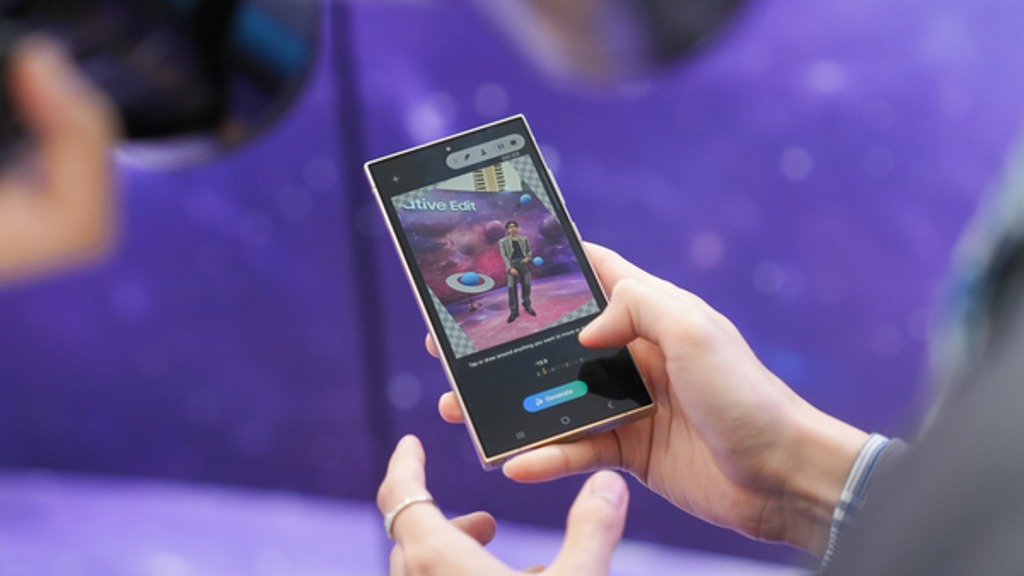
Samsung has rolled out a new update for its Video Player app with version 7.3.36.1. This update enhances user experience by bringing bug fixes and usability improvements.
This update resolves existing issues within the app to provide a more stable and reliable video playback experience. Users who have experienced glitches or performance issues with previous versions will likely find these fixes to improve significantly.
Through this update, the company aims to remove crashes, functional glitches, and other common issues that reduce smooth viewing experience. In addition, the update also introduces several usability enhancements. While specific details about these usability changes have not been disclosed, we can expect smoother operations.

Overall, the latest update of the Samsung Video Player app is a step forward in enhancing the user experience. By focusing on both stability and usability, Samsung is making the app more enjoyable for watching videos.
Users can expect a smoother and more responsive experience with this latest update. You can install the update via Galaxy Store >>Menu option >> Updates. Also, you can download the update from the third-party app link mentioned here.
The installation package size of the Samsung Video Player 7.3.36.1 update is around 9.78MB. You can check the update now and install it to get enhanced video playback functionalities.












