Samsung
Samsung One UI 4.1 Emergency Calling Mode

Samsung Galaxy provides a sustainability platform for its mobile communication business powered by its scale, innovation, and spirit of open collaboration, to take tangible actions across its business. Samsung has made its interface simpler and easier to use, in the day-to-day life of the commons.
The Galaxy phones make a true difference when it comes to calling your loved ones in a time of need or any emergency situation. At that time you need to act very quickly and you can dial the emergency contacts straightaway from the lock screen.
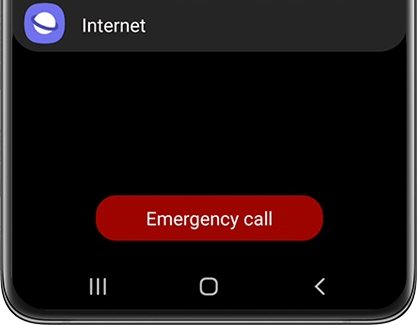
Making an emergency call from the lock screen
- When an emergency comes you cannot call 9-9-1, if you have some security measures in places, such as a PIN or biometric security. You can directly call from the lock screen.
- Just Swipe on your phone’s screen,
- Tap on Emergency call.
- A dial pad will appear.
- After that, your emergency contact will also appear on the screen,
- See at the bottom of your screen a medical info icon will appear.
- Tap this to show medical information you have added to your personal contacts
- The Home screen in Emergency mode will only display the apps and functions you absolutely need. This includes the Phone app and the Emergency call option.
- Tap the Phone app to access all of your contacts, so you can still make a call to family members and friends. The Keypad is also available if you need to dial a new number.
- Tap Emergency call at the bottom of the Home screen to dial 9-1-1. Tap Yes to activate the call.
What to do if you want to make an emergency call and if your battery power is dying out rapidly.
Emergency mode Activation
- To turn on the emergency mode swipe down from the top of the screen using two fingers to open the Quick settings panel.
- If needed, enter your lock screen credentials.
- Tap the checkbox to confirm you have read the Emergency mode terms and conditions, and then tap Agree.
- Tap Turn on – Emergency Mode will activate.
On phones without a dedicated Power key, swipe down from the top of the screen to open Quick Settings. Tap the Power icon, and then tap Emergency mode.
Talking about this further you need to be very careful while activating emergency mode as you will see most of your phone applications will stop working.
In Emergency Mode you can only make calls, send your current location to others, sound an emergency alarm, and phone flashlight for emergency warnings.
So do not forget to turn it off, after the panic or emergency gets over.
- Tap on Power Button.
- Click on Emergency Mode to disable it.
you will see your phone working with the mode being disabled, and the phone will return to its previous state, the dark mode from your phone screen will vanish.
Also, Click here to grab more information on One UI 4.1 features.
Samsung
These Galaxy devices support Samsung Wallet Digital Key [List]

Samsung Wallet is a secure app that helps Galaxy users store and manage digital items like payment methods, ID cards, and Digital Keys. Here you can check a list of Galaxy devices that support Samsung Wallet Digital Key feature.
Launched in June 2022, Samsung Wallet offers an easy-to-use interface, protected by Samsung Knox security, ensuring your information stays safe. One of the standout features of Samsung Wallet is the Digital Key, which lets you use your Galaxy phone to lock, unlock, and open your car’s trunk.
You no longer need to carry a physical key or even take your phone out of your pocket. The Digital Key works with Remote Keyless Entry (RKE) and ultra-wideband (UWB) technology to provide accurate and secure access to your vehicle.

Eligible Galaxy Devices for Samsung Wallet Digital Key
Samsung Wallet’s Digital Key is available on several Galaxy devices running Android 13 or later. These include:
Galaxy S series
- Galaxy S20 Ultra
- Galaxy S20+
- Galaxy S20
- Galaxy S21 Ultra
- Galaxy S21+
- Galaxy S21
- Galaxy S21 FE
- Galaxy S22 Ultra
- Galaxy S22+
- Galaxy S22
- Galaxy S23 Ultra
- Galaxy S23+
- Galaxy S23
- Galaxy S23 FE
- Galaxy S24 Ultra
- Galaxy S24+
- Galaxy S24
- Galaxy S24 FE
Galaxy Note series
- Galaxy Note 20 Ultra
- Galaxy Note 20
Galaxy Z series
- Galaxy Z Fold 2
- Galaxy Z Fold 3
- Galaxy Z Fold 4
- Galaxy Z Fold 5
- Galaxy Z Fold 6
- Galaxy Z Flip 5G
- Galaxy Z Flip 3
- Galaxy Z Flip 4
- Galaxy Z Flip 5
- Galaxy Z Flip 6
With these devices, you can enjoy the convenience and security of using Samsung Wallet’s Digital Key to access your vehicle.
Moreover, Samsung Wallet also makes it easy to share your Digital Key with friends or family. You can grant or revoke access to your car quickly, all through the app.
If you lose your phone, you can use Samsung’s Find service to lock or delete your Digital Key to ensure your car remains secure. To add extra protection, the app requires either biometric or PIN authentication before granting access to the Digital Key.
Samsung
Samsung Galaxy S23 FE gets security boost with November 2024 update

Samsung Galaxy S23 FE smartphone users are getting a fresh update with a November 2024 security patch. This update boosts system security and stability to provide a better experience.
November 2024 security update for Samsung Galaxy S23 FE smartphone arrives with One UI build version S711NKSU5BXK4. The update is currently rolling out in South Korea and will soon be available in more countries.
This fresh update is based on Android 14 and One UI 6. However, the devices is eligible for the next major One UI update, expected to get a One UI 7 stable update after the Galaxy S25 launch next year. It is not clear yet whether the device will get One UI 7 beta.

While Samsung is going to release One UI 7 Beta soon, it is important to make your Galaxy S23 FE smartphone ready for it. For that, you need to install the latest November 2024 security update on your smartphone.
Notably, the latest security patch addresses 52 vulnerabilities across Android and Samsung’s software. Google has resolved 38 high-priority issues, while one CVE is not relevant to Galaxy devices.
Additionally, Samsung’s patches include fixes for 13 vulnerabilities, primarily impacting user profiles, Dex Mode, Galaxy Watch, and certain system features like Settings and Maintenance Mode.
If you are using a Galaxy S23 FE smartphone, install the update now via Settings >> Software Update >> Download and Install.
Samsung
Samsung boosts collaboration and safety with expanded Mobile Security Rewards Program

Samsung has improved its Mobile Security Rewards Program by increasing the maximum reward amount to $1 million for security vulnerability reports from outside security experts. This change aims to encourage more collaboration and openness in mobile security, showing Samsung’s goal of keeping user data safe.
Since its launch in 2017, the program has introduced a new system for classifying security risks with Samsung Mobile Security Risk Classification. This system now offers clearer details about different types of vulnerabilities
Moreover, it includes new factors like the ability to lower a threat’s severity and a classification for threats considered to be minimal risks. Vulnerabilities are grouped into five levels – Critical, High, Moderate, Low, and Ineligible, which helps security researchers understand how serious each threat is.

The program applies to all Samsung mobile devices that receive monthly, quarterly, and biannual security updates. It also rewards reports of potential security issues in the latest Samsung Galaxy services, such as Bixby, Samsung Account, and Samsung Wallet, among others.
Samsung also commits to providing up to seven years of security updates for its mobile devices. The updated rewards program includes a special initiative called the Important Scenario Vulnerability Program, which addresses serious security issues, such as unauthorized access to data and harmful code execution.
In August 2024, Samsung released its first Annual Rewards Program Report to highlight its success since the program began. In 2023 alone, Samsung awarded over $800,000 to 113 researchers, with total payouts exceeding $4 million. This Mobile Security Rewards Program is effective immediately.












