Samsung
Check these unknown facts that make Samsung Galaxy S22, an ‘Ultra Flagship Series’!

Well! The first impressions are important in choosing the various factors along with how we want to decide which smartphone to choose. In this case, the look of the design determines the user’s first impression of the smartphone and Samsung knows a lot about it.
Therefore, Samsung consistently establishes a unique design identity on each Galaxy smartphone, which has been able to raise the bar for smartphone design. For Samsung, design is more than just looking at the procedure, it is determining how comfortable it is to use a smartphone.
Based on this understanding, Samsung is committed to constantly improving the design quality of every Galaxy smartphone so that it not only looks beautiful but also offers the best user experience as in the Galaxy S22.
So, check out some of the unknown facts that make the Samsung Galaxy S22 series, an ‘Ultra Flagship’!
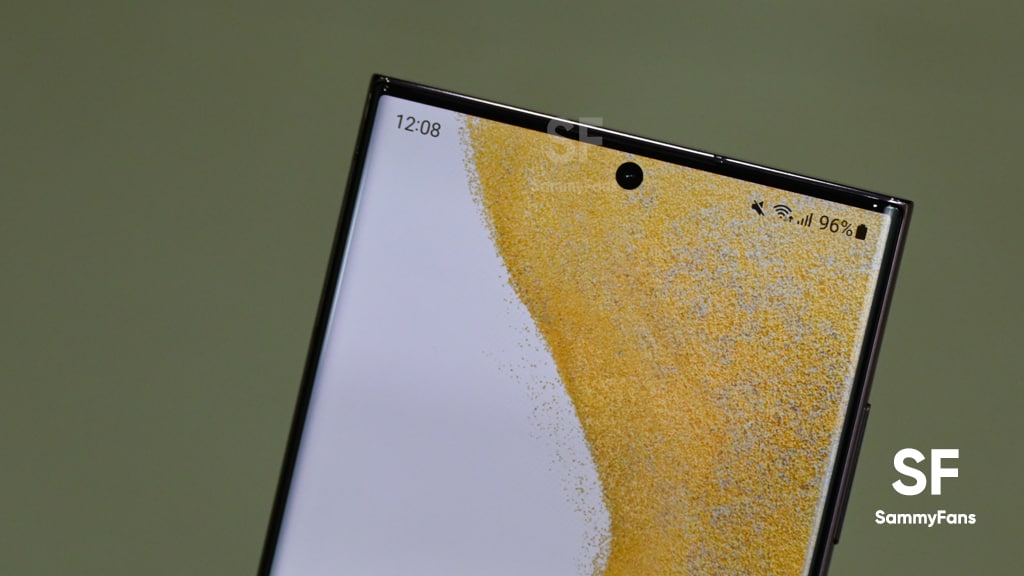
Samsung Galaxy S22’s innovative screen design
When we are doing certain activities outside the house, it can be very difficult to read messages or pick songs due to strong sunlight. But this time, Vision Booster innovation has created the most comfortable screen to use on the Samsung Galaxy S22 Series 5G. This allows the Galaxy S22 Series 5G screen to have a brightness level of up to 1,750 nits.
Furthermore, thanks to the latest screen algorithm, Vision Booster is able to do precise tone mapping to adjust the color contrast on the screen to suit different lighting conditions around the user. This way, when used in the sun, users get not only a brighter screen but also sharper details and clearer colors.

The screen design that the user understands is also emphasized by the Advanced Panel Self Refresh (ASPR) innovation. This allows you to automatically adjust the refresh rate to suit the usage of the Galaxy S22 series screen device.
Maximum details for unique design recognition
The details thus identified are one of the factors that make the Galaxy S22 series unique design recognition and smooth front and rear views. The details on the sides also ensure that this smartphone looks sleek and elegant from any angle. All these confirm the premium price of the Galaxy S22 Series 5G.
Furthermore, the layout of the Galaxy S22 camera has been redesigned to define the design identity that the Galaxy S Series will retain in the future. The Galaxy S22 5G and S22+ 5G cameras are positioned vertically and horizontally from edge to edge to create a more memorable effect.

The cross-section of the camera also uses color to match the device body, which further coordinates the two. The sleek lines running along the edges of the device frame also create a neat look.
For the Galaxy S22 Ultra 5G camera, Samsung has introduced a metal frame with a special finish that rotates above the body of the camera device. Bringing harmony between the camera and the body, giving it a completely new look. The result? Elegant design with a camera that is not entirely prominent with color reflections from the device in the unique metal frame of the camera.
Samsung’s innovative structure design for new cooling technology
Samsung has designed the hardware architecture inside the Galaxy S22, making the device cold and water-resistant, thanks to its ability to distribute heat well, including the new cooling system. In this case, Samsung unveiled the thermal interface material (TIM), which is responsible for transmitting heat from one part to another through the presence of Gel-TIM and Nano-TIM.
The Gel-TIM is a thicker thermal paste that can handle heat 3.5x more efficiently. Gel-TIM is made of nano-TIM nano-fibers on top, which is more flexible than chipsets but more resistant to thermal and electromagnetic stress. The improved materials make the nano-Tim more efficient at transmitting heat to other components, such as the steam room (VC), now part of a cooling system known as a thermal spreader.

The Galaxy S22 makes VC is made from exclusive stainless steel, which is strong and thin and can cover a wide area from chipset to battery. This space-free VC device also allows you to stay slim and have a massive battery.
From the VC, heat is transmitted to the graphite sheet, which distributes the heat evenly and quickly. All this, done with thermal management software, provides a more precise cooling system for more comfortable smartphone use without feeling hot in the hands.
One UI 4.1 and exclusive S Pen innovation that enhances the device’s flexibility
Samsung Galaxy S22 series is designed to be very compact. One can see them from the existence of One UI 4.1 which has been defined as the most flexible user interface design by Samsung so far. There are several components that enable One UI 4.1 to enhance the device user experience.
For instance, when frequently used widgets are grouped by Smart Widgets, the list of widgets most accessed by the user is automatically displayed along with the appropriate time and location. Also, since users do not have to open multiple widgets at once to get the widget they want, using the home screen becomes even more effective.

In addition, One UI 4.1 also provides a whole new experience in turning photos beautiful. The enhanced AI-based Object Eraser detects and removes objects, shadows, and light reflections more efficiently and easily than manually. Users can also remove annoying patterns that often appear when taking a photo on a TV or monitor screen.
Want to be better at speaking English? In One UI 4.1, the Samsung keyboard is integrated with Grammarly, so you can get hints or improvements to your writing without having to change the keyboard version.
The compactness of the Galaxy S22 family is also emphasized by the ability to store the Galaxy S22 Ultra 5G’s S Pen in its slim body. The S Pen offers a more enjoyable mobile experience so users can write and draw more realistically on the device’s larger screen.
This is thanks to a 3 times more responsive delay, which is 2.8 ms, allowing users to enjoy an experience like writing a pen on paper. Not only that, but users can also use the Compact Mode in the Air Command menu to open the S Pen button more easily with just a long press.
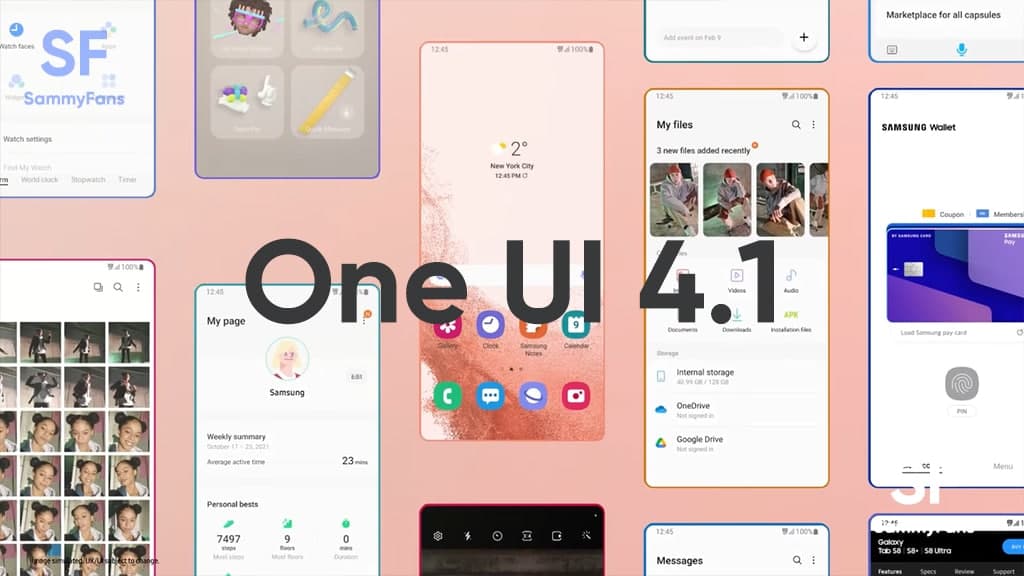
Get notified –
Aside from SammyFans’ official Twitter and Facebook page, you can also join our Telegram channel, follow us on Instagram and subscribe to our YouTube channel to get notified of every latest development in Samsung and the One UI ecosystem. Also, you can follow us on Google News for regular updates.
Apps
Samsung MultiStar app grabs One UI 6.1.1 support, new features

Samsung is adding one more Good Lock module to the support list of the One UI 6.1.1, after Theme Park and One Hand Operation +. The Korean tech giant has released a new update for the Samsung MultiStar app to make it compatible with One UI 6.1.1.
Identified via version 7.2.19, the update improves functionality and convenience for users of Samsung devices by introducing new features and enhancements.
A notable addition to the Samsung MultiStar module is the Launcher Widget on the cover screen, specifically optimized for One UI 6.1.1. This widget lets users access essential app functions directly from the cover screen. In addition, the update includes support for app icon badges.
Furthermore, the update brings some bugs and feature improvements to make the app more reliable and useful. Overall, the company aims to provide a more seamless and enjoyable experience for Galaxy users.
Samsung is making the Galaxy apps compatible with One UI 6.1.1 so users can enjoy the new features and improvements without crashes or issues.
Users of eligible Galaxy devices can download the latest update of the MultiStar app through the Galaxy Store. You can also download the update directly from the Good Lock app, need to open the app and press the update icon.
Samsung
Galaxy Ring monitors heart rate and stress, helps predict periods [Gallery]

Some of the Galaxy Ring features were discovered in Samsung Health ahead of launch. The company confirmed its next Unpacked event on July 10 in Paris, France. The brand’s first ring-style health-tracking device will also be released at the event.
AndroidAuthority in its APKTeardown of Samsung Health discovered the UI of Galaxy Ring features. The revelation confirms that this innovative device will allow you to measure your heart rate and stress. You can also use the Ring to measure skin temperature and predict periods.
When paired with Galaxy as a companion, the Galaxy Ring will enable its Snore detection feature. It should be noted that some of these features require your phone to be nearby and charging. The Health app will also need permission to record audio through your phone to detect snores.
The Galaxy Ring is expected to support more features during the official launch. Features that are spotted in Samsung Health are from the latest version of the app. The app would get a major update, bringing Ring-related features following the release next month.
Samsung is expected to launch at least nine sizes of the Galaxy Ring. The largest size will have a larger battery capacity, allowing you to use it for a longer period on a single charge. Potential buyers will have the option to order a Sizing Kit before getting the Ring delivered.
Apart from the Galaxy Ring, the South Korean tech giant will introduce many more products. The Galaxy Z Flip 6 and Galaxy Z Fold 6 will take center stage. Besides, the Galaxy Watch Ultra will join the event alongside the Watch 7 series and Buds 3 series.
Samsung
One UI Weekly: June 2024 update released for Samsung devices in Week IV

Welcome to Samsung’s latest updates for June 2024 Week IV! This week, Samsung has released new updates for its smartphones, including the rollout of One UI 6 Watch Beta for watches and its expansion. Also, there are new details about the upcoming July 2024 update, as well as insights into the features of One UI 6.1.1 and One UI 7. Let’s explore what’s new with Samsung in June 2024 Week IV.
This week, Samsung has rolled out the June 2024 update for several of its smartphones, including the Galaxy A55, Galaxy A14 5G, Galaxy A54, Galaxy A05s, S20 FE, A52s, and Galaxy A21s. This update is now available in more countries, enhancing user experience with new improvements and fixes.
Looking ahead, Samsung is preparing for the July 2024 update for One UI 6.1 devices. This update is expected to address issues such as the alignment problem in date and time display formats to ensure a smoother user interface experience. Additionally, the update could enhance the Gallery’s photo editing mode.
Moreover, the Samsung One Hand Operation + app has received new features with One UI 6.1.1 support to enhance usability for users who rely on this Good Lock module. The Korean tech giant also confirmed improvements to side button functionality in the upcoming One UI 6.1.1 update.
In terms of wearable technology, Samsung has introduced the One UI 6 Watch Beta 2 update for the Galaxy Watch 6 series. Additionally, the Beta Program has been expanded to include the Galaxy Watch 4 and Galaxy Watch 5 series to offer users early access to new features and improvements.
One UI 6 Watch Beta with Wear OS 5 available for Samsung smartwatches [List]
















