Apps
Samsung Emergency Launcher 3.0.00.18 update released for One UI devices [December 2022]
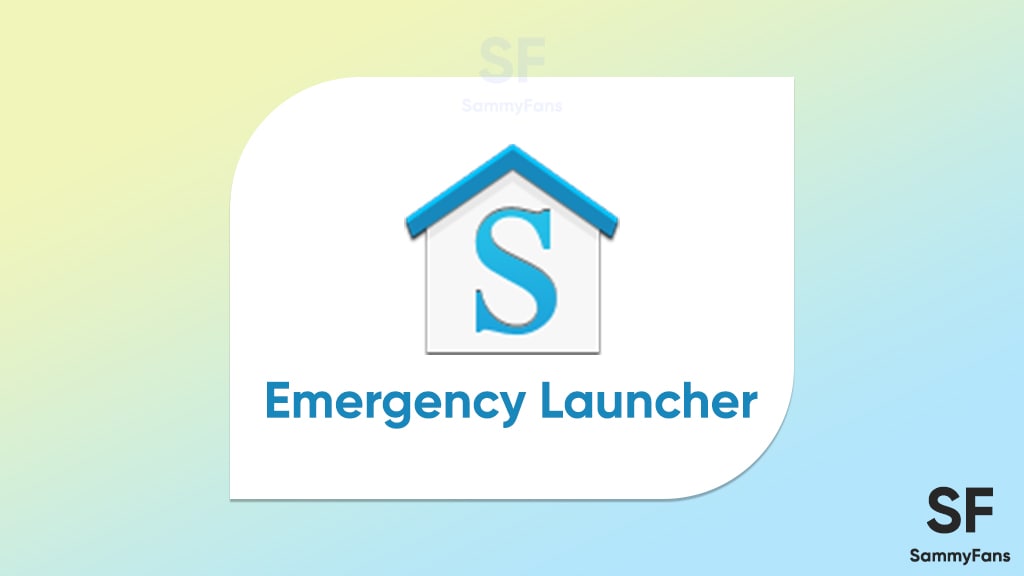
Everyone is aware of the One UI Home app, available on all Samsung devices. Works as a home screen launcher, the One UI Home lets Galaxy smartphone users customize the place where they stay most of the time – the Homescreen.
Samsung regularly updates the One UI Home app with new features as well as improvements, there is another launcher available on Galaxy devices called Samsung Emergency Launcher.
DOWNLOAD SAMMY FANS APP
Samsung Emergency Launcher
The Samsung Emergency Launcher is an interesting theme for your Galaxy device, allowing you to optimize your device in situations of danger, so you will feel even more secure at moments when you need it.
Join SammyFans on Telegram
According to Samsung, the Emergency Launcher can increase Galaxy devices’ battery life if the users find themselves with a bad or no signal. It also brings various options to help you with your Samsung device in emergency situations.
Learn how to enable/use Emergency Mode on Samsung devices HERE.
Furthermore, if you’ve marked a certain contact as a favorite, the Emergency Launcher can also make a call in case of danger, you just need to tap a button to proceed to send your precise location.
[December 23, 2022]
Samsung Emergency Launcher is receiving a new update with version 3.0.00.18. The latest update brings general improvements to enhance the performance and stability of the app. The latest update weighs 5.65 MB.
It is an initial rollout so it may take some days/weeks to reach all eligible devices. You can update this launcher through Galaxy Store or download it directly from the link mentioned here.
- Samsung Emergency Launcher 3.0.00.18 update – Link
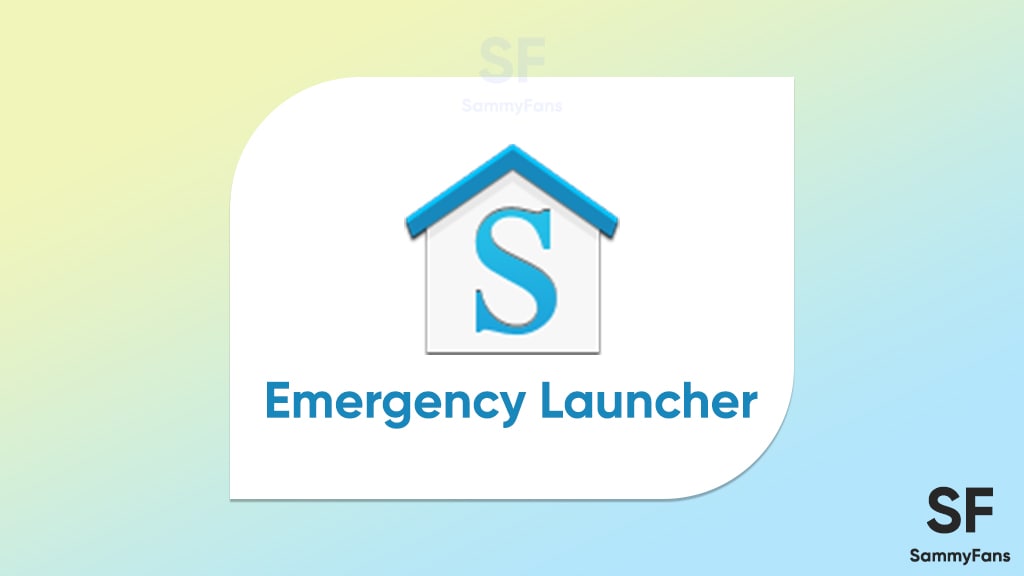
[December 15, 2022]
Samsung is pushing a new update for its Emergency Launcher via Galaxy Store. The update comes with version 2.0.00.18 and an updated package size of 2.6MB. The new update is applicable for only Galaxy devices running Android 12-based One UI 4.1/ One UI 4.0.
- Download Now
[November 11, 2022]
Samsung Emergency Launcher is getting November 2022 update with version 8.0.13. The new update brings common improvements to enhance performance and stability. The installation package of this update is 2.89MB.
- Download Now – APKMirror
June 03, 2022
Samsung started rolling out a new update to the Emergency Launcher app through the Galaxy Store app. The latest version of this app contains build version 2.0.00.17, at the same time, the release notes section is expressionless, yet again.
- Samsung Emergency Launcher 2.0.00.17 – Download via APKMirror
April 8, 2022
Today, Samsung mentioned a new version of the Emergency Launcher app on the Galaxy Store app for various Galaxy devices. The latest version of this app bears build version 2.0.00.11, at the same time, the release notes section is vacant, yet again.
- Samsung Emergency Launcher 2.0.00.11 – Download via APKMirror
Apps
Samsung Translator app gets refreshed for Internet Browser

Samsung Translator app for Internet Browser has received a new update with version 2.013.018 for One UI devices. It brings enhancements to enhance user experience and functionality.
The latest update of the Samsung Internet Translator app improves translation performance and stability to ensure users can communicate across language barriers more effectively than ever. The update is making it easier to navigate foreign content and converse in different languages.
Moreover, the update addresses some issues that users may have encountered in previous versions. By fixing these bugs, Samsung aims to provide a smoother, more reliable experience for all Internet Browser users.
The Translator app for Samsung Internet is mainly beneficial for users who frequently engage with multilingual content. It allows for quick translations directly within the browser, enhancing the process and saving valuable time. With the new update, users can expect a more reliable and better experience.

Users are advised to update the app to take advantage of these enhancements and enjoy a better browsing experience. For installation, you just need to visit the Galaxy Store app >> Menu option >> Updates.
Also, you can install the latest update through the third-party app link mentioned here. The update is rolling out gradually so it may take some hours or days to reach all eligible devices.
Apps
Android Auto users get hazard reporting feature in the US

Google has rolled out a hazard reporting feature for Android Auto in the US, which was previously available for Google Maps on Apple CarPlay. The new update brings the ability to report road incidents directly from their car screens for Android Auto users.
This long-awaited update allows drivers to quickly share important information without having to use their phones. It notifies others about accidents, traffic jams, and even speed traps in real time.
Before this update, drivers could only report issues using the Google Maps app on their phones. While the Waze app along with Google Maps on Apple CarPlay already had this feature, Android Auto users felt left out.
Now, with the new Android Auto update, drivers will see a triangle-shaped hazard button below the compass on the Google Maps display in their cars. By tapping this button, they can report things like traffic jams, lane closures, and crashes.
Moreover, the app provides prompts during navigation to confirm the status of reported incidents. Notably, the hazard button might not show up if the Android Auto layout doesn’t have enough screen space for Google Maps. Some users have reported about the visibility of it.
Despite this limitation, the hazard reporting feature of Android Auto users helps drivers communicate important information about road conditions to make journeys safer. As more Android Auto users get this feature, the company is expected to enhance it in the coming days.
One UI 7 could revive Multi Sound for Android Auto disabled in One UI 6.1.1
Apps
Google Phone stealing One UI, iOS call answer buttons
Google Phone is testing a new UI with buttons for accepting and declining calls. The refreshed user interface includes two dedicated buttons to decline and answer calls. It looks almost similar to iOS and matches Samsung’s One UI.
Currently, Google Phone offers a swipe gesture method for accepting and declining an incoming call. Swiping up the phone button accepts the incoming call while swiping down declines the incoming call.
The new UI that Google is testing includes two buttons. The button to decline a call (RED) is placed on the left, while the accept call button (GREEN) is placed on the right. It is the same placement as the iOS dialer app, with no swipe gestures like One UI.

Smartphones running stock Android use Google Phone as the default dialer app. Samsung has its own Phone app, which is way more advanced than Google’s. Apple’s iPhone runs iOS software, and the phone app is designed differently.
With the One UI 6.1.1, Samsung allows accepting and declining calls by tapping on the buttons. Previous versions only allowed the operation through left-to-right or right-to-left swipe gestures on the buttons within the UI.
Google is currently testing the new user interface with dedicated buttons. It is not available to general consumers on a wide scale. We expect a future Google Phone update will bring it to Pixel smartphones.
I have used Pixel 7 Pro pretty long period as my daily driver. The swipe gesture becomes quite annoying sometimes. I also faced unwanted declines due to a mistaken swipe-down gesture while taking the phone out of my pocket.














