News
Samsung Android 13 One UI 5.0 update should bring these features

The switch from Android 11-based One UI 3 to Android 12-based One UI 4 is massive. Google completely revamped the look of its Android OS by introducing the Material You theming engine, as well as bringing lots of new features. Whereas, Samsung further carried more customization options with the flavor of its One UI for the Galaxy device owners.
One UI 4.1 based on Android 12 is currently the latest software system offered by Samsung. The update hasn’t even reached all eligible devices and users have started looking to the next generation custom OS that is One UI 5, which will be based on Google’s Android 13.
Join SammyFans on Telegram
The US tech giant has released the first and second Android 13 beta for its Pixel users, which confirms that the company is yet again going to bring a lot of new big changes that will completely change the user experience. And since the One UI 5 will be established on Android 13, we can expect the same, even more from Samsung.
DOWNLOAD SAMMY FANS APP

Taking Android 13 beta 1 as a base, we have created the list of Samsung One UI 5.0 features that will come to your Galaxy phones and tablets. So, let’s have a look at these features below.
Samsung One UI 5.0 Features
Improved Material You
Android 12 One UI 4 arrived with Material You Dynamic Color feature that lets you customize your phone with different colors based on your wallpaper. However, it misses the ability to let users set their own color.
The Android 13 One UI 5 Material You still do not have this ability but it now has 16 color options to choose from, thus introducing more flexibility.
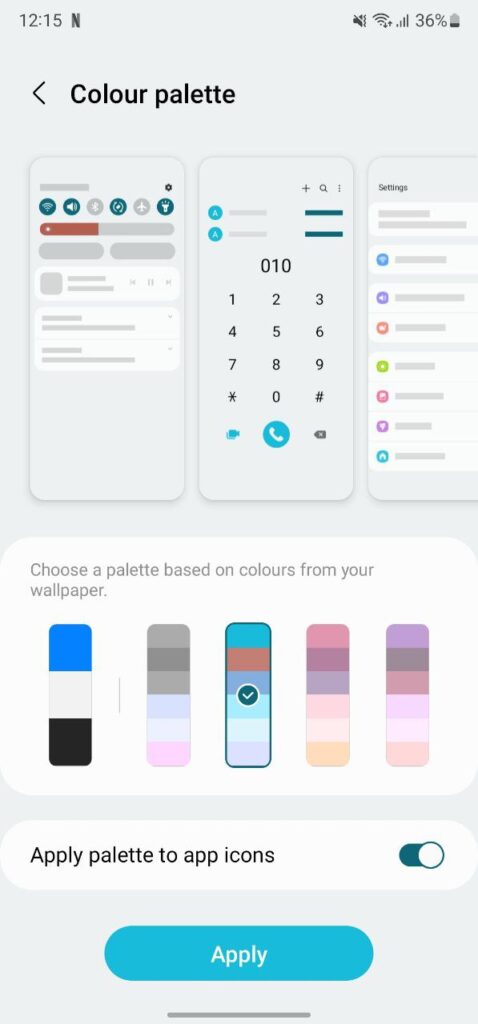
Redesigned Notification Icons
Android users have had the ability to silence notifications from the notification panel for years. Currently, you see the same size of Default and your Silent notifications on the lock screen, but in the new generation, it’s getting a different look. The default notifications appear in the same size while the silent notifications are narrower.
App drawer to Taskbar
Samsung Galaxy users will have a new app drawer shortcut to quickly pull up all installed apps. This significantly enhances multi-tasking on the big screen and allows users to access all of their apps without any irritant, even when they are in the app.
However, this app drawer icon only appears when the user is running the app, it disappears when the user returns to the home screen.
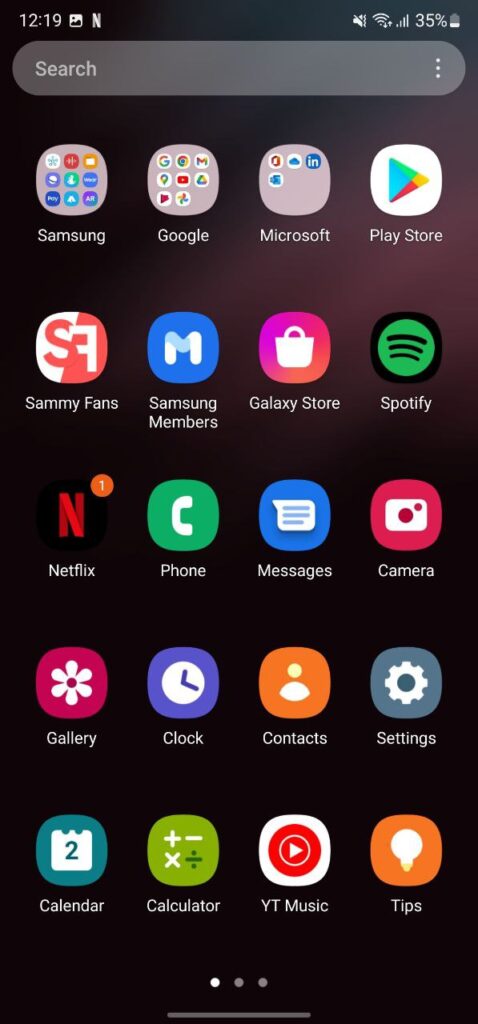
Faster Game loading
For gaming lovers who don’t like the long game loading on their phones, the tech giant will be introducing faster game loading. The feature will allow games to convey their current functional state to the operating system and the OS will further reduce the load times through power management and CPU.
Easy QR code scanning
QR codes are everywhere now. Although Samsung already provides easy QR code scanning through the phone’s camera, it will become easier with future upgrades. Users will be able to scan it right from the lock screen of their phones.
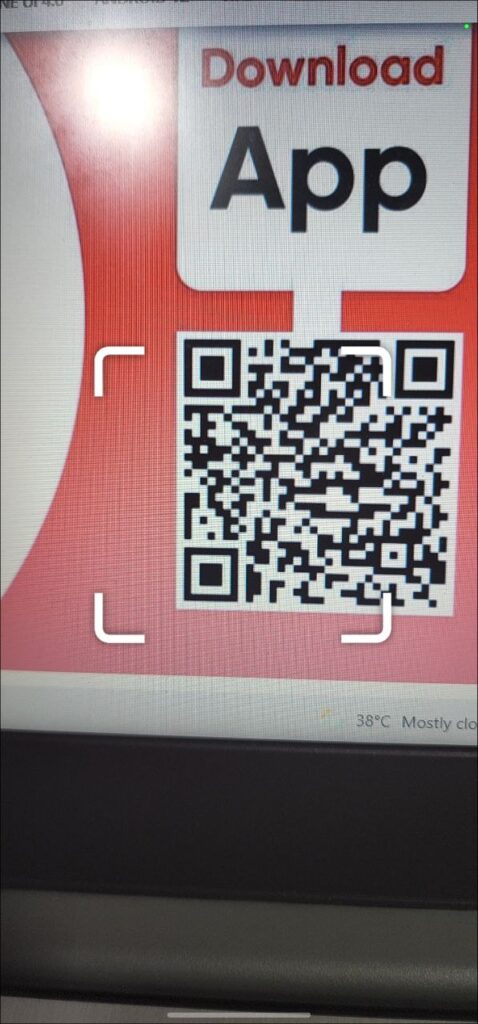
Control Smart home devices from Lock screen
The next-gen Android will make control Smart home devices from the lock screen without having to unlock their phones possible. The feature will be disabled by default and you can enable it from the Settings.
Quick tap to enable Flashlight
One UI 4 has the ability to double-tap gestures to open Assistant, capture screenshots, control media playback, open recent apps, and check notifications. One UI 5 on the other hand will make it possible to enable or disable the flashlight by double-tapping your phone’s back, similar to iOS.
Redesign Audio output picker
The expanded volume bar will let you switch between available output devices such as Bluetooth headphones, or phone speakers. This look identical to One UI 4’s audio output picker but a design refresh here improves stability across the interface.
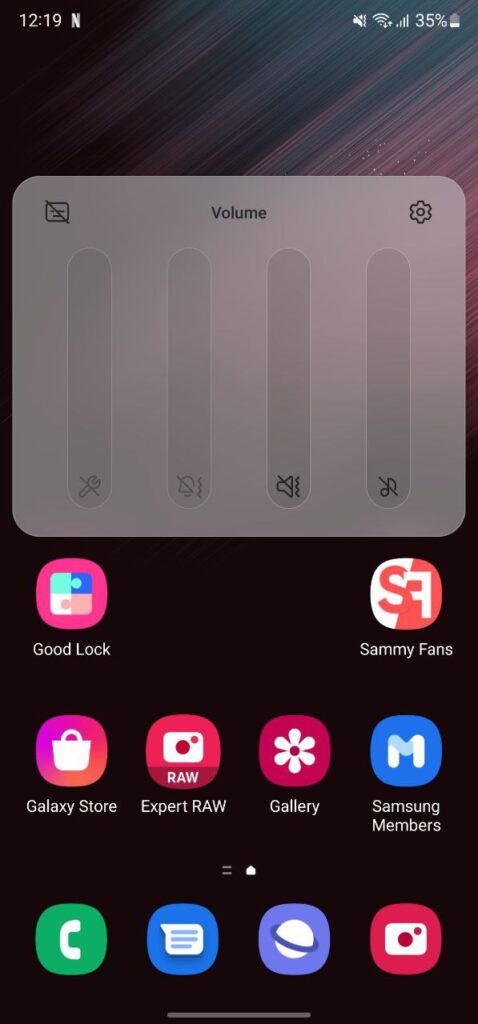
Weekly View in Privacy Dashboard
Samsung users only have the option to view the permission log for the camera, microphone, and location for only the last 24 hours. However, the new version might have the ability to show the whole week’s permission logs.
Edit Text from Clipboard
Similar to screenshots, One UI 5 will add a pencil icon to edit the content when you cut or copy text so that you can easily paste the text from the clipboard and add/remove content to it. On the other hand, when you copy a number or a link, it will show you options to call/message and open the link.
Themed icons for third-party apps
Google apps icons get the theme support with Android 12 One UI 4 update. While with Android 13 One UI 5, it is expected that the company will bring theme support for non-Samsung and Google applications as well.
All-new Photo picker
The new photo picker provides more controls over the files that can be accessed by different apps. There are also new categories for Files and media, Photos & videos, and Music & audio.
It will allow you to select specific files to share with different apps, as opposed to an all-or-nothing approach.
New Clipboard Popup
Samsung One UI 5.0 new clipboard popup will provide more context about what you copied and allow you to edit it with ease. For the image content, the pop-up shows a tiny image preview, and if it’s text, it displays the first few words.
Dynamic Theming for Media controls
Android 12 One UI 4 Dynamic theming applies your chosen color palette to all Samsung apps, Google apps, Quick settings, and others. Meanwhile, with Android 13 One UI 5, these changes will also be applied to media controls to go along with the awesome squiggly playback line.
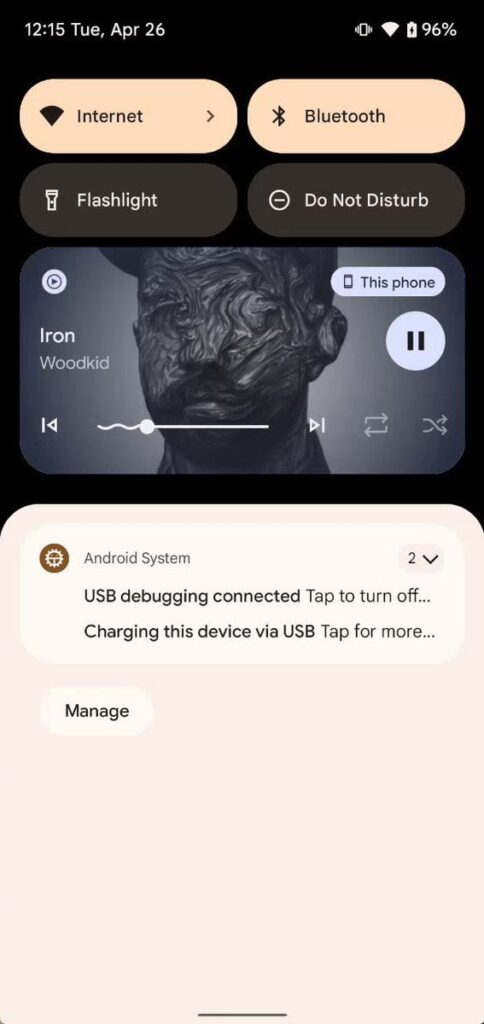
Smart Home Controller
Samsung One UI 4.1 Lock Screen Settings doesn’t have any option to let you control your smart home products on the lock screen. Meanwhile Android 13 One UI 5.0 will come with a toggle to enable a feature named “Control from locked device”. When enabled, it will give you access to some device controls on the lock screen.
Notification permission
One UI 5.0 will bring a major and useful feature to your Galaxy device which is Notification permission. In order to send you notifications, apps will need you to give them your permission and you can say ‘no’ if you don’t want a particular app to send notification.
What’s Samsung One UI 5.0 feature you like the most?
There are a bunch of new features that we have mentioned above. Many of these will be the ones you would like to have on your phone and many others that you would think there was no need for it. So which is the feature that you liked the most or did not like, do tell us through the comments section.
Moving on, we have covered the list of Samsung One UI 5 features on the basis of leaks and Android 13 beta 1 and Beta 2. And, at this moment, we can not surely say that all of these features will come to your Galaxy phone, some might be missed. Well, we are still months away from the One UI 5.0 beta, we could see more exciting features shortly.
Get notified –
Aside from SammyFans’ official Twitter and Facebook page, you can also join our Telegram channel, follow us on Instagram and subscribe to our YouTube channel to get notified of every latest development in Samsung and the One UI ecosystem. Also, you can follow us on Google News for regular updates.
News
One UI 7 Beta too near in the US, Galaxy S24 and S23 are eligible

Galaxy S24 and S23 series are seemingly One UI 7 Beta phase I devices in the US. Samsung could release the Beta Program after two weeks. But recently, Samsung published One UI 7 Beta forums on the US community for the Galaxy S24 and S23 series.
It has been discovered that Samsung has published the One UI 7 Beta forum for the Galaxy S24 and S23 series in the US. It’s a big development, hinting at the imminent Beta Program launch for the corresponding models in phase I.
Recently, tipster IceUniverse revealed that the Beta may take two more weeks before release. It seems Samsung has entered the final phase of testing. The company may finish testing Beta 1 of Galaxy S25 by mid-November.
The Galaxy S24 series will be the first to get One UI 7 Beta this year. Meanwhile, we could see a swift expansion, covering select older flagships such as the Galaxy S23 series. Recent foldable models would also enjoy the Beta experience.
Publishing a Beta forum isn’t a quite new development by Samsung. The company publishes respective landing pages on the community every year. The forums will keep Beta participants aware of the latest news and updates.
Recently, we revealed the possibility of One UI 7 Beta debut after November 21. Samsung will hold SDC24 Korea on the 21st, where it could also announce the Beta Program release or drop some good news about the same.
After Beta testing this year, the final version will be introduced early next year. The new software will debut alongside the Galaxy S25 series. We expect the flagship launch in January and the One UI 7 rollout to start in February next year.
News
Samsung posts stunning Q3 profit surge despite tough chip market

Samsung announced its Q3 2024 earnings with consolidated sales of 79.1 trillion won ($57.2 billion) and an operating profit of 9.18 trillion won ($6.6 billion), down by 1.26 trillion won from the previous quarter.
The MX (Mobile) Division saw a 13% improvement from the previous quarter given the launch of new Galaxy phones. The DS (semiconductor) division grew 3% from the previous quarter due to an increase in high-end memory sales.
The Korean tech giant also revealed that sales increased by 7% QoQ, achieving record-high quarterly sales. Gross profit reached 30 trillion won, slightly up from the previous quarter due to the expansion of flagship sales in MX.
Samsung continued its active R&D investments, recording an all-time high of 8.87 trillion won in quarterly R&D expenses. DS Division’s one-time expenses were larger than the gap between Samsung’s operating profit and market consensus.
Key Details:
- Memory Business: Profits decreased due to a reduction in inventory evaluation recovery, one-time expenses like incentive provisioning, and currency impacts from a weaker dollar.
- System LSI: Sales increased through maximizing revenue and minimizing inventory, although performance declined due to increased one-time expenses.
- DX Division posted sales of 44.99 trillion won and an operating profit of 3.37 trillion won.
- VD posted increased sales and profit from both the previous quarter and the same period last year.
- Home appliances improved performance year-over-year.
Galaxy S25 Series
Apart from earnings results, Samsung confirmed the Galaxy S25 series will launch in the first half of next year. The company vowed to introduce an enhanced Galaxy AI experience for consumers to elevate their everyday tasks.
Official: Samsung Galaxy S25 to redefine everyday AI with bold new features
News
Official: Samsung Galaxy S25 to redefine everyday AI with bold new features

For the first time, Samsung officially discussed the Galaxy S25 series. Today, the company announced its earnings results for the third quarter. Samsung also revealed that the Galaxy S25 series will enhance Galaxy AI with bold new features.
Samsung says the Galaxy S25 series will be released in the first half of next year with an enhanced Galaxy AI experience. The launch timeframe should be January 2025, but we would get genuine information by the end of the year.
Galaxy AI has proven a big hit this year, and Samsung is planning further enhancements to the Galaxy S25 series. We expect new features with deeper integration across the operating system in the Galaxy AI next year.
Samsung aims to enhance the Galaxy AI experience to drive innovation in everyday life and expand sales by strengthening marketing and experience programs. The next upgrade to Galaxy AI will create a wide gap with its Apple counterpart.
Given Galaxy AI advancement, the MX Division would pursue sales growth and profitability improvement centered on flagships. This includes the latest S25 series and foldable phones as well as Galaxy Tab, Galaxy Book, and Galaxy Buds/Watch.
Samsung’s mobile business will continue to maintain solid sales of its AI smartphones. Expect various sales promotions during the holiday season, which would push annual flagship sales growth to double digits.
MX Earnings in Q3
The MX and Networks businesses posted KRW 30.52 trillion in consolidated revenue and KRW 2.82 trillion in operating profit in 3Q24.
Overall market demand for smartphones grew modestly as the residual effects of global inflation slowed the recovery in consumer spending.
















