News
Customize Samsung One UI 4.1 Lock Screen!

Samsung One UI is known for customizations and based on Android 12, One UI 4.1 brings more wonder customization options to completely personalize your Galaxy experience. One such aspect is Lock Screen customization which lets you do much more than just unlock your phone.
Apart from various security options, Samsung One UI 4.1 Lock Screen also includes Always On Display, many wallpaper services, widgets, notifications, and others. You can customize everything according to your choices and preferences to make your phone’s lock screen more yours.
Join Sammy Fans on Telegram
Below I’ve mentioned some of the amazing ways to customize the Samsung One UI 4.1 Lock Screen. You can use them to make your boring lock screen interesting and pleasing.
DOWNLOAD SAMMY FANS APP

Customize Samsung One UI 4.1 Lock Screen
Setting up Dynamic Lock Screen
Samsung One UI 4.1 comes with an improved Dynamic Lock Screen that has its own impact on customizations, so users can maximize it according to their preference. You can keep things fresh with different images every time you turn on the screen instead of the same wallpaper over and over again.
Here’s how:
- Head over to the Settings of your phone.
- Go to Lock Screen.
- Click on Wallpaper services.
- Tap Dynamic Lock Screen.
- Finally, tap Apply.
- If you are enabling the Dynamic Lock screen for the first time, you’ll automatically be taken to the settings where you can select an image pack.
- You can return here by tapping the Settings icon.
- Tap on an image pack to download it and the Dynamic Lock screen will be automatically applied as your wallpaper.
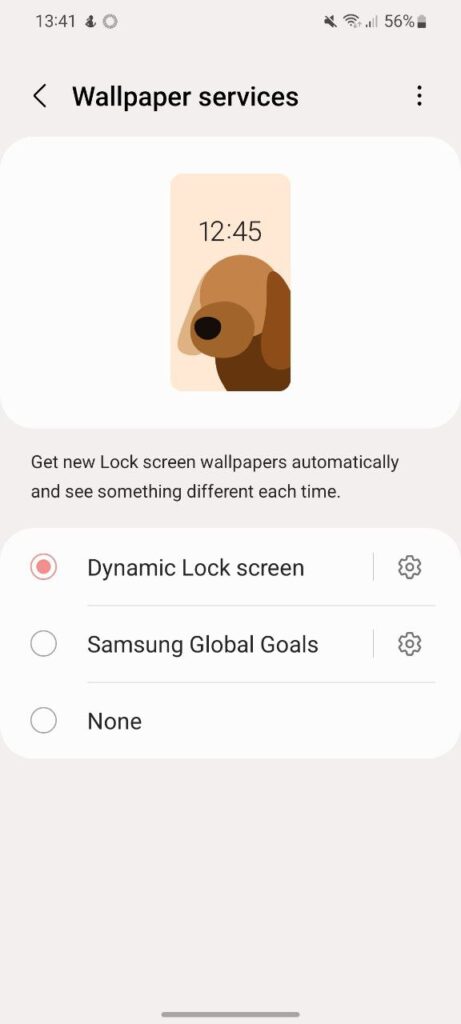
Add up to 15 videos or photos from Gallery
Bored with the wallpapers provided by Samsung or don’t have time to select from so many? You can choose and add up to 15 videos or photos in your Gallery to personalize and freshen up your Lock Screen wallpaper. Here’s how:
- Visit your phone’s Settings.
- Tap on Wallpaper and then tap on Gallery.
- Choose up to 15 photos or videos to add to your wallpaper then select Done.
- Select Set on Lock screen.
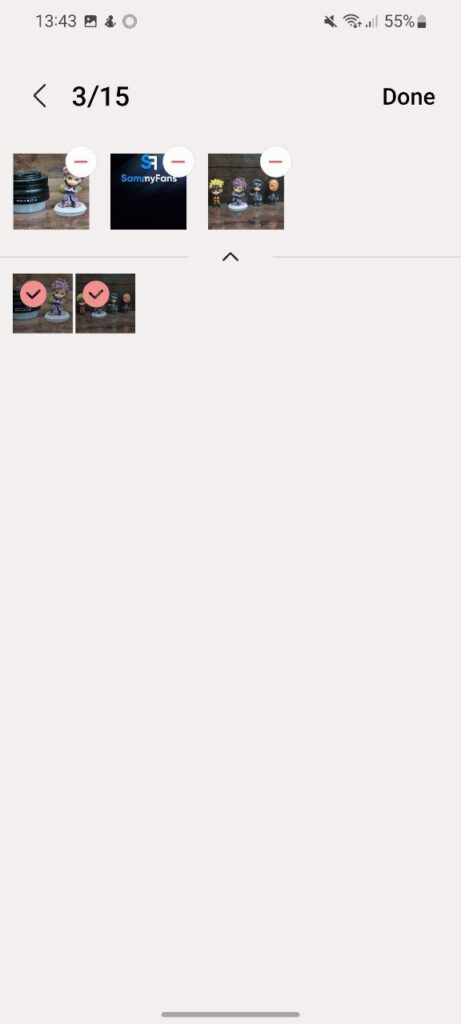
Add contact information to Lock Screen
Samsung allows you to show information like your phone number or email address on the lock screen so that you can be contacted if you lose your phone. It is easy, and we will recommend adding at least an email ID to all.
To do this:
- Open the Setting on your phone.
- Scroll down to the Lock screen section.
- Find the Contact information option, tap on it, and add text.
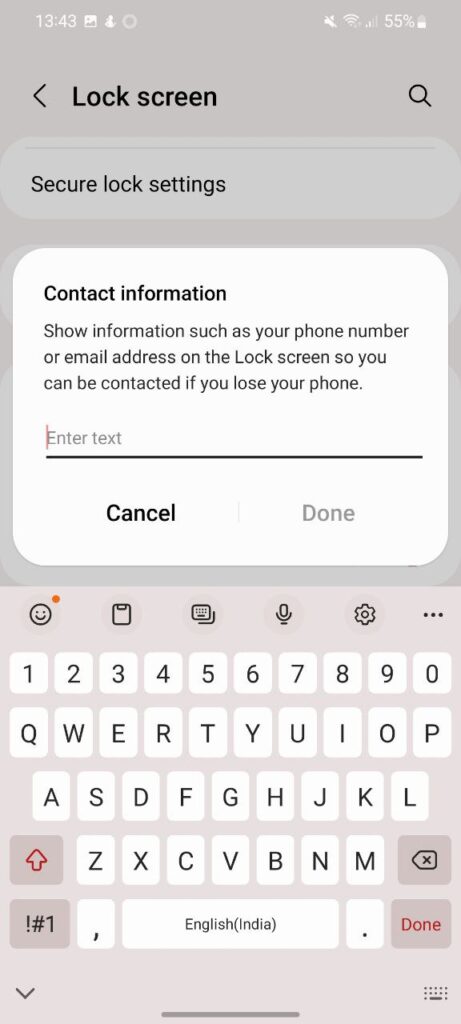
Add Lock Screen Widgets
Similar to iPhone’s lock screen widget, Samsung also provides users the ability to add widgets to the lock screen. You need to enable them from the Settings menu. To do this:
- Navigate to the Setting of your phone.
- Scroll down to the Lock screen section.
- Select Widgets from the following screen.
You will see the default lock screen widgets to add to the lock screen. The current list might have included music, weather, today’s schedule, next alarm, digital wellbeing, and Bixby routine. You can also enable the widgets to show on Always On Display.
- Tap on Reorder at the top, and you can reposition the widgets based on your preference.
- You won’t find any lock screen widgets immediately. Double-tap the lock screen to view the widgets.
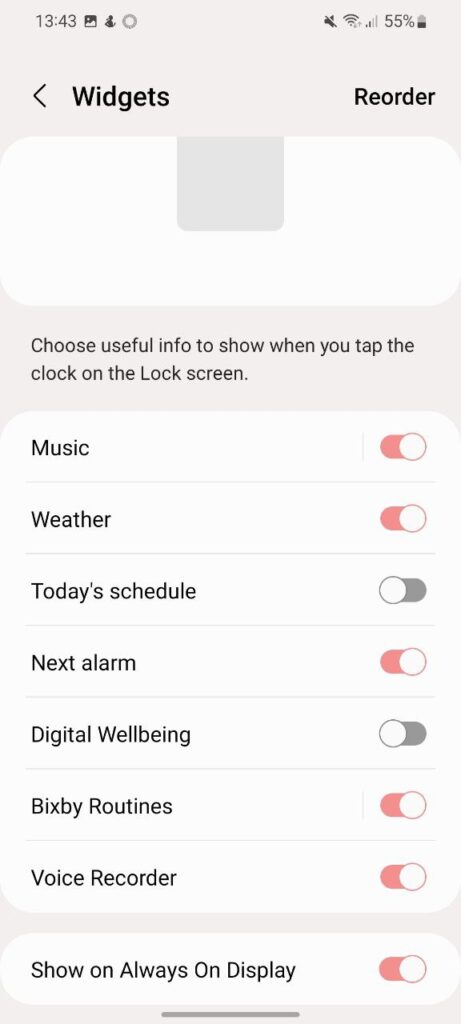
Choose how to display Notifications
You can turn on notifications to be displayed on your lock screen and can choose how to display them in two different ways:
Icons Only: It will display only Icons without any further details. For example, missed calls, messages, mail, etc.
Description: The description will also show the content of the notifications. For example, who called you or the content of the message. You can further customize the details displayed on the transparency and text color of the material.
To do this:
- Open your phone’s Settings.
- Enter Lock Screen.
- Tap Notifications.
- Choose whether you want Icons only or Detail.
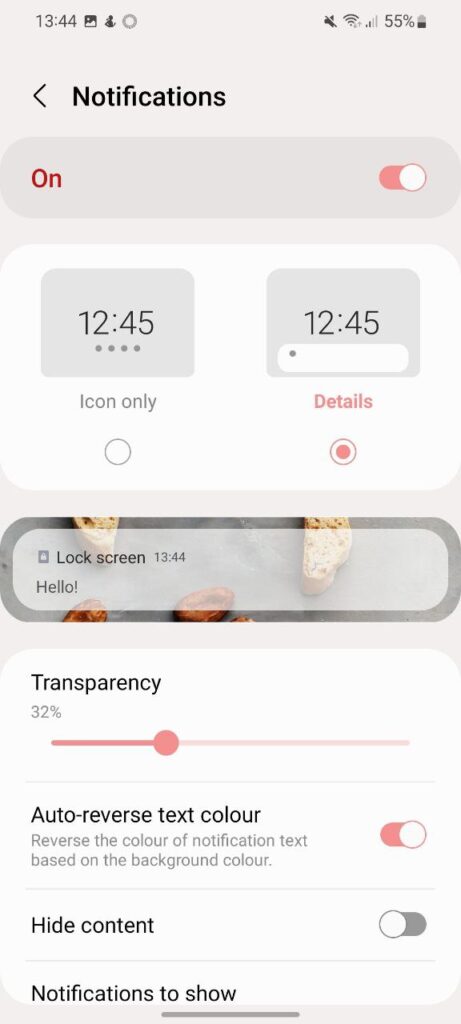
Customize Always On Display
Samsung’s default AOD style is, of course, great but it’s One UI 4.1 and you can customize everything here. The company offers dozens of AOD customization options to create the perfect experience for you. To customize:
- Go to your phone’s Settings.
- Scroll down to the Lock screen section.
- Tap on the Always On Display option.
- Here, you can show AOD as scheduled, enable show music information, and more.
- The most useful add-on is the Clock style. Tap on it, and you can access a bunch of clock and calendar styles with different color effects.
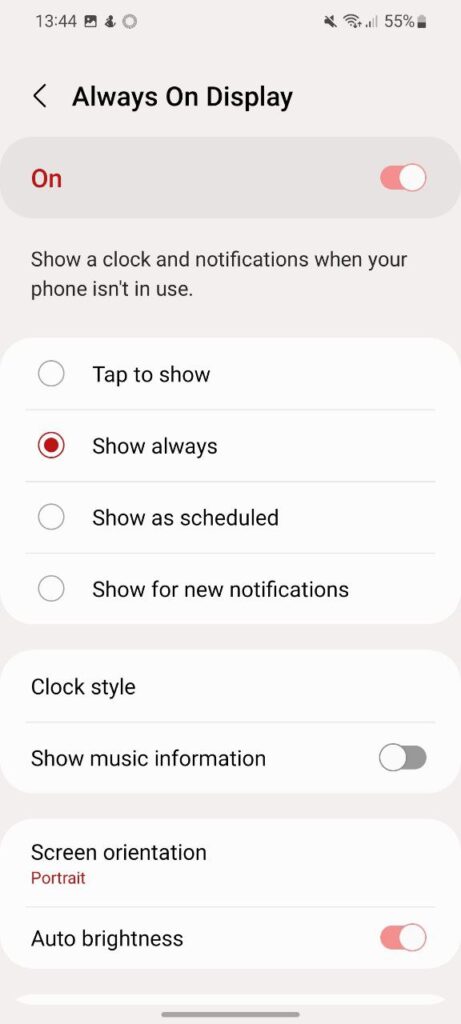
Get notified –
Aside from SammyFans’ official Twitter and Facebook page, you can also join our Telegram channel, follow us on Instagram and subscribe to our YouTube channel to get notified of every latest development in Samsung and the One UI ecosystem. Also, you can follow us on Google News for regular updates.
News
Samsung Galaxy Z Flip FE and Z Flip 7 could pack Exynos 2400e and Exynos 2500

Samsung could pack the Galaxy Z Flip FE and Z Flip 7 with Exynos processors. The company could launch its first affordable foldable phone next year. The device could get a different camera and processor from the Galaxy Z Flip 7.
Leaker Jukanlosreve revealed that Samsung could use the Exynos 2400e in the Galaxy Z Flip FE and Exynos 2500 in the Galaxy Z Flip 7. The former Exynos variant powers the Galaxy S24 FE, while the Exynos 2500 is an upcoming product.
Samsung previously intended to use Exynos 2500 in the Galaxy S25 series. However, the chip has a major performance difference from its Snapdragon counterpart. This led the company to solely rely on the Snapdragon 8 Elite for the S25 series.
Exynos 2500 is being manufactured using Samsung Foundry’s 3nm process node. The yield rate is quite low (around 20%), which is far from the production threshold. However, Samsung chose the path to produce the chip at such a low yield rate.
Exynos 2400 has proven to be a decent chip with no frustrating flaws. The Exynos 2400e could be used in the Z Flip FE. The “e” model could be made using IPoP (Integrated Package on Package) tech, which is cheaper than the standard method.
Recently, a Korean media outlet reported that Samsung Foundry has started mass production of a 3nm Exynos 2500 chip. It was initially intended to be used in the S25 and S25 Plus, but issues pushed it towards the second-half debut in the Z Flip 7.
News
Samsung brings huge energy-saving opportunity to New York

New York became the first US state to bring retail consumer rebates for appliances under the Inflation Reduction Act. Applauding the move, Samsung launched a huge energy-saving opportunity for the residents of New York.
Samsung started offering up-front discounts to consumers statewide through New York’s IRA HEAR program. Consumers can now access IRA’s Home Electrification and Appliance Rebate (HEAR) program.
IRA HEAR rebate program advantages
- Save up to $840 on Samsung’s innovative ENERGY STAR products, including laundry appliances like heat pump dryers and all-in-one combo washers + heat pump dryers.
Visit Samsung’s home appliance page to learn more about the options available.

Samsung said this is just the beginning of its rebates journey in New York. The company looks forward to working with partners to expand these retail rebates to more products and in more states across the United States.
Pay attention, the IRA provides rebates and tax credits to households across America. New York is leading the way in providing direct retail point-of-sale appliance rebates, supporting an affordable clean energy transition.
Inflation Reduction Act
Signed in August 2022, the Inflation Reduction Act is the single largest investment in climate and energy in American history.
It provides home appliance rebates for discounts on electric energy-efficient appliances like Induction cooktops, ranges, and heat pump laundry appliances.
News
Watch: Samsung Galaxy Watch Ultra conquers grueling military training

Samsung Galaxy Watch Ultra has undergone one of the most extreme military tests. The company has recently published a Watch Ultra test video, featuring Phillip Chu Joy.
Phillip participated in the Peruvian Navy’s Special Operations Course to showcase the watch’s capabilities. It is renowned as one of the world’s most challenging military training programs.
“The Galaxy Watch Ultra pushes technology to its limits, handling extreme conditions with ease,” Chu Joy remarked. “It’s undoubtedly designed for those seeking exceptional performance.”
The Samsung Galaxy Watch Ultra proves its durability and functionality in water, mud, and sand — excelling even under the grueling conditions of Peru’s most extreme military training.
Galaxy Watch Ultra
The Watch Ultra boasts a Grade 4 titanium frame. It also features a shockproof cushioned design that meets MIL-STD-810H2 military standards and water resistance of up to 10ATM.

The product is capable of operating within a broad temperature range of -20°C to 55°C4 and performing at altitudes of up to 9,000 meters above sea level.
These capabilities make it ideal for tracking advanced physical activities like ocean swimming and cycling in extreme conditions; take the Perivian military training as a recent proven example.
Samsung’s Watch Ultra is the ultimate companion for sports enthusiasts and extreme adventurers. It’s crafted to endure the toughest conditions with its pro-grade features and premium materials.
Samsung’s Mauricio Revollar stated:
“We wanted the public to experience the Galaxy Watch Ultra like never before in the Peruvian market by creating the most extreme product review ever undertaken here.”
“This was made possible thanks to the collaboration of the Peruvian Navy, which allowed us to highlight and celebrate the commitment of the students in one of the world’s most demanding military training programs.”
Watch the video below:












