Android
How to access secret animation speeds on your Android phone

An incredible tool is the Android operating system. Undoubtedly, it has a bunch of great features and time-saving advice that most people aren’t aware of. Today, we’ll explain how you can make your slow Android phone feel faster by altering the secret animation speeds.
Download Sammy Fans App
Most recently released Android phones already seem incredibly speedy. However, some low-end smartphones only offer 2GB of storage space and, in certain situations, 4GB of RAM. Due to their limited storage, they perform less quickly when compared to other phones.
Changing the Window animation scale, Transition animation scale, and Animator duration scale on your phone from 1x to 0.5x is one approach. Although it won’t actually speed up your phone, it will make it feel faster.
Join SammyFans on Telegram
So let’s get started with the methods for altering the animation speed on your Android device. To help you understand the procedure, we’ve included screenshots as well.
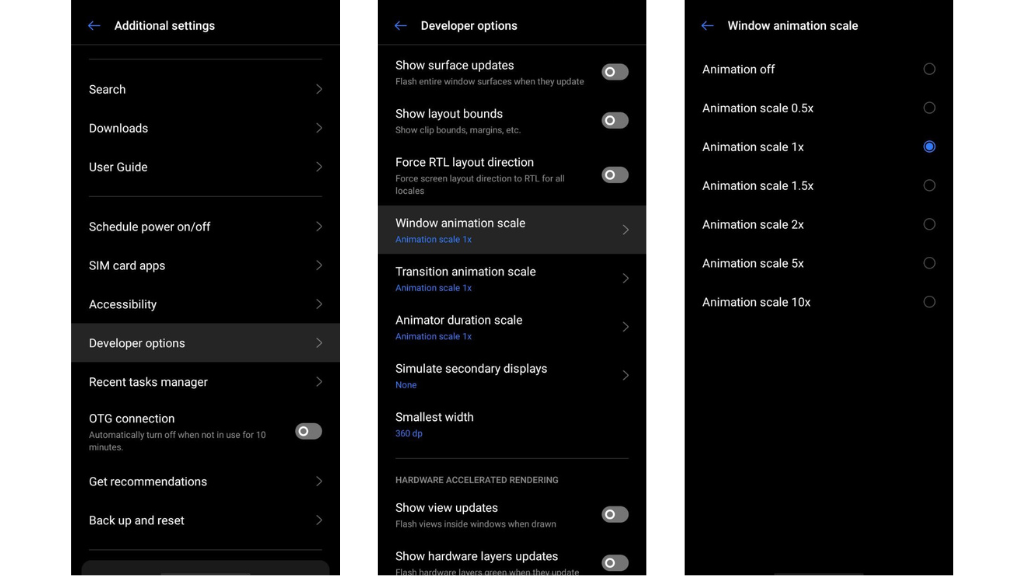
To access the required choices, simply navigate to Settings > System > Developer options and scroll down roughly two-thirds of the list (you must first have Developer Mode activated). Click (Here) if you’re unsure of how to activate developer mode.
Follow Sammy Fans on Google News
Go to Settings > Additional Settings > Developer options if you didn’t receive the options we mentioned previously. Try this tip to make your Android phone look faster than usual.
Android
Android 16 to introduce Dynamic Island-like rich notifications

Google could bring a Dynamic Island-like rich notifications feature to Android 16. Smartphone vendors have recently started the Android 15 rollout. However, the company is already working on the next version of Android.
According to AndroidAuthority, Google may bring a new API, letting apps create Dynamic Island-like Rich Ongoing Notifications in Android 16. These notifications will appear as chips in the status bar, sharing a similar look as Apple’s Dynamic Island.
Android phones usually feature the modern punch-hole cutout display for selfie cameras. Apple’s Dynamic Island is a stunning visual creation that manages to hide the large pill-shaped cutout on the iPhone display.
Rich Ongoing Notifications would mark the return of pill shape notifications on Android. Before Apple’s Dynamic Island, Android debuted chips for ongoing notifications, but an improved version is likely to come next year.
Rich Ongoing Notifications (Mock)
- Google Clock: An alarm is about to go off in 10 minutes
- Uber: Ride will arrive in 5 minutes
- United Airlines: Flight will board in 9 minutes

This means, not only Google apps but third-party apps will also be able to display rich notifications. It’s a great visual upgrade to be welcomed, potentially offering an even more dynamic user experience to Android users.
Should Samsung adopt?
Android 16 could come to Galaxy phones with One UI 8 upgrade. Samsung is already running late in Android 15 adoption and distribution to consumers. Therefore, discussing One UI 8 of 2026 is like a crime for the time being.
Well, there’s the possibility of this rich notifications feature’s arrival on Galaxy phones. Samsung has its own One UI skin based on Android. The company isn’t forced to adopt any visual change, but it should consider bringing rich notifications.
Android
Android 16: Baklava marks a new era of naming

In mid-October 2024, Google officially rolled out the stable Android 15 update with several new features. We have already started getting leaks and rumors about what the next version will bring. A recent report has revealed that the codename for Android 16 will be Baklava.
According to reliable tipster @mishaalRahman, Android 16 will be called Baklava. This breaks the usual alphabetical naming pattern, as the previous version, Android 15, was named Vanilla Ice Cream.
For context, Baklava is a delicious layered pastry made of filo dough, filled with chopped nuts, and sweetened with syrup or honey. It is reportedly a sweet name for Android 16.
![]()
Google has a tradition of using fun and creative names for its Android versions, starting with Android 1.5, which was named ‘Cupcake’ back in 2009.
Here are the codenames for the last few Android iterations:
- Android 11 – Red Velvet Cake
- Android 12 – Snow Cone
- Android 13 – Tiramisu
- Android 14 – Upside Down Cake
- Android 15 – Vanilla Ice Cream
- Android 16 – Baklava (reportedly)
While ‘Baklava’ doesn’t follow the alphabetical order, many are curious about names starting with the letter ‘W’ this time. This change in naming reflects how Google is currently developing Android and a new era of naming.
In case you wanted more confirmation that Android 16's code-name will be Baklava, here it is mentioned at the end of a list of every single other Android release's code-name. https://t.co/5ov19MUinK pic.twitter.com/j9mYjIJpvt
— Mishaal Rahman (@MishaalRahman) October 25, 2024
With the introduction of a new project called ‘trunk stable,’ the naming of releases has shifted. For instance, while Android 14 was named Upside Down Cake, its updates began with the letter ‘A’ instead of ‘U.’ This indicates that Google may alter how it names future versions, but the tradition of fun dessert names will continue.
Android
Samsung should learn how to do Android 15 beta testing from OnePlus

Several Android smartphone makers have already started the Android 15 beta program for their eligible devices. However, Samsung hasn’t yet started the Android 15 beta program for the Galaxy smartphones.
OnePlus, the Chinese smartphone maker, has also confirmed the Android 15-based OxygenOS 15 beta program for its compatible devices. OnePlus usually provides a clear schedule detailing when various devices can expect to receive beta updates. According to the latest information, On October 30, OnePlus will start the Android 15-based OxygenOS 15 beta program for the OnePlus 12 series.
Unlike Samsung, OnePlus has an open beta program for global users, that is not a region-limited or exclusive program. With this open beta program, OnePlus collects feedback throughout the program.
I believe Samsung should also adopt a similar beta testing policy. By expanding the beta program worldwide, Samsung would gather extensive feedback, enabling significant enhancements to the One UI software. The company is getting better at telling people when updates will come, but the company could be even clearer and give updates more often.
However, there are also some difficulties. Samsung has a lot of different phones globally, which makes beta testing complicated. Because of the different types of phones, they need to do a lot of testing, which can take longer to get the new software out.
Samsung focuses extensively on creating a unique user experience with One UI, which might prioritize stability over speed in terms of beta and official release timelines.
Samsung takes it slow to make sure all the different phones work well with the new updates, aiming for a reliable experience. On the other hand, OnePlus moves faster, targeting users who don’t mind dealing with some glitches during beta testing.












