Apps
Another October 2022 update rolling out for One UI AOD (Always On Display) for Samsung devices [Download]
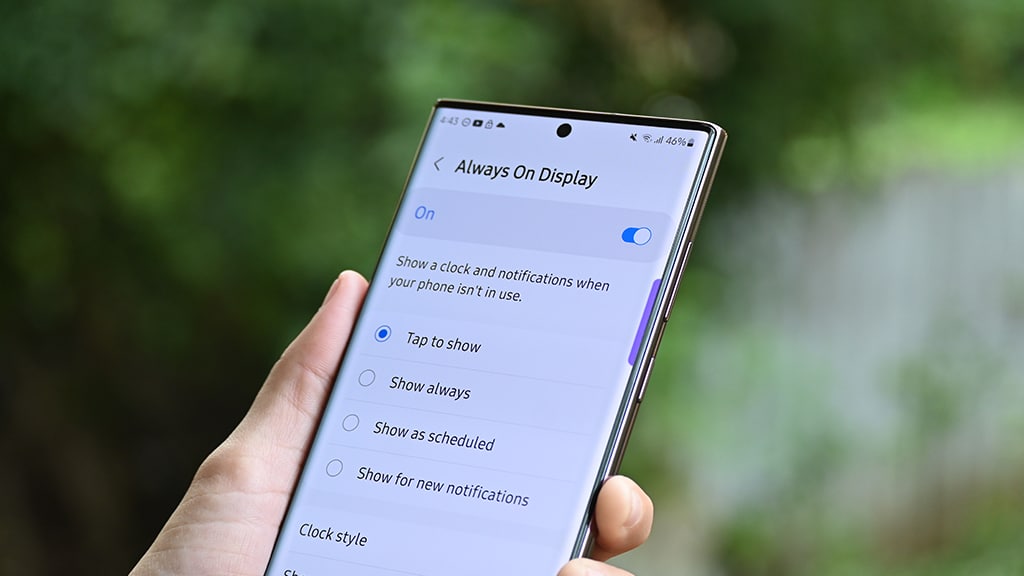
In early October, Samsung released an update for Always On Display with v7 for Galaxy devices running Android 12 or below. Now, the company has started rolling out a new October 2022 update for Samsung Always On Display or AOD with version 8.0.54.
Join SammyFans on Telegram
Samsung Always on Display 8.0.54
The latest update for Samsung Always On Display includes some general fixes and improvements. As per the release notes, no new features have been added but you will definitely get a smoother experience after updating to the latest version.
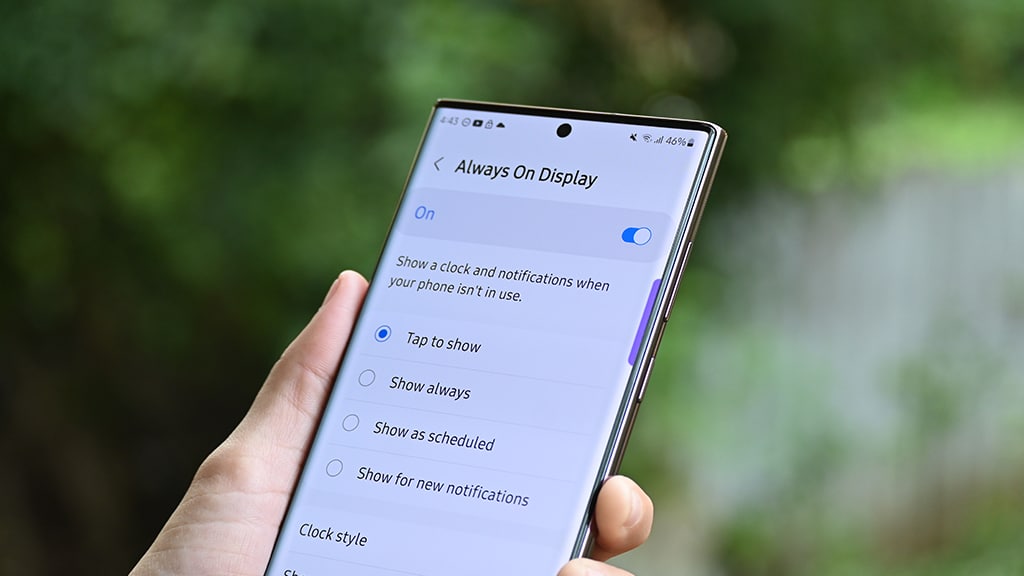
The second October 2022 update for the Samsung AOD app is compatible with Galaxy devices running One UI 5.0 based on Android 13 and below. It means that the Galaxy devices that are testing One UI 5.0 beta will get this update.
Identified via version 8.0.54, the latest update comes with an updated package size of 39.61 MB. If you received this update, you can install it via Galaxy Store or download it directly from here…
Aside from this, the Korean tech giant is also releasing a new update with version 7.1.97.4 to Galaxy devices running Android 12 or below.
If you don’t know how to install the latest update then open the Galaxy Store, tap on the menu icon, and click on the Updates option. Tap on the refresh icon and it is done.
Apps
November 2024 brings a fresh update to Galaxy Store

November 2024 has started and Samsung is rolling out a new update for the Galaxy Store, which makes it easier and better for users. The update arrives with version 4.5.86.6 and a package size of about 78.28MB.
This new version of the Galaxy Store fixes some issues that users faced in the last update. Samsung has listened to user feedback and worked to resolve these issues. With this update, users can expect smoother performance and improved features to make navigating and using the store easier.
In addition, the November 2024 update enhances some functions of the Galaxy Store to provide a better and more reliable experience. Updating to the latest version is recommended for all users to take full advantage of the improvements and fixes.

The update is easy to install, and users can quickly download it directly from the Galaxy Store. Also, you can download the update directly from the third-party app link mentioned here. It is compatible with Galaxy devices running Android 15 or below.
Notably, Samsung already announced that the Galaxy Store won’t let you download apps without a Samsung Account logged in. Now, you must be logged in to your Samsung Account to use the Galaxy Store app and service. Also, it is important to keep apps up to date.
How to fix charging and blinking light issues on Galaxy Buds 3 and 3 Pro
WhatsApp’s Search feature for channels is on the way

WhatsApp has pushed a new beta update with the version to 2.24.23.6, available through the Google Play Beta Program. This update aims to improve how users interact with channels to make it easier to find and engage with content.
The fresh beta update reveals that a new feature is under development which will let users search for updates within channels. Currently, users often have to scroll through many messages to find specific information, which can be time-consuming and frustrating.
With the upcoming search option, users will be able to type in keywords or phrases to quickly find the updates they need. This will make it much easier to locate important messages without having to scroll.

The new search feature for channels is currently in development and will be available in a future update. Users will find this search option in the overflow menu and channel info screen for easy access.
Aside from this, WhatsApp recently introduced a channel analytics feature. This tool helps channel admins see important data, like how many unique accounts have viewed their posts, how their follower count is growing, and where their audience is located. These insights are valuable for admins to help them understand their audience better.
Apps
Samsung Wallet/Pay service gets a boost for Galaxy Watch

Samsung has released a new update for the Wallet/Pay app on the Galaxy Watch with version 5.1.82.20406. This update brings some enhancements to make the app easier and better to use.
The latest update prioritizes service enhancements. While the changelog doesn’t specify the details, users can expect the app to be faster and more reliable. This means you can access your wallet and make payments quickly, without any delays.
Additionally, this update fixes some issues that users faced in earlier versions. By addressing issues, Samsung aims to make the app more stable and user-friendly.
With this latest update, users can look forward to a smoother experience when managing payments and tracking expenses directly from their watch. The app allows users to handle their financial needs conveniently, right on their wrist.

Galaxy Watch users are encouraged to install the latest update to take advantage of the improvements in the Samsung Wallet/Pay app. For that, you just need to connect your watch to your smartphone and open Galaxy Store >> Menu option >> Updates.
If the update is available, you can install it to enjoy enhanced features. Also, you can download the update from the third-party app link mentioned here.
Google recently released new individual contacts Tile with Google Contacts app, which could soon be available for Galaxy Watch users. If you are using this app, check if a new Tile is available.
Your Galaxy Watch could soon get new Google Contacts Wear OS Tile












