Issues
Bluetooth issues emerge in stable Samsung One UI 5.0, fix coming soon!
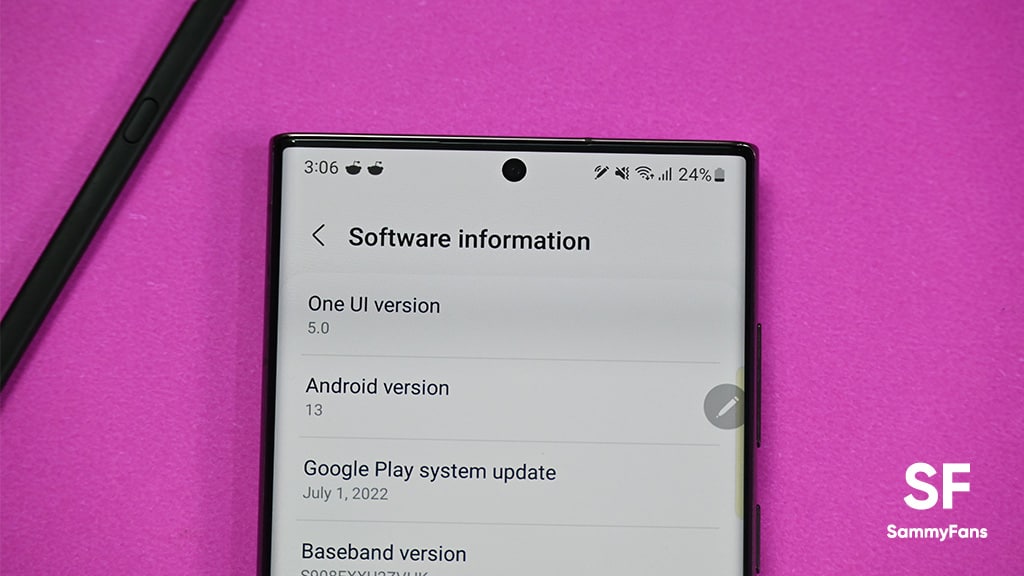
Samsung widely rolled out the Android 13-based One UI 5.0 stable update for Galaxy S22 series users earlier this week. The new software obviously brings a bunch of new features. But customers are also facing Bluetooth issues on the One UI 5.0 version.
There are many user reports on the Samsung Members Community that suggets that Galaxy S22 smartphones are not able to connect to their smartwatches or buds through Bluetooth after updating to the One UI 5.0 update.
Follow Sammy Fans on Google News
The problem not only occurs while using third-party Bluetooth or Wearable devices but customers are also encountering issues when conning the Samsung Galaxy Watch 4. Some users have also said that the Bluetooth of their phone is causing problems even when connecting to a car.
Join SammyFans on Telegram
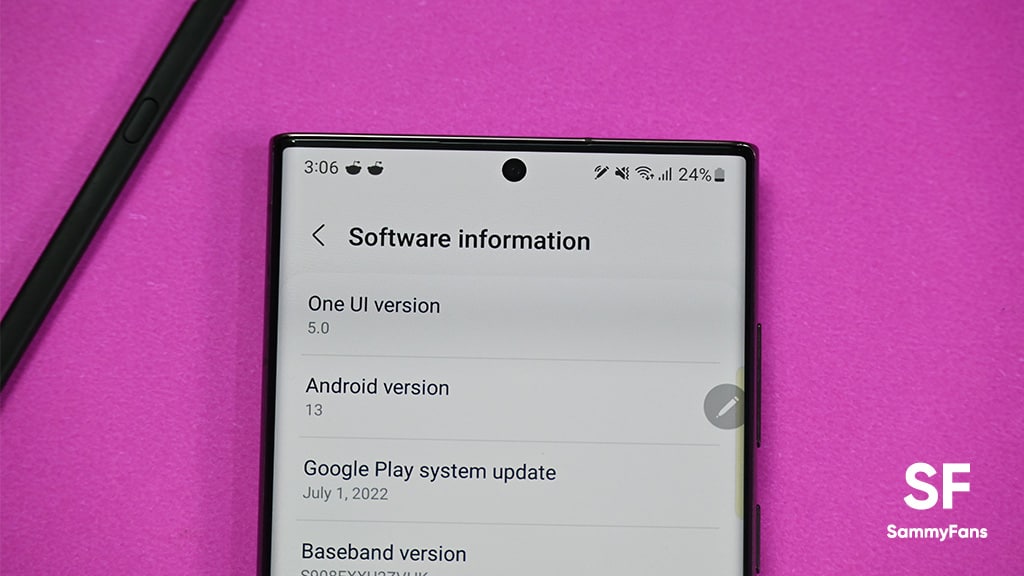
However, it seems that Samsung will shortly fix these Bluetooth issues of One UI 5.0 software as the related community in charge has informed that the issue is known and the company is giving its best to fix it. The in charge also revealed that users will soon get a software update that will resolve the problem.
The moderator further told that if customers are facing any inconvenience in using Bluetooth right away, they can take their phone to the nearest service center even before the update.
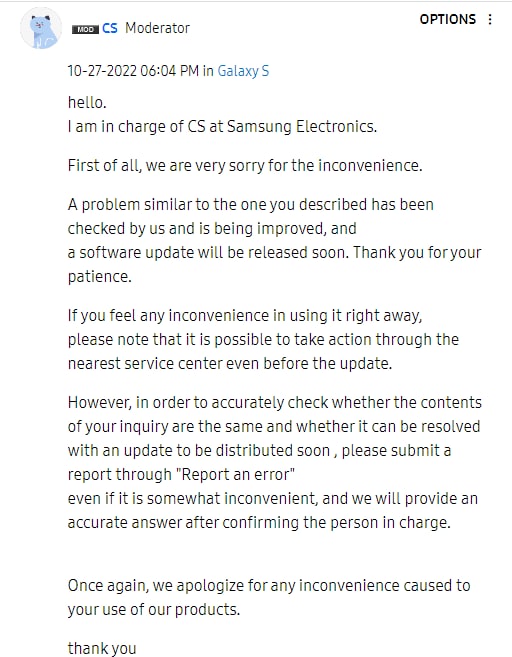
A large number of users have reported this problem on various platforms. Bluetooth is very common nowadays as it is the only way to connect any smartwatch, buds, speaker, or other Bluetooth-enabled devices. Therefore, the problem is troubling customers a lot.
The Galaxy S22 series phones are the top flagship models of Samsung and issues like this can highly degrade the users’ experience. It’s understandable that One UI 5.0 is completely new if the problem was known already, the company should have worked more before releasing the stable version. Hope the issue will soon get a fix!
Apps
Facing Google Maps app crashes on Android? Try this quick fix

Several Android users have recently reported that Google Maps keeps crashing. The issue affects Android users using both stable and beta versions of the app, specifically with versions 11.144.x and 11.145.x.
Users on various Android devices including Pixel and Samsung Galaxy phones have noted that Google Maps opens normally but then closes suddenly after a few seconds. This makes the app unusable for checking maps or getting directions.
Notably, the issue seems to be more common for those on the Android 15 Beta, though people with the stable version are also facing the same.
If you’re experiencing this issue, you can try a temporary solution to fix it. You can uninstall recent updates of Google Maps, just need to go to the App info page, and tap on the Uninstall updates option and this may help to fix.
Since Google Maps is often preinstalled on devices, you can’t completely uninstall it. Older versions of the app don’t seem to have this problem, so rolling back to a previous version could be a solution for now.
As of now, Google hasn’t acknowledged the issue or commented on releasing a fix. Not everyone is having this issue, so if your Google Maps is still working, that’s good. If you facing the Google Maps issue, you need to pause updates until this issue is resolved. Stay tuned for updates from Google for a permanent solution.
Issues
Here’s how to fix Recent Apps button issue on Samsung devices

If you’re experiencing issues with the Recent Apps button on your Samsung device, you’re not alone. Samsung has already acknowledged the issue and shared a solution to resolve it.
Recently, some users have reported that the Recent Apps button stops working intermittently on their Samsung devices. This causes inconvenience amount users to check and open recent apps.
Fortunately, there are some easy steps you can take to fix this problem. You can temporarily resolve this issue by force-stopping the ‘One UI Home’ app. This can help reset the app and potentially fix the problem.
For that, you just need to follow the below-given steps:
- Go to the Settings on your device.
- Tap on ‘Apps’ to see a list of installed apps.
- Find and select the ‘One UI Home’ app.
- Tap the ‘Force Stop’ button at the bottom of the screen and confirm the action.

Notably, force-stopping the app may temporarily resolve the issue, but it is not a permanent solution. So, for a long-term resolution, ensure that your Galaxy device is running the latest software. However, Samsung is working on updates to address this issue, so keeping your device updated can help resolve the problem.
To check and install the update, you just need to open Settings >> Software Update >> Download and install.
Issues
Samsung plans to fix Galaxy Buds 3 Pro muffled sound issue in new update

Samsung is aware of the issue related to the sound quality of the Galaxy Buds 3 Pro when using the “Concert Hall” feature in the Sound Assistant app. Some people have noticed that the sound becomes muffled and distorted, especially with music that has a lot of bass. This problem only occurs when the “Concert Hall” mode is turned off.
Users of the Galaxy Buds 3 Pro reported that the issue is related to the software of the Buds, not a hardware problem. However, users of other devices, like the 2nd generation AirPods, don’t seem to have the same issue, which shows the issue is specific to how the Sound Assistant app works with the Buds Pro 3.

According to the community moderator, Samsung will resolve the Galaxy Buds 3 Pro sound quality issue with a new software update. It means a quick fix through an app update isn’t possible.
In the meantime, Samsung recommends turning off the “Concert Hall” feature to improve sound quality. The company is working to fix the issue soon.
The Korean tech giant plans to include a solution in the next software update for the Galaxy Buds Pro 3. The team is making sure the “Concert Hall” feature works better after future updates.



