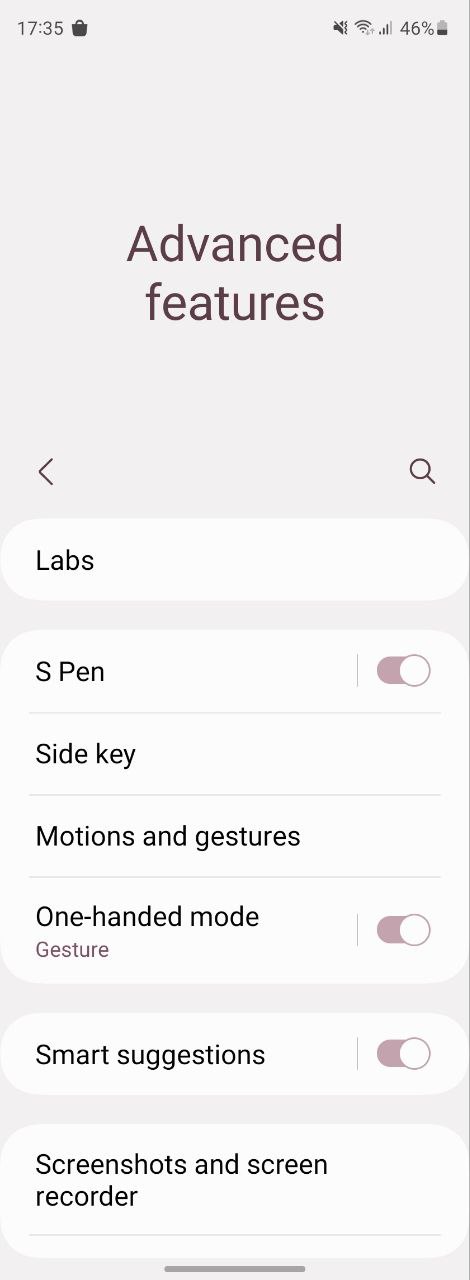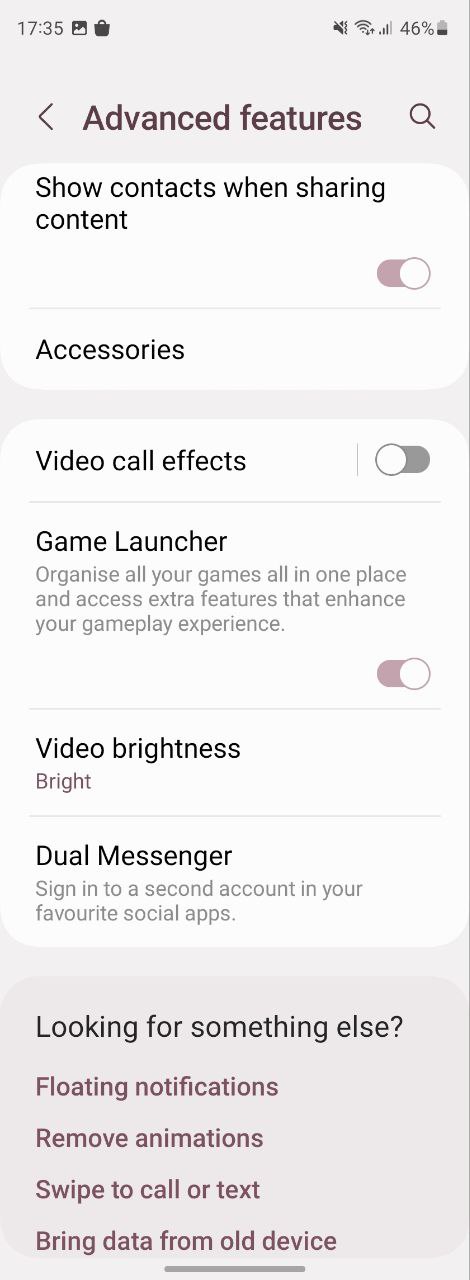News
Here’s what One UI 5.0 Advanced features menu has to offer on Samsung Galaxy Z Fold 3

Samsung Galaxy Z Fold 3 smartphone, which runs the beta version of Android 13-based One UI 5.0, has plenty of new features and changes, and some of those can be seen in the system Settings’ Advanced features menu.
An advanced feature is a place where Samsung offers some really advanced features for your Galaxy devices. With Android 13 One UI 5.0 software, the company has brought a couple of notable improvements and changes to this menu.
Follow Sammy Fans on Google News

Samsung Galaxy Z Fold 3 Advanced Features: One UI 5.0
Samsung has removed all the connectivity features from this section as it has created a new and separate compartment for such functions known as Connected devices. In addition to this, the Bixby Routines has also got a new place in the Settings which is Modes and Routines.
Let’s check out all the Advanced features available on your Galaxy Z Fold 3 after upgrading to One UI 5.0 (Beta).
Labs:
The Labs menu on Advanced features offers two new features to further enhance the users’ multitasking experience.
- Multi window for app apps
- Full screen in Split screen
- Show multi window menu with 1 window
- Swipe for pop-up view
- Swipe for split screen
- Landscape view for portrait apps
- Flex mode panel
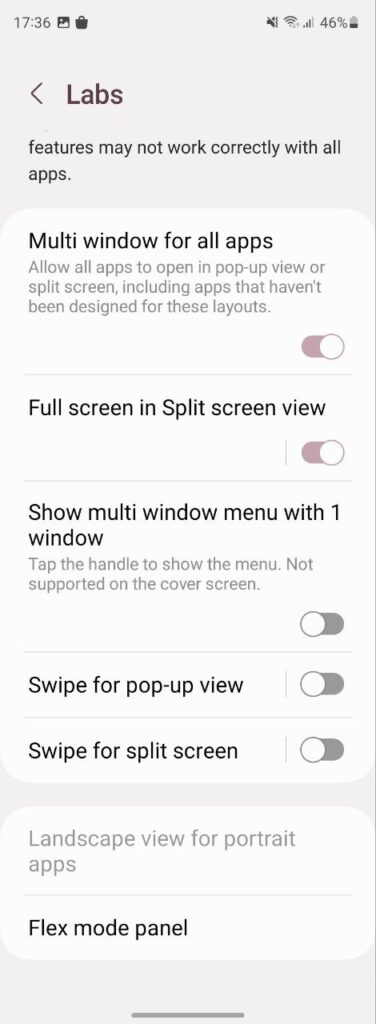
S Pen:
Your Galaxy Z Fold 3 is capable to be operated with an S Pen. This section will let you customize all the related settings.
- Air view
- S Pen to text
- Screen off memos
- Quick notes
- More S Pen settings
- About S Pen features
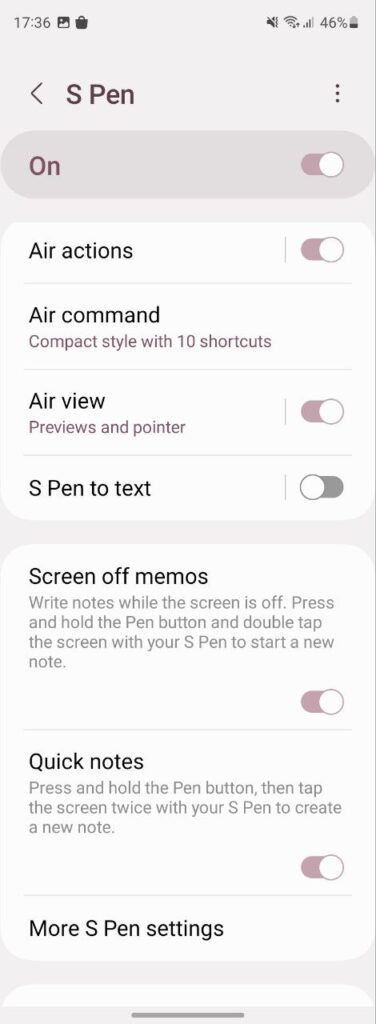
Side key:
Double press: When you double tap the power button from any screen, the app you select will open.
- Quick launch camera
- Samsung Pay quick access
- Open app – You can select any application by tapping the Settings icon.
Press and hold: Samsung smartphones nowadays come with Bixby open when you tap and hold the power button. However, you can replace it with the power off menu.
- Wake Bixby
- Power off menu
If you need to know different power off opens, here are tips for you in the “How to power off your phone” options.

Motion and gestures:
Seven quick features are available inside this section which will let you perform select functions with ease.
- Lift to wake
- Double tap to turn on the screen
- Double tap to turn off screen
- Palm touch to turn off screen
- Keep screen on while viewing
- Alert when phone picked up
- Mute with gestures
- Finger sensor geatures
- Palm swipe to capture
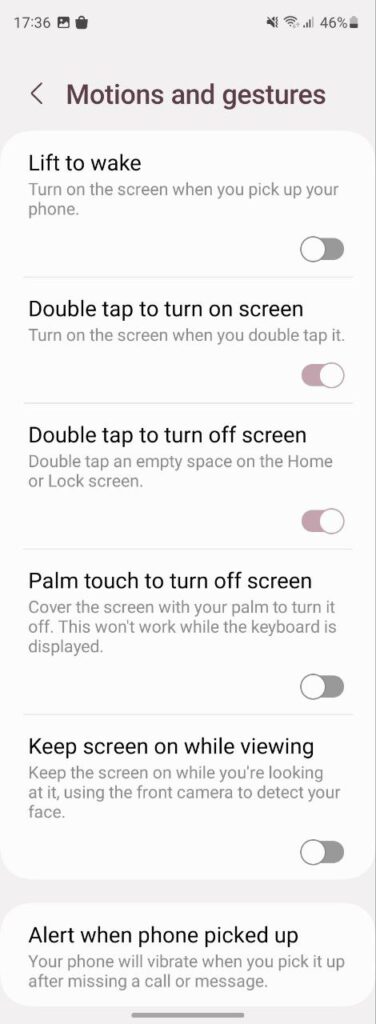
One-handed mode:
This feature temporarily scales down the display size of your screen for easier control of your phone with just one hand.
- Gesture
- Button

Smart suggestions:
When turned on, this function will suggest different useful actions based on how you use your phone. And, in order to protect your privacy, data for this feature never leaves your phone.
Inside you can also select which apps you want to be customized based on your interests and how you use your phone.
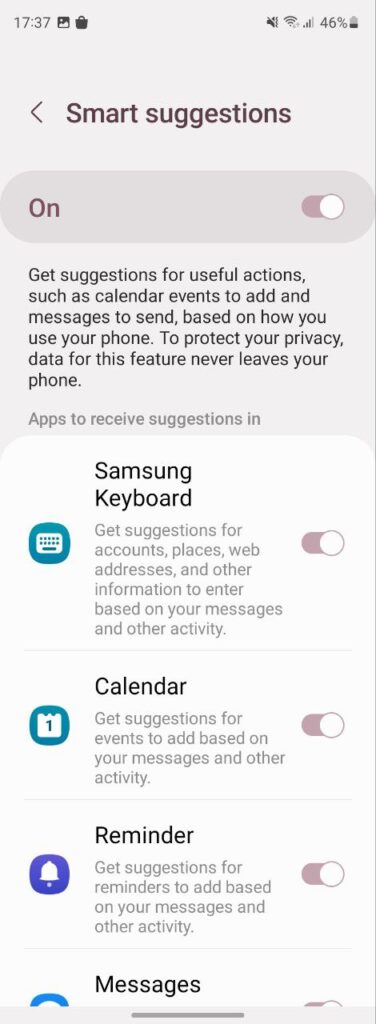
Screenshots and screen recorder:
Screenshots:
- Show toolbar after capturing
- Delete after sharing from toolbar
- Hide status and navigation bars
- Format
Screen recorder:
- Sound
- Video quality
- Selfie video size
- Show taps and touches

Show contacts when sharing content:
When using your phone to send files or images, you can select from your phone’s contacts. This will make it easy to quickly send content.
Accessories:
- Automatic unlock
- Auto screen on and off

Video call effects:
You can add extra tools to your favorite video-calling apps. You can hide your background for privacy, use auto framing so everyone stays in view, and block background noise for clearer sound.
Available apps:
- Meet
- Messenger
- WhatsApp, etc

Game Launcher:
When turned on, you can organize all your games in one place and access extra features that enhance your gameplay experience.
Video brightness:
With this feature, you can temporarily increase the screen brightness and make colors more vibrant when you watch videos.
Supported apps:
- Video Player
- Google TV
- YouTube
- Netflix
- VLC, etc
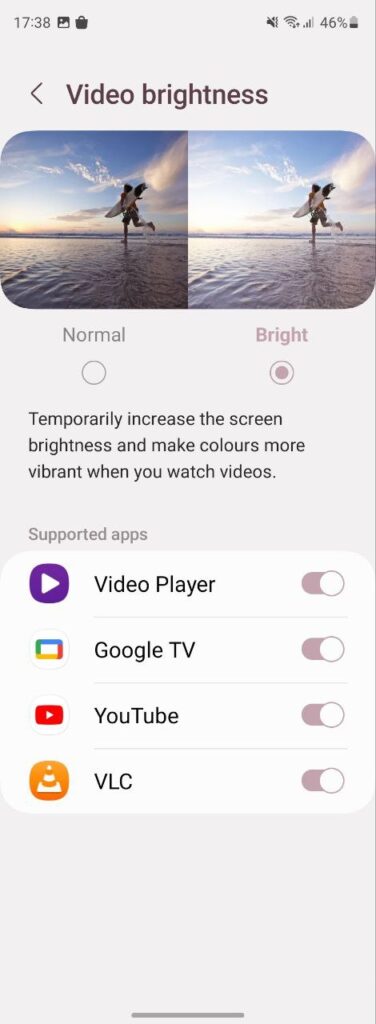
Dual messenger:
The Dual Messenger feature allows you the flexibility to create two separate accounts for the same messaging App.
Available apps:
- Telegram
- Messenger
You can also use separate contact lists for these applications by enabling the toggle.

Additional features:
- Floating notifications
- Remove animations
- Swipe to call or text
- Bring data from old device
News
Samsung posts stunning Q3 profit surge despite tough chip market

Samsung announced its Q3 2024 earnings with consolidated sales of 79.1 trillion won ($57.2 billion) and an operating profit of 9.18 trillion won ($6.6 billion), down by 1.26 trillion won from the previous quarter.
The MX (Mobile) Division saw a 13% improvement from the previous quarter given the launch of new Galaxy phones. The DS (semiconductor) division grew 3% from the previous quarter due to an increase in high-end memory sales.
The Korean tech giant also revealed that sales increased by 7% QoQ, achieving record-high quarterly sales. Gross profit reached 30 trillion won, slightly up from the previous quarter due to the expansion of flagship sales in MX.
Samsung continued its active R&D investments, recording an all-time high of 8.87 trillion won in quarterly R&D expenses. DS Division’s one-time expenses were larger than the gap between Samsung’s operating profit and market consensus.
Key Details:
- Memory Business: Profits decreased due to a reduction in inventory evaluation recovery, one-time expenses like incentive provisioning, and currency impacts from a weaker dollar.
- System LSI: Sales increased through maximizing revenue and minimizing inventory, although performance declined due to increased one-time expenses.
- DX Division posted sales of 44.99 trillion won and an operating profit of 3.37 trillion won.
- VD posted increased sales and profit from both the previous quarter and the same period last year.
- Home appliances improved performance year-over-year.
Galaxy S25 Series
Apart from earnings results, Samsung confirmed the Galaxy S25 series will launch in the first half of next year. The company vowed to introduce an enhanced Galaxy AI experience for consumers to elevate their everyday tasks.
Official: Samsung Galaxy S25 to redefine everyday AI with bold new features
News
Official: Samsung Galaxy S25 to redefine everyday AI with bold new features

For the first time, Samsung officially discussed the Galaxy S25 series. Today, the company announced its earnings results for the third quarter. Samsung also revealed that the Galaxy S25 series will enhance Galaxy AI with bold new features.
Samsung says the Galaxy S25 series will be released in the first half of next year with an enhanced Galaxy AI experience. The launch timeframe should be January 2025, but we would get genuine information by the end of the year.
Galaxy AI has proven a big hit this year, and Samsung is planning further enhancements to the Galaxy S25 series. We expect new features with deeper integration across the operating system in the Galaxy AI next year.
Samsung aims to enhance the Galaxy AI experience to drive innovation in everyday life and expand sales by strengthening marketing and experience programs. The next upgrade to Galaxy AI will create a wide gap with its Apple counterpart.
Given Galaxy AI advancement, the MX Division would pursue sales growth and profitability improvement centered on flagships. This includes the latest S25 series and foldable phones as well as Galaxy Tab, Galaxy Book, and Galaxy Buds/Watch.
Samsung’s mobile business will continue to maintain solid sales of its AI smartphones. Expect various sales promotions during the holiday season, which would push annual flagship sales growth to double digits.
MX Earnings in Q3
The MX and Networks businesses posted KRW 30.52 trillion in consolidated revenue and KRW 2.82 trillion in operating profit in 3Q24.
Overall market demand for smartphones grew modestly as the residual effects of global inflation slowed the recovery in consumer spending.
News
Samsung’s Tizen OS 9 will integrate CryptoCore in 2025

Samsung will fully integrate CryptoCore into Tizen OS in 2025. The company today announced that its proprietary cryptography module has secured FIPS 140-3 certification from the National Institute of Standards and Technology.
Tizen OS powers Samsung’s Smart TVs and Monitors, hence, CryptoCore will provide exceptional security to these products. Notably, CryptoCore is a software library that encrypts and decrypts data during both transmission and storage.
By integrating the FIPS 140-3-certified CryptoCore into Smart TVs, Samsung is taking its commitment to secure home entertainment a step further and ensuring that users can freely experience the value of products.

CryptoCore in 2025
The Korean tech giant also revealed that CryptoCore will be fully integrated into Tizen OS 9 starting in 2025. This move aimed at enhancing the security of key products such as TVs, monitors, and digital signage.
Thanks to CryptoCore, data stored in Samsung accounts will be securely encrypted, SmartThings authentication information will be protected from external hacking threats and content viewed on TVs will benefit from enhanced copyright protection.
It’s worth mentioning that the FIPS 140-3 certification is recognized by governments in 10 countries, including the United States, Canada, UK, Germany, France, South Korea, Japan, Singapore, Australia and New Zealand.