Samsung
Samsung laptops running Windows 11 get access to Apple iCloud Photos library
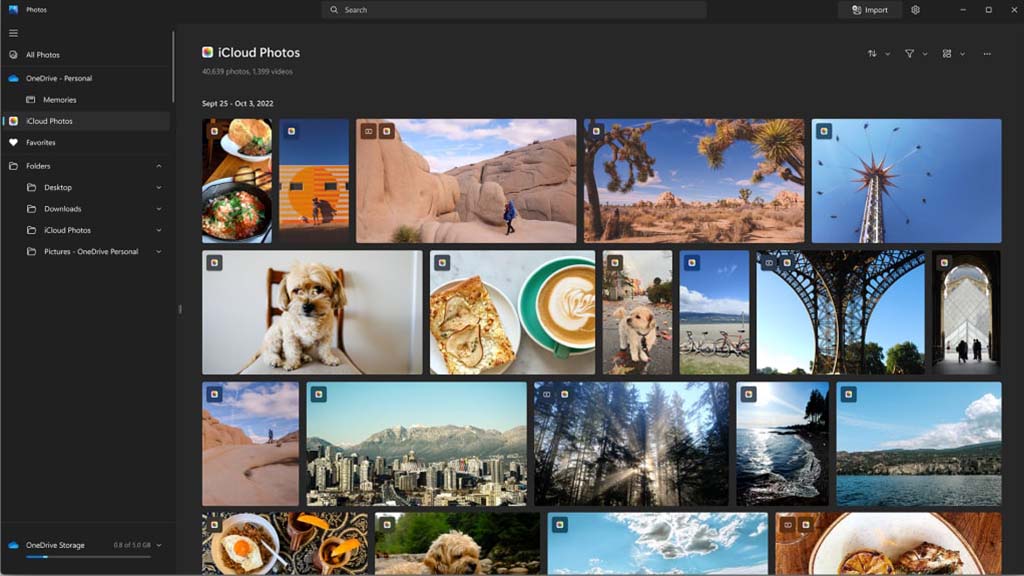
Microsoft is continuously releasing new features for Windows 11 users to provide them with the most advanced functionality. Recently, the company announced that Samsung and other laptops running Windows 11 can now access to Apple iCloud Photos library.
On November 9, Microsoft has begun rolling out the iCloud Photos integration in the Photos app on Windows 11 laptops through an update to the app on the Microsoft Store. Although it is available to select customers at this time, it is expected to reach all users by the end of this month.
Follow Sammy Fans on Google News
The new iCloud Photos integration on Samsung laptops will allow users to access all of their photos in the Photos app on Windows 11 devices. This is helpful for customers who use Apple iPhones but Windows laptops. They can now have all their pictures in one place.
Join Sammy Fans on Telegram
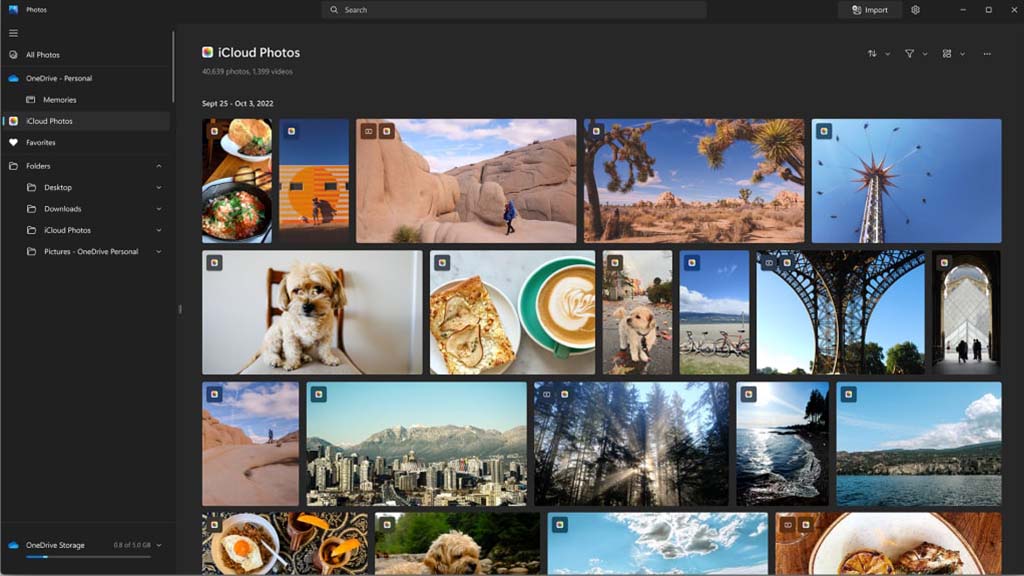
Furthermore, in order to use this function, you first need to download the iCloud for Windows app and update the Photos app from the Microsoft Store. After this, you will have to sign in to iCloud using your Apple ID and enable photo library sync.
Once done, all your pictures and videos that are saved in your iPhone’s iCloud will start automatically appearing in the Windows 11 Photos app on your laptop.
Dave Grochocki, principal product manager lead for Microsoft’s Windows inbox apps states – “We know that many Windows customers have photo and video collections on their iPhones that they would like to be able to view on their PC. This iCloud Photos integration will make it easier for those with an iPhone to have direct access to all their cherished memories in one organized place and is another step in our continued efforts to make experiences on Windows 11 seamless.”
Apps
Samsung Health app won’t work on some older Galaxy phones
Samsung Health will drop support for some older Galaxy phones. The input comes from an APKTeardown, uncovering an upcoming Notice to the platform. Most users will remain unaffected by the change in requirements set to apply in the future.
The most recent version of the Samsung Health app isn’t supported on much older Galaxy phones. One UI’s Health app version 6.27 is no longer available for devices running Android 9 or older. AndroidAuthority noted that the change was already rolled out late last month.
“You may still use Samsung Health, without upgrading Android OS, but will only be able to use limited services and features without further support,” reads an excerpt of the notice.
Galaxy phones running Android 9 or older won’t be supporting Samsung Health anymore. It will prevent users of phones like the Galaxy Note 9 and S9 from using the Health monitoring app. The app’s minimum OS requirement has been bumped to Android 10 or higher.
Notably, the change applies to the latest update to the app. Older versions still working on phones with Android 8 and Android 9. The old version may continue to work, but users should forget about official support in case of bugs and no new features will be provided.
Samsung smartphones like the Galaxy S8 series and older, Galaxy Note 8 and older, and a host of older A and J series won’t receive an updated Health app. Many of you may have been using your old Galaxy as a secondary device, so it isn’t a concerning matter.
Back in 2021, the South Korean tech giant revised the Health app’s OS requirement. That time, the company ditched support for Android Marshmallow and Nougat devices. We guess that the next minimum OS provision might arrive in three years.
Samsung
Samsung Galaxy S25’s Exynos 2500 unlikely due to low 3nm GAA yield

Samsung is unlikely to produce Exynos 2500 due to low 3nm GAA yield. While Samsung is denying any issues in its 3nm production facility, things seem not to be good. A new report indicates that Samsung’s 3nm GAA yields are at less than 20%.
China’s MyDrivers report that Samsung’s 3nm GAA yields are at less than 20 percent. While there’s a long gap in the platform’s debut, yield may not improve significantly. It would result in Samsung to cancel the production of its next flagship Exynos chip.
Recently, there were rumors that MediaTek would replace Exynos in next Samsung flagships. The company is allegedly collaborating with MediaTek to develop custom Dimensity chip. If the possible discussion goes well, we might see the Galaxy S25 and S25 Plus with Dimensity chip.
Also Read | CPU and GPU of Galaxy S25’s rumored MediaTek SoC revealed
Samsung executive’s statement on 3nm GAA yield suggest that it won’t easily let go on Exynos 2500. Cancelling its next flagship Exynos would send a wrong message to its potential clients. However, damaging reputation of Samsung Mobile to safeguard Exynos value won’t be a good deal.
Qualcomm is slated to launch the Snapdragon 8 Gen 4 in October this year. This flagship chipset is expected to power the Galaxy S25 Ultra, internationally. The company’s latest and greatest SoC will feature custom Oryon CPU with a significant performance boost.
[Via]
Apps
Upgrade Samsung Flow app with new update available on Galaxy Store

Samsung Flow app is getting a new update with version 4.9.13.3 for Galaxy devices. This update improves functionality and addresses issues to enhance user experience.
The fresh update includes fixes for bugs reported by users, ensuring smoother performance and stability across various devices. It also enhances existing features to make the app more user-friendly and efficient.
Samsung Flow is well-known for its seamless integration across Samsung smartphones, tablets, and other compatible devices. It lets users easily switch between devices and perform tasks like sharing content and managing notifications.
With version 4.9.13.3, Samsung aims to deliver reliable updates that not only fix issues but also enhance the overall usability of the Samsung Flow app.
Galaxy users are advised to update their Samsung Flow app to access new improvements and enjoy a more seamless device integration experience. You can install the update via the Galaxy Store.
To install the update, visit Galaxy Store >> Menu option >> Updates. Also, you can download the update directly from the third-party app source link mentioned here.













