News
One UI 5 update made my Galaxy S21 FE AWESOME, thanks Samsung!

Last week, Samsung officially started rolling out the Android 13-based One UI 5.0 update for Galaxy S21 FE 5G smartphones. During these days, I used the One UI 5 software on my Samsung Galaxy S21 FE smartphone and I found that it made my phone awesome.
With Android 13-based One UI 5.0, Samsung has purified the overall design aesthetic while introducing a handful of new features and multiple improvements that make the interface more usable.
Follow Sammy Fans on Google News
I also loved the new tweaks to Material You, customization tools that make it easier to change the look and feel of the lock screen, new gestures for multitasking, call backgrounds, and a lot more.
Join Sammy Fans on Telegram
But arguably the most important new change that One UI 5.0 brings is major performance optimizations. Below you can check out the most highlighted parts of One UI 5 software on the Samsung Galaxy S21 FE smartphone.

New features:
Extract text from image:
What could be more convenient than copying text directly from an image, screenshot, or banner and pasting it into messages or notes? Yes, with One UI 5.0, Samsung has brought users the ability to extract text from images. All you need to do is open the image that contains text and tap the yellow “T” icon.
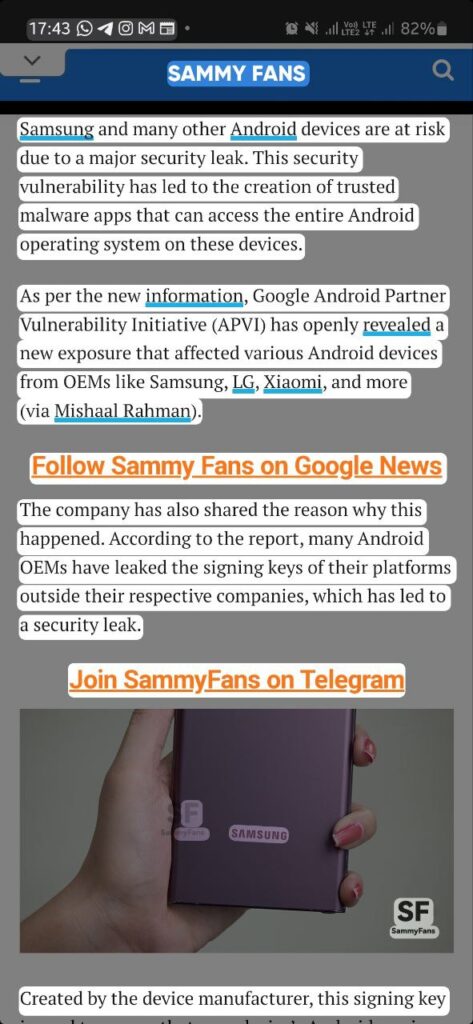
Per-app language:
With Android 13, Google introduced a new feature that allows you to select a different language for each app without changing the system language. Samsung brings the same feature to One UI 5 software and is located in Settings >> General management. When you tap on “App languages“, it will list all the supported apps.
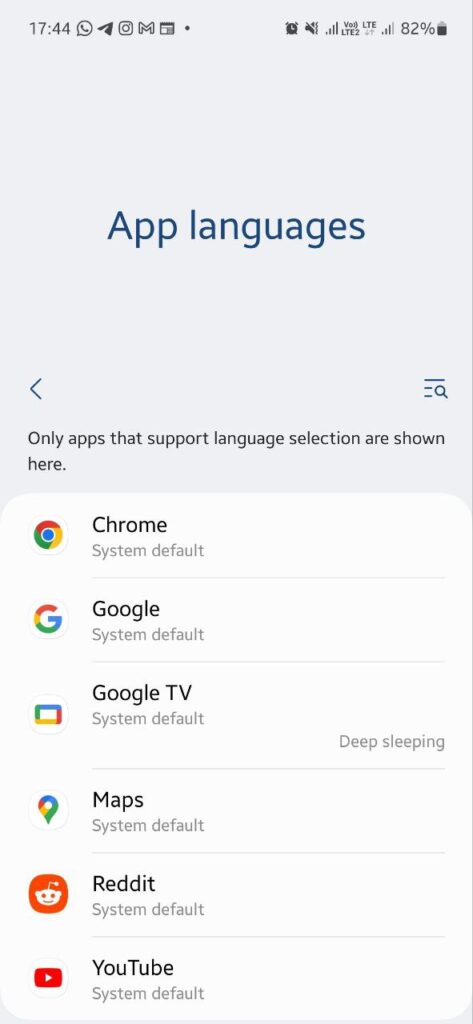
Camera Watermark:
One UI 5.0 comes with a new Camera Watermark feature that you can directly find under “Camera Settings.” This feature is so good as the company has made it a bit customizable.
It allows users to enable and add Custom or Date and time watermarks. You can edit the Custom option with different texts such as your name, your phone’s name, or anything you want.
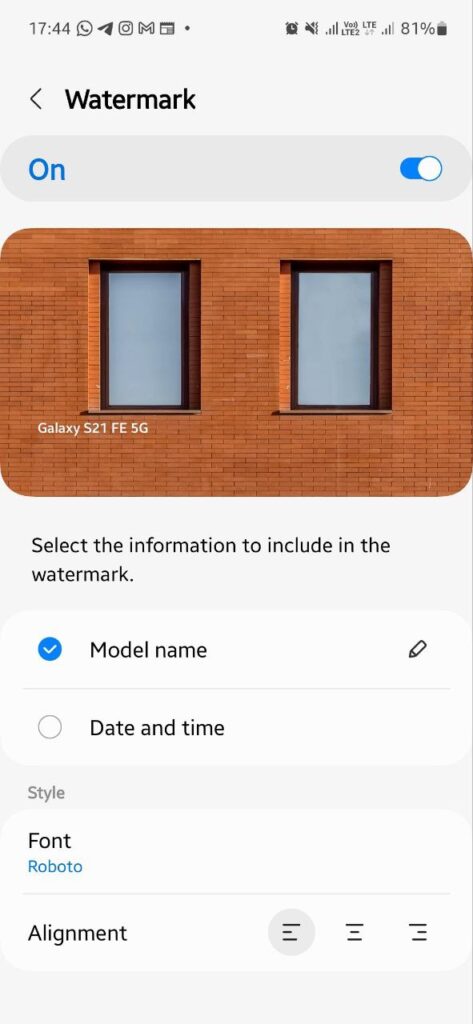
Help guide in Camera Pro mode:
If you’re a casual photographer, Samsung Camera’s Pro mode brings useful tips for you through the new Help guide function. When you open the Pro camera mode, you will see an “i” icon. Tap on it and your phone’s camera will guide you on how to capture perfect shots.
It will show you some helpful tips for basic photography elements like ISO, shutter speed, white balance, focus, and more.
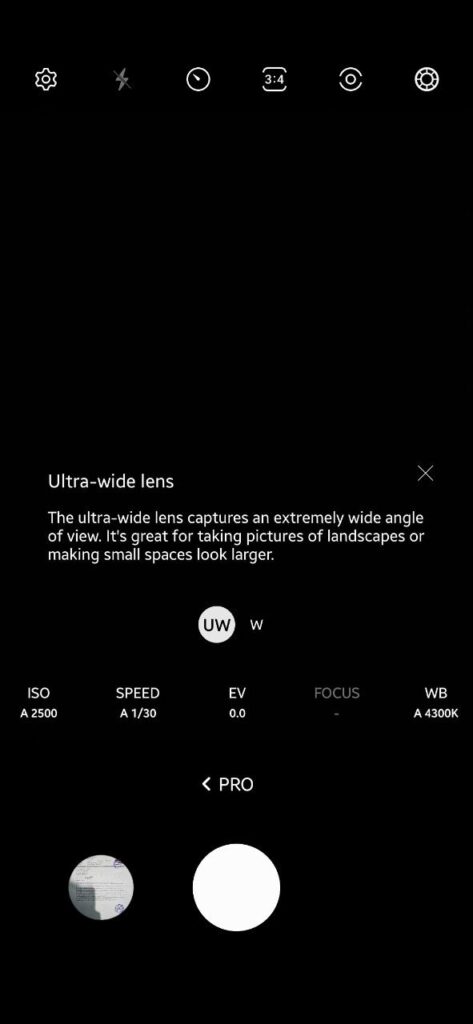
Security and Privacy:
The One UI 5.0 is making it easier than ever for you to keep your device protected and your sensitive information private. With one quick glance, you can get a quick overview of your device’s security and find suggestions and warnings depending on the status. Just head over to Settings >> Security and Privacy.

Better multitasking:
Multitasking is very common in smartphones nowadays. Therefore, to meet users’ demands and improve productivity, Samsung One UI 5.0 has brought two new Multitasking gestures – Swipe for Split screen and Swipe for Pop-up. You can find them under Settings >> Advanced features >> Labs.

Connected devices:
“Connected devices” is a completely new menu under System Settings. With this, you can manage all your phone’s external connections right from one place, providing you with more convenience for controlling your smart TV, PC, wearable, or smartphone.

Customization:
Color palette:
Samsung has expanded the Dynamic Theme Color Palette options from 4 to 16 with the One UI 5.0 update so that you can get more choices while choosing a perfect theme for your phone that syncs with the Lock screen or Home screen wallpaper.
In addition, One UI 5.0 is bringing Dynamic Theming to more Samsung, Google, and other third-party applications so that when you apply the color palette to app icons, all applications will look similar.

Lock screen:
The One UI 5.0 Lock screen customization options are next level. You can now disable any of the components of the lock screen, such as the Clock, Notification icons, and App shortcuts, by tapping the “-” icon. Meanwhile, to edit that part, tap on it.
Samsung also offers a “Contact Information” option to let you add a phone number or email address so that people can contact you if you lose your phone.
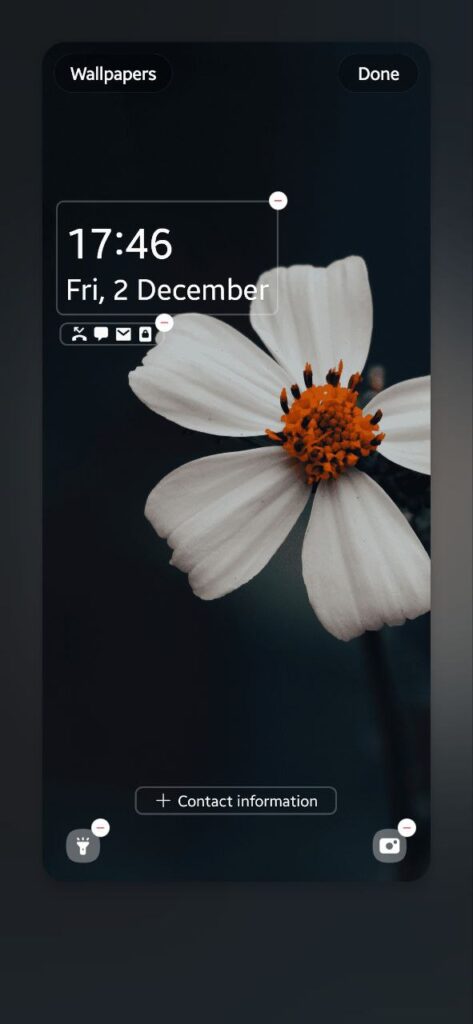
Stack Widgets:
Samsung is making things simpler in One UI 5.0 by removing the “Smart Widgets” concept. Now you don’t need to follow the unnecessarily complicated process of making a stack.
Instead of going through the Widget menu to add a smart widget, you can simply drag and drop a widget onto another widget, and it will turn into a stacked widget. This also means that your widgets are not limited to a single size.
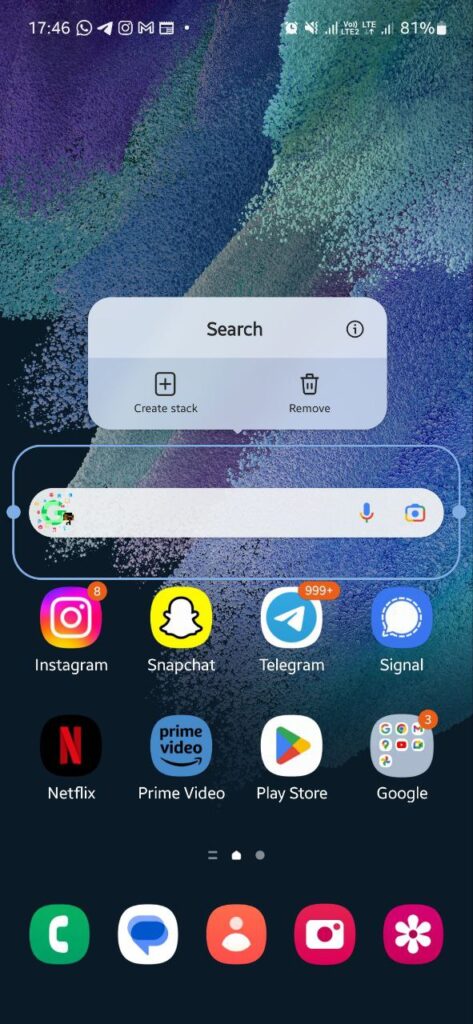
Performance optimizations:
Undoubtedly, the new iteration of Samsung’s software is faster and smoother than the One UI 4. Animations, transitions, and simply scrolling down long lists deliver a more satisfying experience which is certainly welcomed.
During the One UI 4 software rollout, many users were asking about new and smoother animations. The company has finally brought it for you, the animations are really smooth, while in some places there are new animations as well.
Additionally, the RAM Plus feature, which was taking your phone’s internal storage to increase RAM, now gets the ability to be disabled so that you can get more free space on your device and get a lag-free performance.

News
Samsung brings huge energy-saving opportunity to New York

New York became the first US state to bring retail consumer rebates for appliances under the Inflation Reduction Act. Applauding the move, Samsung launched a huge energy-saving opportunity for the residents of New York.
Samsung started offering up-front discounts to consumers statewide through New York’s IRA HEAR program. Consumers can now access IRA’s Home Electrification and Appliance Rebate (HEAR) program.
IRA HEAR rebate program advantages
- Save up to $840 on Samsung’s innovative ENERGY STAR products, including laundry appliances like heat pump dryers and all-in-one combo washers + heat pump dryers.
Visit Samsung’s home appliance page to learn more about the options available.

Samsung said this is just the beginning of its rebates journey in New York. The company looks forward to working with partners to expand these retail rebates to more products and in more states across the United States.
Pay attention, the IRA provides rebates and tax credits to households across America. New York is leading the way in providing direct retail point-of-sale appliance rebates, supporting an affordable clean energy transition.
Inflation Reduction Act
Signed in August 2022, the Inflation Reduction Act is the single largest investment in climate and energy in American history.
It provides home appliance rebates for discounts on electric energy-efficient appliances like Induction cooktops, ranges, and heat pump laundry appliances.
News
Watch: Samsung Galaxy Watch Ultra conquers grueling military training

Samsung Galaxy Watch Ultra has undergone one of the most extreme military tests. The company has recently published a Watch Ultra test video, featuring Phillip Chu Joy.
Phillip participated in the Peruvian Navy’s Special Operations Course to showcase the watch’s capabilities. It is renowned as one of the world’s most challenging military training programs.
“The Galaxy Watch Ultra pushes technology to its limits, handling extreme conditions with ease,” Chu Joy remarked. “It’s undoubtedly designed for those seeking exceptional performance.”
The Samsung Galaxy Watch Ultra proves its durability and functionality in water, mud, and sand — excelling even under the grueling conditions of Peru’s most extreme military training.
Galaxy Watch Ultra
The Watch Ultra boasts a Grade 4 titanium frame. It also features a shockproof cushioned design that meets MIL-STD-810H2 military standards and water resistance of up to 10ATM.

The product is capable of operating within a broad temperature range of -20°C to 55°C4 and performing at altitudes of up to 9,000 meters above sea level.
These capabilities make it ideal for tracking advanced physical activities like ocean swimming and cycling in extreme conditions; take the Perivian military training as a recent proven example.
Samsung’s Watch Ultra is the ultimate companion for sports enthusiasts and extreme adventurers. It’s crafted to endure the toughest conditions with its pro-grade features and premium materials.
Samsung’s Mauricio Revollar stated:
“We wanted the public to experience the Galaxy Watch Ultra like never before in the Peruvian market by creating the most extreme product review ever undertaken here.”
“This was made possible thanks to the collaboration of the Peruvian Navy, which allowed us to highlight and celebrate the commitment of the students in one of the world’s most demanding military training programs.”
Watch the video below:
News
OpenAI eyes AI integration on Samsung phones like Apple Intelligence

Apple collaborated with OpenAI to power Apple Intelligence features. The ChatGPT maker continues to create obstacles for Google. In a recent move, OpenAI discussed a potential AI partnership with Samsung.
TheInformation (via Reuters) reported that OpenAI has recently discussed powering AI features on Samsung-made devices. It seems the ChatGPT-maker wishes an AI partnership with Samsung to expand its reach in multiple folds.
The company is considering developing a web browser to rival Google’s Chrome. OpenAI recently introduced its search engine called SearchGPT. It is available to limited users alongside internal testers and strategic partners.
Samsung x OpenAI
Samsung and Google’s close partnership doesn’t need any elaboration. The friendship isn’t limited to services, as both firms work across an ecosystem. However, it doesn’t stop Samsung from partnering with OpenAI in favor of better service.
As the AI phone market is growing rapidly, OpenAI may innovate further. Google doesn’t lag, but there’s still room for a potential alliance. Apple Intelligence-like features might be deployed on Galaxy phones after Samsung’s partnership.
OpenAI knows Samsung holds the command of the worldwide smartphone market. Expansion of its services will be quite broader than Apple if its partnership with Samsung pens down. For now, take this information as a grain of salt!

Apple x OpenAI
Apple leads the worldwide premium smartphone market. Google and Samsung introduced their AI phones in October 2023 and January 2024, respectively. It forced Apple to immediately enter the segment to normalize the innovation gap.
Google’s availing Gemini Nano AI model, but Apple joined hands with OpenAI. To create a difference, OpenAI powering some of the coolest AI features on recent iPhones. The move is to attract other vendors to adopt source AI from OpenAI.
Well, Apple still reportedly considering bringing Gemini AI on iPhones. The company believes that iPhone users should have different AI providers available. Hence, a multi-collaborative approach is also in the pipeline, at least from Apple’s end.












