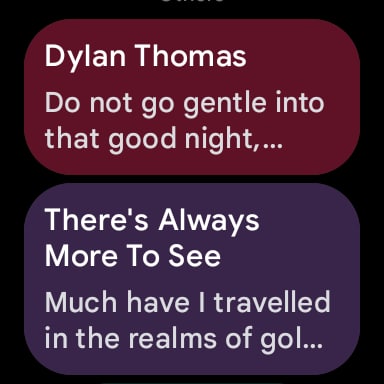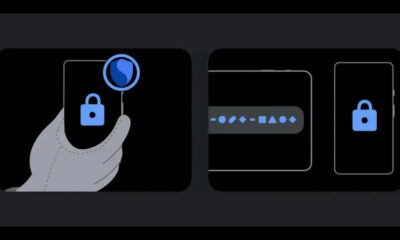Wearables
Google Keep app for Galaxy Watch 4/5 gets richer note feeds

In early December, Google updated its Google Keep for Wear OS customers to bring new features for notes and to-do lists such as the ability to view labels, collaborators, photos, custom backgrounds, and even drawings. Now, the company is again enhancing the Google Keep app through a new update that is compatible with Wear OS watches including Galaxy Watch 4 and Galaxy Watch 5.
Join Sammy Fans on Telegram
The new update of Google Keep comes with new features for the Notes feed to provide a richer experience. Users of Wear OS 3 watches such as Galaxy Watch 4 and Galaxy Watch 5 can identify the latest version of Google Keep with version 5.22.482.00.97.
Follow Sammy Fans on Google News

Now you don’t have to get bored seeing only gray color because after installing the new Google Keep update you can see the background color or preset image on your watch which you set in your phone app.
Furthermore, the color card also shows the background and preset images you’ve used in the Phone app. Not only this, the text preview feature has also been enhanced in the update so that you can see three or four lines of a large paragraph of notes instead of one or two lines.
It is an initial rollout so it may take some time to reach all eligible devices through Google Play Store. Notably, some users are facing issues related to the preview of images but the company may fix this before rolling it out widely.
Wearables
Samsung’s Wear OS watches could soon get standalone RCS support

Your Samsung Galaxy Watch could soon get standalone RCS support. Google is preparing to roll out standalone RCS to Wear OS smartwatches with a future Messages app update. Galaxy Watch users will also benefit alongside Pixel Watch users.
EU forced Apple to adopt the RCS messaging standard in its iOS. The decision brought rich communication standard features into the limelight. Now, Google is working to enhance RCS usability on its Wear OS platform.
AndroidAuthority discovered some flags within Google Messages v20240926, suggesting standalone RCS arrival on Wear OS. The addition of new flags suggests that the company is preparing to roll out independent RCS support.
At present Wear OS doesn’t support native RCS messaging on watches. You need to keep your watch paired to the smartphone to send and receive messages. An updated Google Messages version would address the support concern.
Google Messages on Wear OS indeed has a relatively smaller user base than Android. Since smartwatches have small screens, users refrain from typing longer text while replying, still, it’s a welcome move slated to end lack of support.
The move is to make Google Messages function the same as WhatsApp. The latter is available as a native application on Wear OS, whereas Google Messages on Wear OS essentially mirrors the Google Messages app on your phone.
Issues
Here’s how to stop annoying pop-ups on Samsung Galaxy Watch 6

If you’re using a Samsung Galaxy Watch 6, you may have noted a regular Watch Manager stop messages after deleting the Galaxy Wearable app. This issue can occur when the Galaxy Wearable app is removed while using the Galaxy Watch and Galaxy Buds simultaneously.
According to the community moderator, it is important to delete the Manager app along with the Galaxy Wearable app. This dual deletion helps prevent unnecessary pop-up notifications and ensures smoother functionality between your devices.
When you uninstall the Galaxy Wearable app, it’s necessary to also delete the Galaxy Watch 6 Manager app. To uninstall the Galaxy Watch 6 Manager, follow these simple steps:
- Open Settings on the smartphone connected to your Galaxy Watch 6.
- Now, click on the Apps option.
- Search for the ‘Galaxy Watch6 Manager‘ app in the list.
- Tap on the app, select Delete, and confirm by pressing OK.

After acknowledgment of message pop-ups, Samsung is also planning to release a new update for the Galaxy Watch Manager 6 app to fix this issue. Here’s how to update the Galaxy Watch 6 Manager app:
- Open the Galaxy Store on your device.
- Select the Updates option from the Menu.
- Check the Galaxy Watch6 Manager app and proceed with the update.
By following these steps, you can ensure your Galaxy Watch 6 works well and is seamlessly connected with your other devices.
Download One UI 6 Watch Faces on Galaxy Watch 6, Watch 5 and Watch 4
Apps
Samsung revamps Galaxy Wearable, brings new faces and more [Gallery]

Samsung has released a new update for the Galaxy Wearable app, which enhances its user interface and overall functionality. This app helps you manage your wearable devices and track their features right from your phone.
The latest update introduces a new look for the Watch settings interface. The new layout allows for quicker navigation and better access to your favorite settings as the update brings major changes.
Previously, options like watch faces, apps, tiles, and quick settings were shown in a vertical grid, which could feel crowded. Now, they are arranged in a horizontal bar, making it simpler to find what you need.

In addition to the revamped Watch Setting interface, the update also adds a feature to provide a preview of important menu items. Users can now see Notifications, Display, Health, and Pay right under the Watch Settings tab.

By this change, you can easily glance at key options without searching through multiple menus, which adds to the convenience.
Furthermore, the update also brings One UI 6 Watch Faces for older Galaxy smartwatch models. The app’s Watch Faces section added a new “Featured watch faces” tab that lets you download the One UI 6 Watch faces.

Overall, these enhancements improve the experience for Galaxy smartwatch users. You can get the most out of your device with a more organized interface and easy access to essential features.
The new update is available for download through the Galaxy Wearable app and the Galaxy Store. Users are advised to install the update promptly to benefit from the new features and improvements.
Download One UI 6 Watch Faces on Galaxy Watch 6, Watch 5 and Watch 4