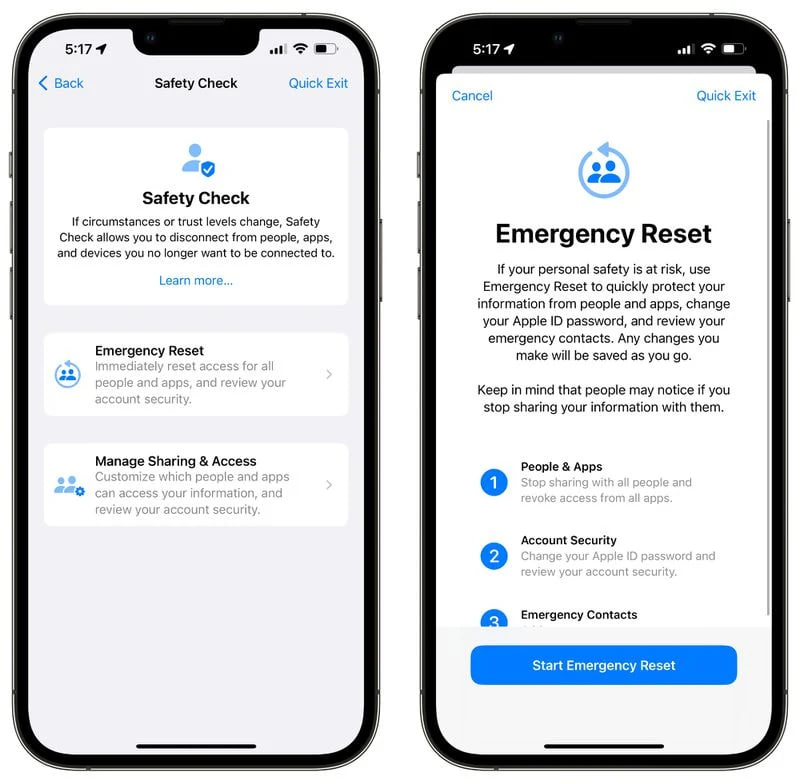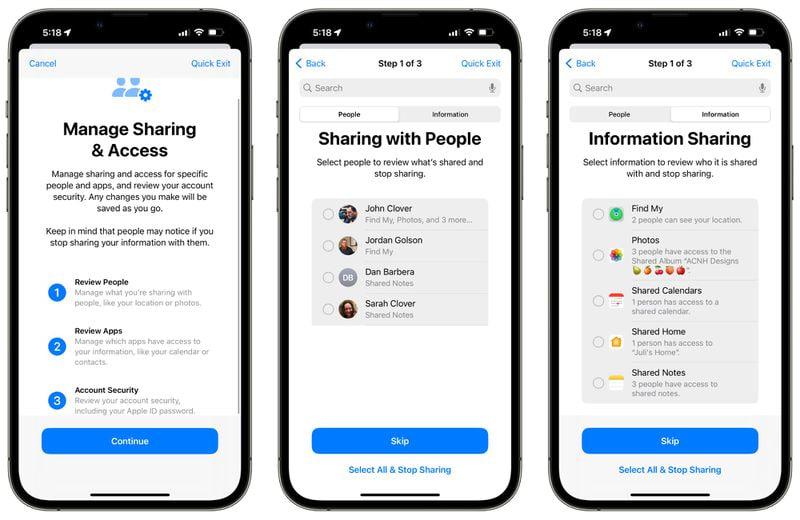Comparison
One UI 5.0 vs iOS 16 – Security and Privacy features

It’s been months since Samsung and Apple introduced their latest software for Galaxy/iPhone users. While Samsung’s One UI 5.0 relies on Android 13 OS, Apple has its own iOS 16 software. Both One UI 5.0 and iOS 16 come with multiple advanced features and improvements, let’s discover what’s new these two have when it comes to the phone’s Security and Privacy.
Join SammyFans on Telegram
One UI 5.0 Security and Privacy:
As it does every time, Samsung has majorly focused on enhancing its Galaxy devices’ security and their users’ privacy with the latest One UI 5.0 software. One UI 5.0’s newly added Security and Privacy Dashboard feature make data safety even easier to manage. Users can now decide who can see their data and how they will use it.
The new software further offers Galaxy customers instant access to data and safety. The new privacy hub has options like Lock Screen, Accounts, App Safety, and more so users can instantly access and get informed through different alerts and indicators.
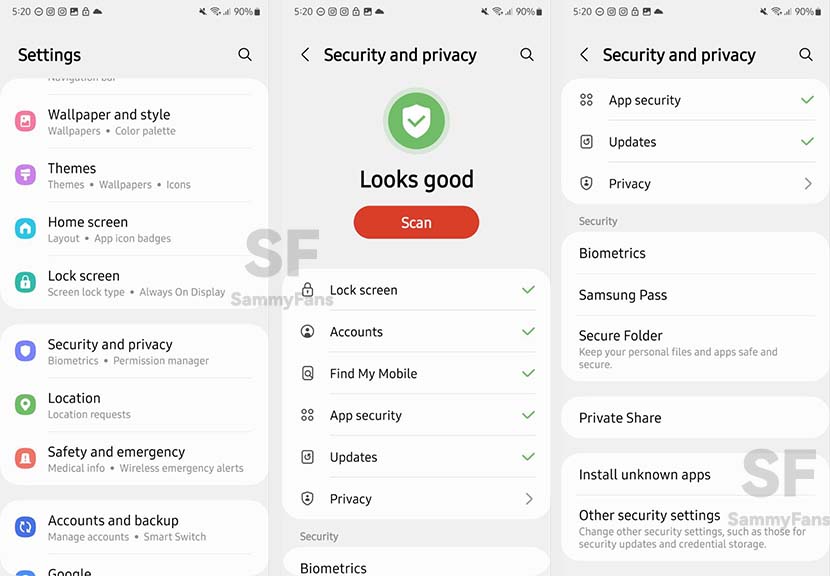
On the other hand, if you are an avid shopper, One UI 5.0 will allow you not to be inundated by targeted advertisements with the “Delete AD ID” feature. Moreover, the previous mic and camera access indicators are also getting improvements, you can now revoke them from certain apps and ensure that your face and voice are secured.
Most importantly, the new Security and Privacy Dashboard in Settings further allows Galaxy device users to see what apps have tracked their location in the past 24 hours. The interface lets users choose to share locations with different security options.
Other than these, Samsung has added the Lockdown mode feature to the Galaxy devices with One UI 5.0 software. It restricts others from unlocking your phone when you are sleeping or insensible by disabling face unlock and fingerprint unlock.
Last but not least, the One UI 5.0 software also brings a solution for the problem that certain apps keep tracking your location and data continuously even if you have not used it for a long.

iOS 16 Security and Privacy:
For security purposes, Apple has also added so many tools to the iPhones through its latest iOS 16 software. The iPhone’s Settings app now has a new “Security Checkup” feature, which is designed to make it easier for people to quickly reset all the data and location access they’ve provided to other people.
Its Emergency Reset feature immediately stops sharing everything with all people and apps while the Manage Sharing lets you see an overview of what you’re sharing so you can’t be secretly tracked using location sharing, shared albums, or others.
Next, it contains the hidden and recently deleted albums in the Phone app. These albums cannot be opened without biometric authentication via Face ID, Touch ID, or passcode. On the other hand, the Landscape Face ID allows the iPhone to be unlocked whether it is in portrait or landscape orientation.
Apple iOS 16 further adds the Rapid Security Response function which lets the company send security updates without updating the entire operating system. Whereas, with the new Pasteboard Permissions features, your apps will require explicit user permission before accessing the clipboard to copy and paste content.

With iOS 16, Apple is adding Passkey which is designed to replace the traditional password when signing in to a website or app. Lastly, the latest Apple software comes with Lockdown Mode, which has an extreme level of security for activists, journalists, and others targeted by sophisticated cyber attacks.
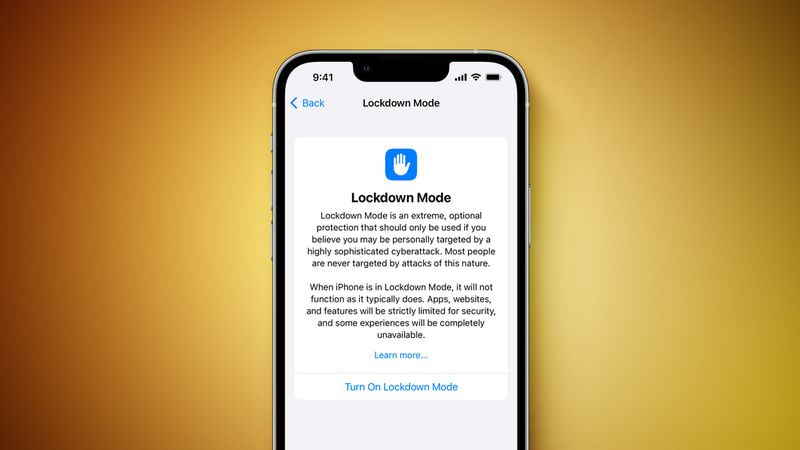
One UI 5.0 vs iOS 16 – Security and Privacy:
Being a Samsung fan, I didn’t want to say this, but the truth is that One UI 5.0 lags behind Apple iOS 16 when it comes to the security and privacy of the device and its users.
iOS 16 has so many advanced security-related features that I feel Samsung should implement in its software. On the other hand, Samsung One UI 5.0 features are praiseworthy as well.
Comparison
Galaxy Z Fold SE Camera: Samsung’s Z Fold 6 buyers could regret

Samsung’s Galaxy Z Fold 6 buyers could regret knowing the Z Fold SE (Special Edition) camera specs. Amid intense competition, Samsung has made a pretty solid entry in the foldable landscape with the launch of Special Edition.
The Galaxy Z Fold SE is not only slim but packs a 200-megapixel main camera. It’s a significant upgrade over the Galaxy Z Fold 6’s outdated 50-megapixel sensor. The upgraded camera on Samsung foldables is a long-due demand of consumers.
The Z Fold Special Edition has become the third Samsung phone to pack a 200MP camera. The company first debuted its monstrous 200-megapixel sensor with the Galaxy S23 Ultra, while used in the Galaxy S24 Ultra as well.
The sensor offers 2x optical quality zoom apart from higher resolution benefits. The Korean tech giant highlights that the Galaxy Z Fold SE’s 200-megapixel wide-angle lens “supports more vivid and clear photos and videos.”
The 12-megapixel ultrawide, 10-megapixel 3x telephoto and 10-megapixel cover selfie camera remain the same in both folds. The 4MP under-display camera is ditched from the Z Fold SE, probably, as part of improving the crease control.
Thanks to the cover screen, the Galaxy Z Fold SE’s 200MP camera could be used to take selfies. The inner screen camera is not much used by users. Still, the 4MP resolution without UDC tech would deliver better results than the Z Fold 6.
Earlier, we’ve covered Samsung should’ve teased the Special Edition model during the launch of the Galaxy Z Fold 6. Despite limited availability, the Z Fold 6 buyers would regret their decision to own the foldable released in late July.
| Feature | Galaxy Z Fold SE | Galaxy Z Fold 6 |
|---|---|---|
| Main Camera | 200-megapixel | 50-megapixel |
| Ultra-Wide Camera | 12-megapixel | 12-megapixel |
| Telephoto Camera | 10-megapixel | 3x Optical | 10-megapixel | 3x Optical |
| Front Camera (Cover Screen) | 10-megapixel | 10-megapixel |
| Front Camera (Inner Display) | 4-megapixel | punch-hole | 4-megapixel | UDC |
// Difference is bolded.
Comparison
Samsung Galaxy A55 5G vs Google Pixel 7a – Battle of affordables

The smartphone market is growing constantly, and Samsung has recently released a new A series phone the Galaxy A55 5G, that can ultimately compete with the one launched back in 2023 by Google, yes, here we are talking about the Pixel 7a.
Samsung Galaxy A55 5G and Google Pixel 7a are two of the latest additions to the affordable segment. Both devices offer impressive features at a budget-friendly price point. So, just get ready to dive into the battle of the latest affordable smartphones.
In this article, we’ll compare these two smartphones and see how they stack up against each other in terms of design, performance, camera capabilities, battery life, and more.
Follow our socials → Google News | Telegram | X/Twitter | Facebook | WhatsApp
Samsung Galaxy A55 5G vs Google Pixel 7a
Display and Design
The Galaxy A55 5G looks sleek and stylish with its slim profile and glass back. On the other side, the Pixel 7a boasts a striking design with its matte finish and horizontal camera module. In terms of display, the Galaxy A55 5G features a Super AMOLED panel, while the Pixel 7a offers an OLED display.
Both devices provide immersive viewing experiences, the newly launched one offers a larger 6.6-inch display with 120Hz refresh rate. While the other one features a 6.1-inch screen with a 90Hz refresh rate.
Processor
Under the hood, the Galaxy A55 5G equips a powerful Exynos 1480 octa-core processor, with 8GB, 12GB RAM, and 128GB, and 256GB storage options ensuring smooth multitasking and lag-free performance. Whereas, the Pixel 7a is powered by a Google Tensor G2 chip paired with 8GB RAM and 128GB storage configuration.
Battery and Connectivity
In terms of battery, the newly launched Galaxy A55 5G is a real winner with support of a 5000mAh battery and 25W charging. As the Pixel 7a only offers a 4385mAh battery with 18W wired and 7.5W wireless charging support. Simultaneously, both devices support 5G connectivity and Bluetooth 5.3.
Camera
Now comes the photography section, for which the world is crazy, Samsung Galaxy A55 5G boasts a versatile triple camera setup consisting of a 50MP Main, 12MP Ultra-wide, and 5MP Macro lens. Whereas, Google’s Pixel 7a sport dual camera setup including a 64MP and 13MP Ultra-wide angle lens.
Software
In terms of software, the Galaxy A55 5G comes pre-installed on the latest Android 14-based One UI 6.1, but it lacks Galaxy AI capabilities. While the Pixel 7a arrived out of the box with Android 13, but it currently offers a pure and premium experience with the latest version of Android.
Color Options
Both devices offer a choice of four color options so that customers can select the one that suits their preference most. Like the Galaxy A55 is available in Iceblue, Lilac, Navy, and Lemon, while, the Pixel 7a is offered with Charcoal, Snow, Sea, and Coral colorways.

Comparison
Galaxy A35 Vs Nothing Phone 2a: Samsung leads 2024 mid-range segment

Looking to buy a new budget-friendly smartphone packed with ultimate features, functions, and capabilities, but getting confused between newly released devices – Samsung Galaxy A35 5G and Nothing Phone 2a?
If yes, then don’t think twice as Samsung leads the 2024 mid-range segment and you are at the right place because here we will discuss the design, display, performance, camera capabilities, and more aspects of both these devices, to help you decide which one is the perfect fit for you and deserves to be in your pocket this year.
Samsung Galaxy A35 vs Nothing Phone 2a
Design
Starting with the design, those who love a slim profile with premium build quality can go with Galaxy A55 5G while those who prefer to go with a minimalist approach and unique look can opt for Nothing Phone 2a. Both phones have remarkable appearance, so the choice depends on your personal preference.
Display
The Galaxy A35 5G offers a 6.6-inch Super AMOLED display with 1080 x 2340 pixels. While the Nothing Phone 2a features a bigger 6.7-inch AMOLED screen with 1084 x 2412 pixels. Overall, both device has the ultimate visual experience and smoother scrolling with a 120Hz refresh rate.
Performance
In terms of performance, the Galaxy A35 5G is powered by an Exynos 1380 processor to offer smooth multitasking and ultimate gaming, and seamless performance. On the other side, the Nothing Phone 2a features a MediaTek Dimensity 7200 Pro chip to perform your everyday tasks.
Camera
Talking about the camera capabilities, so the Galaxy A35 5G packs a triple-camera setup at the back including 50MP Wide Angle, 8MP Ultra Wide, and 5MP Macro lens to capture detailed and vibrant photos. While Nothing Phone 2a offers a 50MP dual camera, with 13MP and 32MP cameras on the front.
Battery and Software
The Galaxy A35 and Nothing Phone 2a both pack 5000mAh battery but one offers 25W fast charging, while the other provides the ultimate 45W charging support. In terms of software, the Galaxy A35 runs on Android 14-based One UI 6.1 custom skin, and, Nothing Phone 2a is powered on Nothing OS 2.5 software based on Android 14 OS.
Other details
Other details of both the phones are similar in some aspects like both are available in 8GB RAM with 128GB storage configurations, launched in March, support 5G connectivity, in display fingerprint scanner, and much more.
Follow our socials → Google News | Telegram | X/Twitter | Facebook | WhatsApp
In conclusion, both devices have their strengths and weaknesses, but as Samsung is known to deliver a more optimized experience to its users and elevated software update support as compared to Nothing Phone 2a, so we recommend users to go with the Galaxy A35 5G and the rest of the choice is all yours.