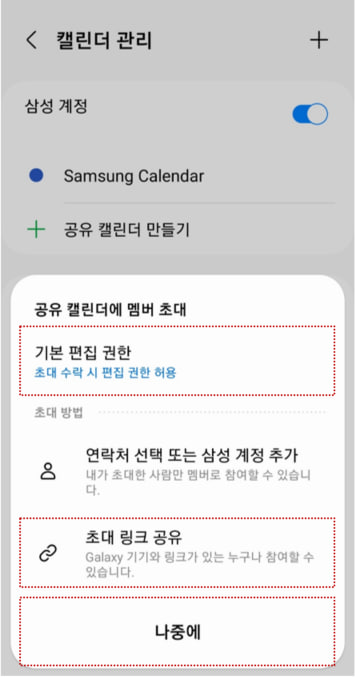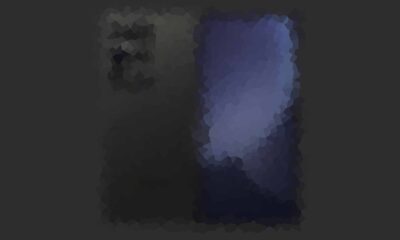Apps
Samsung Calendar app gets dark/light mode, improved handwriting tool and more with February 2023 update
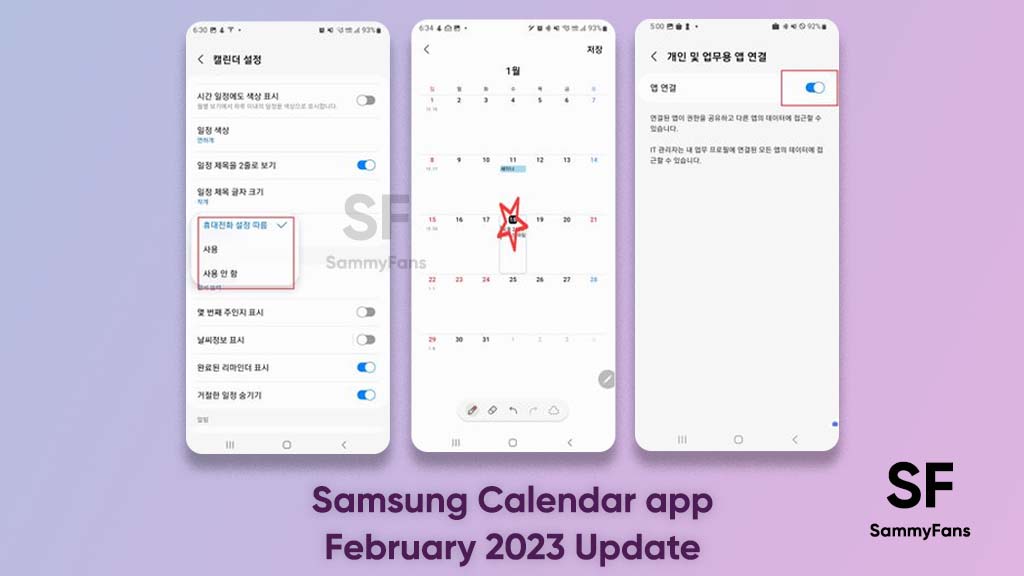
Samsung is rolling out a new February 2023 update for its Calendar app that brings a bunch of new features and improvements to the users. Additionally, it optimizes the app’s stability and sweetens its performance in every possible aspect.
As per the in charge of the Samsung Calendar app, the application is getting a new automatic shape correction function in handwriting. If you draw a shape by handwriting (without lifting the S Pen) and wait for the long press, it will automatically be entered as a corrected shape.

Next, the app is getting its own dark or light mode option, which will let users set the calendar mode independently from the screen mode of the phone Settings app.
In the meantime, it installs the ability to show your work profile Calendar on the Galaxy Watch. When you use the work profile, it will be updated to show calendar data saved in the work area on the watch.
To do this, you need to set ‘Link personal and work calendars’ in the Work area calendar app settings. Once done, when you store a work profile in the work area linked to the calendar clock, it will also display on the clock.
Lastly, the latest Calendar app update also brings new Member-specific permission settings and link invitation functions. You can create a shared calendar through Calendar Settings >> Calendar Management >> + Create a Shared Calendar.
Now you can set the privileges (read/edit) of invited members through Basic Edit Permissions. You can invite members easily and quickly by ‘Share invitation link’.
If you hit the ‘After’ button at the bottom, a calendar without members is created so you can add a schedule to share first and then invite members.
What’s new:
- Added automatic shape correction function in handwriting
- Added the ability to set the calendar app’s own dark/light mode
- Show Work Profile Calendar on Watch
- Shared calendar member permission setting and link invitation function added
Moreover, the Samsung Calendar app is getting this feature-riched February 2023 update with build version v12.4.03.4000. It is currently spotted for Korean customers, however, it should soon expand in more markets.
In case you need a guide on how to get the latest version of the Samsung Calendar app, firstly, head over to the Galaxy Store and tap on the menu icon (three horizontal lines). Now click on the Updates option and you will see all the app updates available on your phones.
Finally, tap on the download button in front of the app and the downloading procedure will begin. Once done, you can open the application and get advantages of the latest additions.
Apps
Samsung upgrades Checkout app for enhanced performance

Samsung has rolled out a new update for its Checkout app with version 5.0.76.5. This update makes the app better and fixes some issues for a smoother experience.
The latest version fixes bugs that were present in earlier versions. You can expect fewer glitches and a smoother experience when using the app for your transactions. With these fixes, the app should be more reliable, making your payment process quicker and easier.
Besides fixing issues, the latest update also includes enhancements that make the app run better. These improvements make the app more user-friendly and useful. However, there are no new features or changes noted but the update will surely provide a better experience.

Samsung Checkout is a useful app for managing your payments and transactions. It is a billing application for purchasing paid content from Samsung Content services. By updating to this latest version, you’ll benefit from these performance boosts and fixes.
It’s important to keep your apps updated, as updates not only bring new features but also ensure that the app runs smoothly and securely. To install this update, you just need to open the Galaxy Store, then tap on the Menu icon, and click on the Updates option.
Alternatively, you can download the update through the third-party app link mentioned here.
WhatsApp Beta lets you create call links directly in group chats

WhatsApp is updating its app for Android devices with a useful feature for group calls with a new update. The latest version arrives with version 2.24.19.14 and is available through the Google Play Beta Program.
With the latest update, WhatsApp brings a new ability to create call links directly within group chats. Before, you had to go to the calls tab to generate a link for voice or video calls. Now, the latest update lets you make a call link from the chat itself.
Through this update, you don’t need to ring everyone in the group to start a call. Instead, you can share a link in the group chat to join the call. The new feature makes it easier to start and join calls in group chats.

Once you create the link, you can easily send it to the group, and members can join the call by clicking the link whenever they want. It’s particularly useful for big groups or people in different time zones who may not be available at the same time.
The call link feature of group chats is currently available through the WhatsApp beta update. The company will soon make it available for all users in upcoming stable updates.
WhatsApp Beta update introduces new feature for managing contact syncing
Apps
Samsung Blockchain Wallet update resolves ERC20 token transfer issue

Samsung has released a new update for its Blockchain Wallet app with version 1.4.09.4. This update brings a fix for an issue that users have been experiencing with transferring certain ERC20 tokens.
Users had trouble transferring some of the ERC20 tokens, which could be frustrating and problematic. The new update fixes these transfer issues to make the wallet app more reliable and easier to use for managing digital assets.
In addition to this, the update also fixes some minor issues that users encountered in the previous version. It also enhances some functions to provide a smoother experience.

Samsung Blockchain Wallet is a non-custodial virtual asset wallet service that allows you to send virtual assets to others and enjoy recommended Apps.
Moreover, this app enables you to securely sign and authorize virtual asset transactions using your virtual asset private key, which is kept in a secure enclave built into your Samsung Galaxy device. With the fresh update, you can enjoy the enhanced functionality.
The latest version of the Samsung Blockchain app is available on the Galaxy Store with an installation package size of 64.04 megabytes. You can check and install the update from Galaxy Store >> Menu option >> Updates. Also, you can download the update directly from the third-party app link mentioned here.