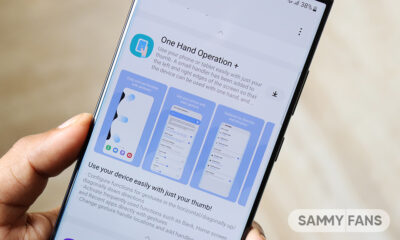Updates
[U: Korea] Samsung Galaxy Z Fold 3, Flip 3 grabs One UI 5.1 update in Europe

Samsung Galaxy Z Fold 3 and Galaxy Z Flip 3 users are receiving One UI 5.1 update in Korea. The new update brings a bunch of new features and improvements to provide a next-level experience.
The new update installs January 2023 security patch to improve system security, stability, and performance. One UI 5.1 update for Galaxy Z Fold 3 and Galaxy Z Flip 3 comes with One UI build versions F926NKSUFWB5 and F711NTBUFWB5.
Samsung Galaxy Z Flip 3 One UI 5.1 Update – Korea #GalaxyZFlip4 pic.twitter.com/ZbgJnJFeNj
— Samsung Software Updates (@SamsungSWUpdate) February 23, 2023
February 20, 2023
Another week and Samsung has again started speedily delivering the One UI 5.1 update to its eligible Galaxy phones. In a recent development, Samsung Galaxy Z Fold 3 and Galaxy Z Flip 3 customers living in Europe are becoming the latest recipient of the One UI 5.1 update.
This update is not as big as the One UI 5.0, still, there’s a lot t talk about. Once you install the update, it will unlock a handful of new features, improvements, customization capabilities, multitasking abilities, and more.
Follow our socials → Google News, Telegram, Twitter, Facebook
In the meantime, it also installs the February 2023 Android security patch for system security and stability enhancement.
Software version:
As said, Samsung started delivering the One UI 5.1 update for Galaxy Z Fold 3 and Flip 3 in Europe. If you are one of the customers living there, you can identify it through the built version F926BXXU3EWB1 and F711BXXU4EWB1 respectively.
It’s worth mentioning that this massive update is already live for these smartphone users in the Asian region.

What’s new:
My favorite part of the One UI 5.1 is the Battery Widgets. It shows you the battery status of your phone along with the buds, smartwatches, and other connected devices’ batteries at a glance. It’s available in two forms – Circular and List.
The weather section has more changes, such as the Dynamic Weather widget that provides a summary of the current weather conditions, whereas, the Smart suggestion widget provides you with Spotify music and playlist recommendations that match your activities.
On the other side, the Bixby Text Call feature is now supporting the English language, enabling customers to receive and answer calls conveniently in meetings, classrooms, or other places where they are not able to speak on calls.
Moreover, the One UI 5.1 update makes it easy to change the color tone of selfies through the Effects button on the side of the screen. Into the camera, it also adds a shortcut to launch the Expert RAW app so you capture high-quality pictures effortlessly.
The Samsung Gallery app is also getting many notable changes. It not only improves the picture editing tools but also makes picture sharing and searching easier on the app. At the same time, it improves handling and offers a more convenient information display.
In addition to these, the update also allows users to set different wallpapers on the lock screen and the home screen depending on their current activities, such as work, sports, and others by setting different modes.
Next, the company improved Samsung DeX to make it easy to maximize or minimize windows without opening options. Samsung Internet gets updated with the integration of continuous browsing on another device feature.
Updates
Unlocked Galaxy Note 20 gets October 2024 update in the US

Carrier-unlocked Galaxy Note 20 getting the October 2024 update in the US. Samsung has debuted the November 2024 security patch, while, older models continue getting their planned software updates sequentially.
Verizon has recently updated the Note 20 and S20 models with new patches. Now, the US carrier-unlocked Galaxy Note 20 5G has joined the party with the October 2024 HXJ1 update. The Ultra variant should also be receiving the October patch.
Samsung’s October 2024 patch fixes over 40 security vulnerabilities discovered in the previous software. You would also have an enhanced functional experience fostered by fixing minor bugs and glitches through the update.
How to update: Settings > Software update > Download and install.

Samsung’s ecosystem has been completely revamped with Galaxy AI. Unfortunately, AI experience is available on flagship models released in 2022 and later. Some features expanded to the Galaxy S21 series, but Note 20 and S20 series ineligible.
With the Galaxy S25 series, Samsung is aiming to enhance the Galaxy AI further. Galaxy phones will be eligible for more new features and AI tools. Meanwhile, the One UI 7 Beta seems to be ready for official debut anytime soon.
4+ Years On: Verizon still updates Samsung Galaxy S20, Note 20
Updates
Samsung starts November 2024 security update rollout

As October 2024 comes to an end, Samsung has begun rolling out the November 2024 security update for its Galaxy devices. The Galaxy Tab S7 FE is the first device to receive this update, even before the latest flagship models that run One UI 6.1.1.
November 2024 security update for the Samsung Galaxy Tab S7 FE comes with the One UI build version T735NKOS7DXJ1 and requires users to download a package of about 343MB. Right now, the update is available for users in Korea and Samsung plans to expand it to more countries soon.
The latest security patch brings important security improvements to help protect your files and data. It also aims to enhance system stability to ensure your device runs smoothly without interruptions.

The Galaxy Tab S7 FE is getting this security patch six months after the May 2024 update, as it follows a biannual update plan. The tablet currently runs on Android 14 with One UI 6.1.
If you own a Samsung Galaxy Tab S7 FE, keep an eye out for the update notification. You can also install updates manually through Settings >> Software Update >> Download and Install. If the update is available for you, simply follow the on-screen instructions to download and install it.
Samsung will add more Galaxy devices to the November 2024 security patch list in the coming days or weeks.
BREAKING NEWS 🚨
Samsung kicks off NOVEMBER 2024 security update rollout.
Galaxy Tab S7 FE starts getting November patch at the ending point of October.
Google Pixels left in the dust.
🤪#Samsung pic.twitter.com/hsDEHK3COk
— Samsung One UI Software Updates #OneUI7 #OneUI (@SamSWUpdate) October 30, 2024
Updates
Samsung Galaxy A15 5G grabs October 2024 security update in the US

Verizon released the October 2024 security update for Samsung Galaxy A15 5G in the US. The update provides the most up-to-date Android security patches on your device.
Galaxy A15 is the most selling Android smartphone in the world. It comes with many exciting features at an affordable price, making it a great value phone to choose from.
While the Android 15 update is pending, Samsung isn’t forgetting quarterly updates. Accordingly, the device is receiving October 2024 patches from Verizon carrier in the US.
Software Info:
- Build Version: A156USQS4BXJ2
- What’s Changing: The current software update provides the most up-to-date Android security patches on your device.
You can update your smartphone from its Settings menu. Head towards the Software update section and hit Download and install to get the October 2024 patches on your Galaxy A15.
One UI 7 – A new experience loading…
Samsung is readying Android 15-based One UI 7 update for Galaxy devices. The new software will bring a radically revamped Quick Panel with a separate Notification section. You will also notice several tweaks across the user interface.
One UI 7 update will be launched in the first quarter of the next year. Flagship phones will be eligible for the Beta Program by the end of this year. I guess your Galaxy A15 5G will get the major upgrade by March next year.