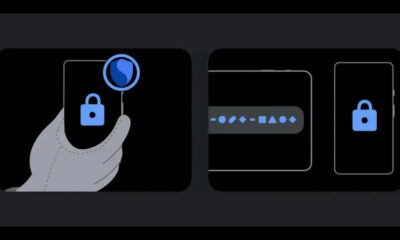Apps
Samsung Private Share now applies watermark to received files

Samsung Private Share app is a sharing function that lets you share your data without any concerns of Invasion of Policy and loss of ownership. At the moment, Samsung is enhancing Private Share by bringing the Watermark feature, bug fixes, and improvements.
The company recently rolled out a new update for the Samsung Private Share app with version 1.2.00.31. The update is available on Galaxy Store with an installation package size of 17.61 MB.

Through the latest update, the Korean tech giant applied a watermark for received files of Samsung Private Share. This feature helps you to easily identify the files that you got through Private Share.
In addition, the company has extended the capacity of the files up to 200 MB. It means that you can now share a bunch of files easily. Aside from this, Private Share brings Split Screen support with One UI 5.0 for tablets and more.
To install the latest update via Galaxy Store, open the app first. Now, click on the Menu option and press Updates, you can see all the available updates here and can install any or all by pressing the refresh icon next to the app name. Also, you can download it directly from the link mentioned here.
Follow our socials → Google News, Telegram, Twitter, Facebook
You can easily send files by following the steps Select files that send >> Press Share icon >> Click on the Private Share >> Select how to invite (SMS, QR codes, or other ways) >> Tap on Send. You can check the files you sent after sending them and also choose a shared file to change the expiration date or revoke sharing permission.
Android users get iOS-like contact syncing feature with fresh WhatsApp Beta

WhatsApp has released a fresh update for beta users on Android with version 2.24.21.26. This update introduces a new feature that gives users more control over how their contacts are synced across different devices on WhatsApp.
The latest update allows users to add, edit, or delete contacts from any device linked to their WhatsApp account, such as tablets or computers. It means that any changes made on one device will automatically sync to all other connected devices. It helps contact list up-to-date no matter where you are.
For those who want to keep personal and work contacts separate, there’s an option to disable syncing for specific accounts. This lets users prevent certain contacts from showing up in their WhatsApp to maintain privacy.
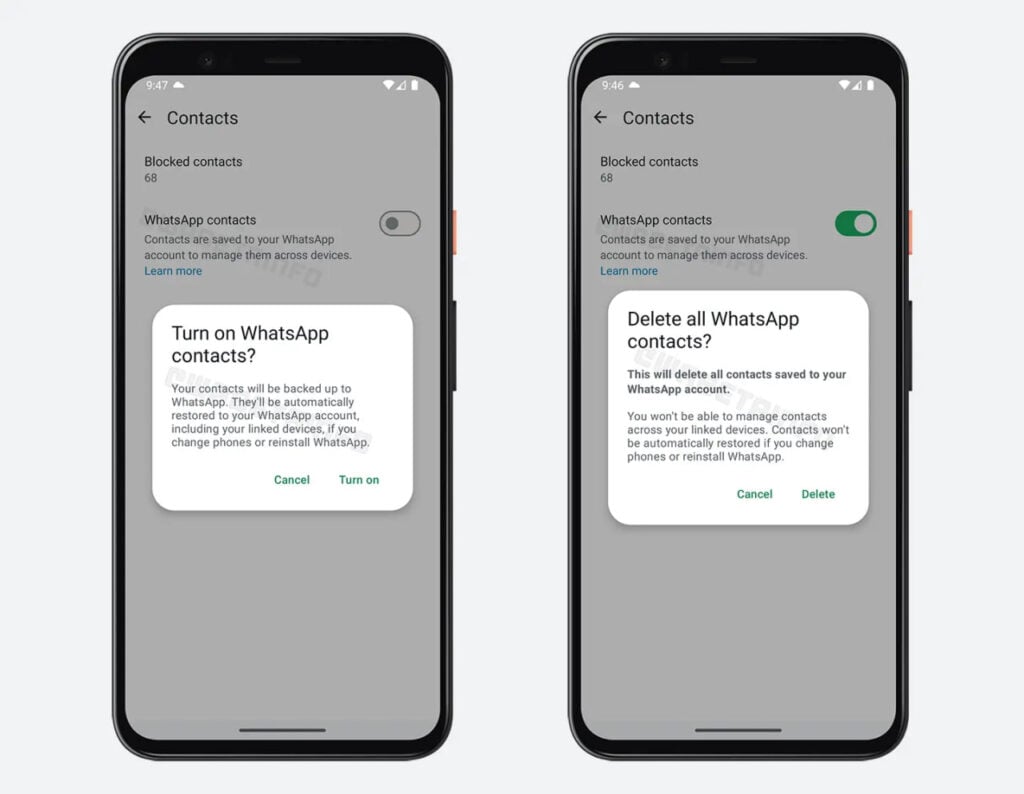
Moreover, WhatsApp also adds extra security by using cryptographic hashes to protect the phone numbers of contacts who aren’t on the app. This ensures that user data remains safe while still allowing WhatsApp to monitor for any unusual activity related to contact uploads.
Users can still chat with their existing contacts as the app remains fully functional, even with contact syncing turned off. If someone switches to a new phone or reinstalls WhatsApp, their linked contacts will automatically be restored easily.
WhatsApp contact syncing feature was already available to iOS users, and now Android beta testers can enjoy the same benefit. As the update rolls out, more users will have the chance to try this privacy feature.
WhatsApp introduces notification activity feature for group chats

WhatsApp is bringing a new feature to improve notification management, especially for group chats through a new beta update. The fresh version of WhatsApp is available with version 2.24.21.22 in the Google Play Beta Program.
The new beta update of WhatsApp adds a new notification activity feature for group chats. It will let users choose how they want to receive notifications. There are two choices – All and Relevant to me.
- All: Users can get notifications for every message in the group.
- Relevant to Me: They will receive only important ones like mentions and replies.
In this way, users can easily manage large groups as the features help to reduce unnecessary messages. This change is particularly helpful for those in large groups.

Additionally, the new notification activity screen will help explain how muting group chats works. Currently, some users find it confusing when they still receive notifications from muted groups.
The new feature aims to make this clearer as it allows users to see exactly what types of notifications they can still receive, even when a group is muted.
WhatsApp is currently working on these features to enhance user experience and will make them available in future updates. Till then, stay tuned with us.
WhatsApp introduces new filters and backgrounds for video calls
Apps
Here’s why Samsung apps getting One UI 7 support early

Samsung Galaxy users are excitedly waiting for the upcoming One UI 7 update after the release of One UI 6.1.1. There have been some leaks and rumors about its features and release date. Even though the Beta Program hasn’t started yet, Samsung is already updating its stock apps to get them ready for One UI 7 software.
You might be wondering why Samsung is bringing One UI 7 support to Galaxy apps ahead of its release. The reason behind it is very simple. The company is ensuring that these apps work smoothly with One UI 7 when it’s released.
By updating these apps ahead of time, Samsung aims to avoid issues like lagging or crashing to provide users with a better experience from the start. At the moment, Samsung has rolled out One UI 7 support to some Galaxy apps including Galaxy Store, Galaxy Themes, and Samsung Wonderland.

Overall, Samsung’s early updates to its apps are all about making them compatible with the new operating system. Users can expect a seamless transition when One UI 7 finally releases.
As we enter October 2024, many users are eagerly waiting for more news about the One UI 7 Beta. So far, Samsung hasn’t shared any official details, leaving everyone curious about what’s coming.
However, there’s a chance for good news soon. Samsung is going to host the Samsung Developer Conference 2024 (SDC24) on October 3, 2024. This event might include announcements related to One UI 7, like its features and when it will be available. Stay tuned for more information.
One UI 7 may expand One UI 6.1.1 features to non-flagship devices