Apps
Samsung Digital Wellbeing app updated to version 1.4.03.1 (December 01, 2020)
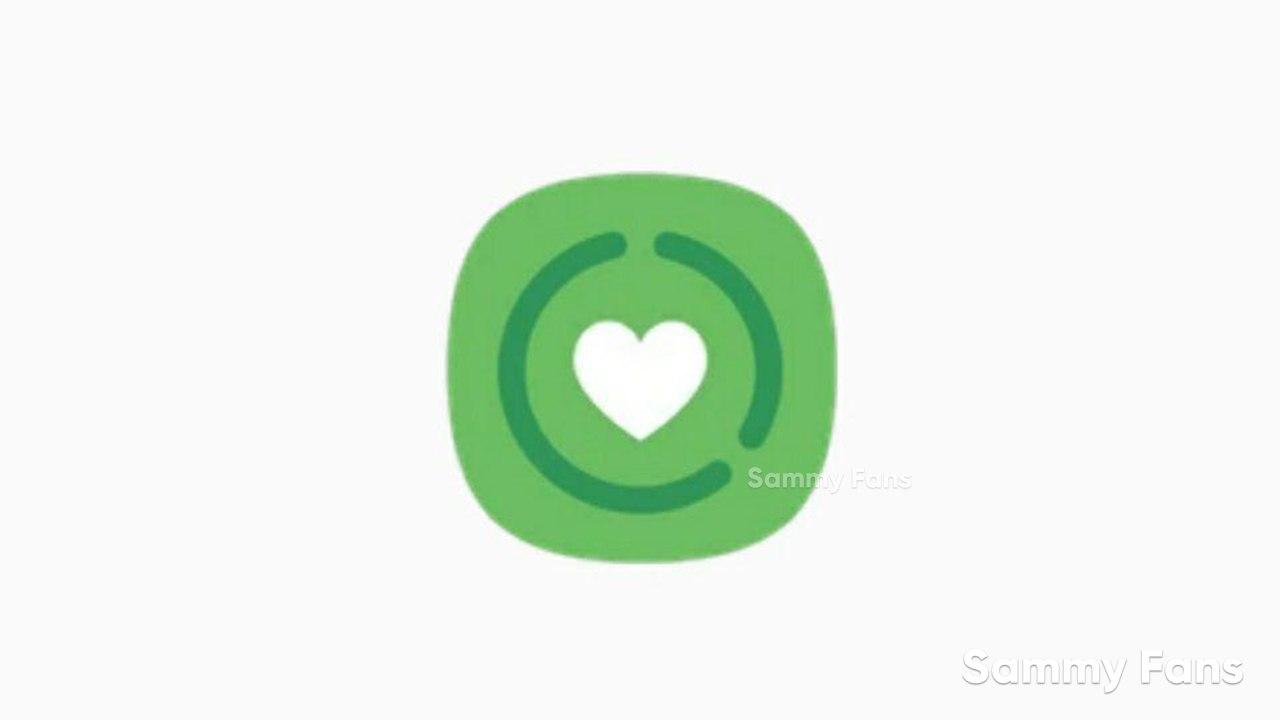
Samsung Digital Wellbeing is a feature that shows an apps dashboard through which one can see how much time any application opened and also swiping to different screens allows you to see breakdowns by day, by the hour, and by an app.
This application initiative aims to create tools and features that help people better understand their device usage, focus on what matters most, disconnect when needed, and create healthy habits for the whole family.
Adding new ways to find a balance for you and your application, Samsung is updating the Digital Wellbeing app to version 1.4.03.1, which has a size of 6.30MB.
Read More: Is your Samsung Galaxy device getting Android 11-based One UI 3.0? Check here
What’s new
v1.4.03.1
NOVEMBER 07, 2020
Samsung has released a new app update for the Digital Wellbeing app with version 1.4.02.6.
What’s new
We’ve been listening to your feedback and are excited to share with you a few new features and upgrades.
– SmartThings Find
– Automation Features: Weather and Linked Places
– Scan Multiple Zigbee 3.0 QR Codes for Easier Setup
Note: The article will be updated regularly.
OCTOBER 21, 2020
Samsung has released a new app update for the Digital Wellbeing app with version 1.3.02.6.
[Key features]
– Remotely control and check the status of devices registered through a Wi-Fi AP.
– Group multiple devices into a Mode and control them simultaneously.
– Configure your device settings, including the time and operating conditions, and operate them automatically.
– Invite others to a location where devices are registered to enable shared control.
– The notification feature allows you to receive status information about your device.
- SmartThings is optimized for Samsung smartphones. Some features may be limited when used with other vendors’ smartphones.
- Some features may not be available in all countries
Want to send us Tips, Update Screenshots, or a Message? connect with us here:
- [email protected]
- Message us on Twitter
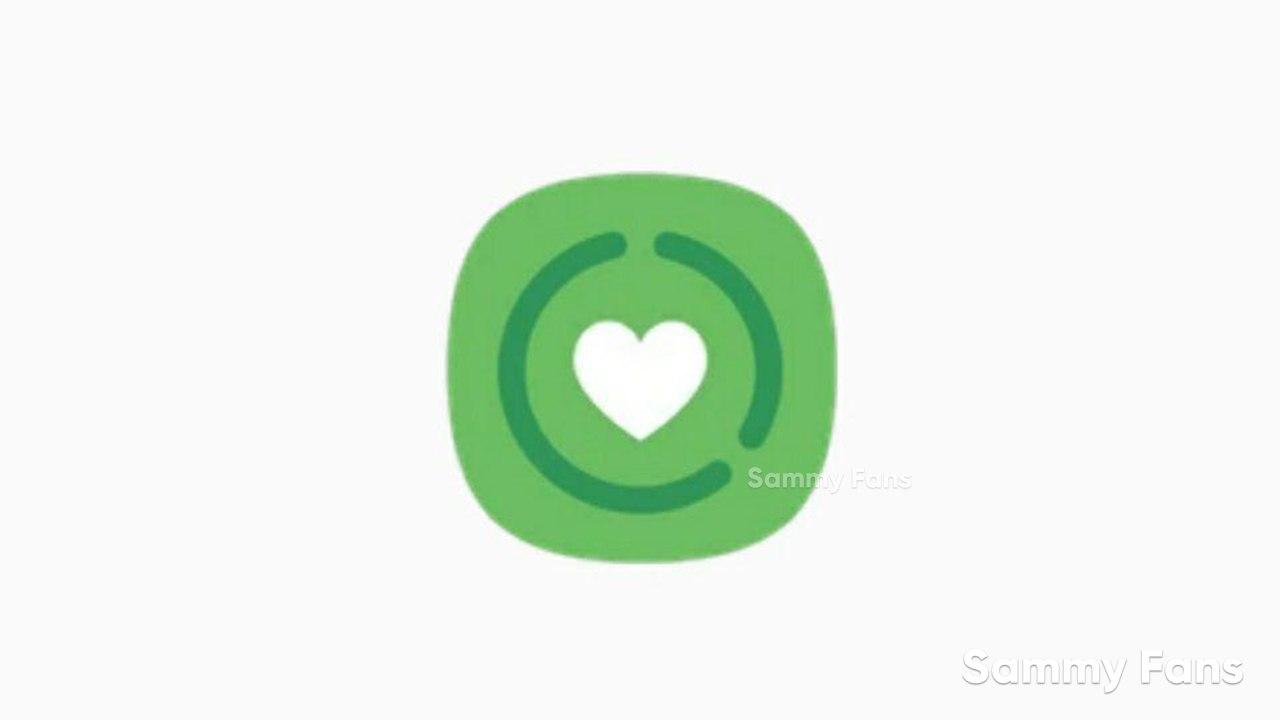
Apps
Google Messages to improve backup process with encrypted in-app feature

Google Messages introduces a new Backup and Restore feature to make it easier for users to back up and restore their text messages, media, and settings directly within the app. This feature’s strings have been spotted in the Google Messages 20241118_02_RC00 beta version.
Currently, Android users back up their messages through Google One at the system level, but this new update lets users manage backups from within Google Messages itself.
The backup system will offer end-to-end encryption, ensuring that your messages are fully secured. Only you will be able to access the backup, with protection provided by your device’s screen lock.

When signing into the app on a new device, your conversations will automatically restore, providing a seamless transition. However, some devices without a screen lock may not be eligible for encrypted backups.
The backup feature is closely associated with your Google Account and Google One storage, which means you’ll need some extra storage space for backups. While users can choose to turn off backups at any time. Turning off the backup will permanently delete your conversations from your Google Account, although they will still be on your device.
You can also choose to back up media only over Wi-Fi, which can help save mobile data. Additionally, Google Messages will allow you to sync messages across different devices as long as you’re signed into your Google Account.
Aside from this, Google Messages recently rolled out the “Double tap heart ‘feature for Android users. This makes it easier to send a red heart emoji in response to messages.
Google Messages rolls out ‘Double tap to heart’ for easy reactions
Apps
Samsung Daily Board app update adds Night Clock Mode

Samsung has pushed a fresh update for its Daily Board app, version 15.0.51.1, which brings new features and improvements to enhance the user experience. This update is available on the Galaxy Store with a package size of 19.09MB.
The new update introduces Night Clock Mode, which is designed to make using the app easier and more comfortable in low-light conditions. With this update, the clock interface now automatically switches to a more dimmed color scheme when the lighting around you dims.
It ensures that the clock remains easily readable on the Daily Board without causing eye strain in dark environments. This feature automatically activates when the Adaptive Brightness setting on your Samsung device is turned on.

Along with the new Night Clock Mode, this update also includes some bug fixes. These fixes help improve the overall performance of the app to make it run more smoothly and reliably.
Overall, the Samsung Daily Board 15.0.51.1 update brings a helpful new feature and bug fixes to make it a better and more user-friendly tool for Samsung users. You can install the via Galaxy Store >> Menu option >> Updates.
Also, you can download the update from the third-party app link mentioned here. Install the latest update now to enjoy new features.
Apps
Samsung One UI’s often ignored app wins Bronze

Samsung Global Goals app wins Bronze in the “Partnership or Collaboration – Responsible Technology” category of the 4th annual Anthem Awards.
Although the Global Goals app comes pre-loaded in One UI, it often gets overlooked by Samsung users. It’s a dynamic lock screen wallpaper service, that funds UN for Global Goals through ads.
Samsung has crafted the Global Goals app in partnership with UNDP. It empowers millions worldwide to contribute directly to the 17 Sustainable Development Goals, AKA Global Goals.
Anthem Awards is an annual affair, which honoured One UI’s often ignored app with Bronze. It highlights Samsung’s continued dedication to fostering impactful, technology-driven solutions.
“We are truly honored to have our commitment to the Global Goals recognized by the Anthem Awards,” said Stephanie Choi, EVP & Head of Marketing, Mobile eXperience Business at Samsung Electronics.
The platform recognizes initiatives that leverage technology responsibly through strategic partnerships to address societal challenges and promote ethical technology use.
The future of Samsung’s Global Goals app
The South Korean tech giant reiterated its dedication to harnessing the power of technology to inspire collective action, open collaboration, and creating a better future.
As Samsung moves towards 2030 alongside the UNDP, the Global Goals app will remain vital for driving action and progress toward achieving the Global Goals.












