4 new Chrome for Android features that take search experience to the next level

Chrome is a popular web browser that offers a fast and secure way to access the internet on your Android device. To enhance your web browsing experience, Google has recently launched four new features for Chrome Mobile that will help you find the information you need more easily and efficiently.
4 New Features of Google Chrome
1.) Get ideas for your next search
When you visit a website and tap the address bar, you’ll see other searches in a new section named as “Related to the page”. For example, if you’re reading about Japan, you might see suggestions for restaurants or attractions there.

2.) Trending searches
On Android, you can see what people are searching for on Google by tapping the address bar in a new tab of Chrome. You can also click on a trending search to explore it further. This feature will come to iOS soon.

3.) Related searches in Touch to Search
You can search a word or phrase from a webpage by touching it. Now, you’ll also see a carousel of related searches to help you learn more. You can enable Touch to Search in your settings.

4.) More search suggestions
When you enter something in the address bar on your phone, Chrome will show you 10 suggestions (instead of six) to help you with your search. You can scroll down to see more suggestions. The ones that are most relevant to your query will be at the top. This feature works on both iOS and Android devices.

Google Play System July 2024 update rolling out to Samsung devices

Google has started rolling out a new Play System update for Samsung Galaxy devices at the end of July 2024. This update brings several improvements and fixes to make your device work better.
What’s New in Google Play System July 2024 update
The Google Play Store has been updated to version 42.1. This version lets you share your approximate location with Google Play to get more relevant app suggestions. You’ll also see app highlights directly in search results, which helps you learn more about apps quickly.
For those managing accounts, the update offers new controls for parents to adjust clock settings on supervised devices. Also, wearable devices receive new developer tools that support account management processes. The Autofill feature has been improved with a suggestions sheet and the Wallet app now supports the Pix payment method.

The Adaptive Connectivity Services update improves stability and performance with bug fixes. The update also brings visual upgrades to Play Store editorials. In Japan, there’s a new comics tab with manga, webtoons, and anime content.
Moreover, the update also enhances security and privacy with logging improvements. Overall, it makes your device safer and more user-friendly.
To check and install the July 2024 update on your Samsung Galaxy device, go to Settings >> Security and Privacy >> Updates >> Google Play System Update. The update size may vary based on your device and location.
Google Phone with Gemini Nano ‘scam call detection’ coming soon
Google to simplify file sharing on Chromebooks with Quick Share update
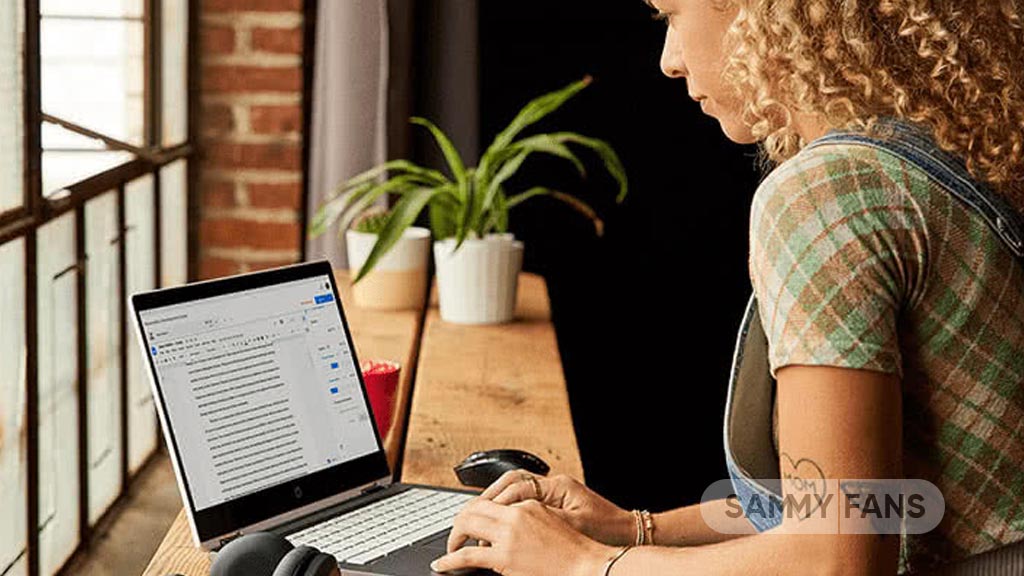
Google is making file sharing easier on Chromebooks by soon enabling Quick Share as a default feature. Quick Share allows seamless transfer of files between Android, Chrome OS, and Windows devices without needing cloud services. Previously, users had to manually activate it, but Google is planning to simplify this process for Chromebooks
When enabled by default, Quick Share will default to sharing files only with devices signed into the same Google Account (“Your Devices”). This change removes the option to selectively share with specific contacts and removes the On/Off toggle.
Recently, Google introduced a new flag known as Quick Share V2 for Chrome OS. This flag brings the above-mentioned enhancements to enhance user convenience with the use of local file sharing across its platforms.
In addition to this, Quick Share may soon include peer-to-peer Wi-Fi support for faster transfers similar to Android devices. While the exact release date for these improvements is not specified, Chrome OS users can look forward to more enhanced file sharing in upcoming updates.

Google Photos bringing ‘Cinematic Moment’ feature for videos

Google Photos is developing a ‘Cinematic Moment’ feature, which will enhance videos by adding slow-motion effects automatically. This feature is similar to the ‘Cinematic Photos’ tool, which creates 3D-like images.
The ‘Cinematic Moment’ feature of the Google Photos app will select parts of a video and slow them down to create an amazing effect. This process is developed to be fully automatic, allowing users to enjoy their videos with an added layer of enhancement without any manual effort.
Discovered by Assemble Debug (Android Authority) during an APK teardown of Google Photos app version 6.84.0.634885033, the feature is still in the development phase. The code hints at the ability of the feature to create moments by slowing down parts of a video.
It’s important to note that not all features discovered in development code are released to the public. This new feature is expected to be available in a future update of Google Photos, making it easier for users to create interesting videos without manual editing.
Stay up-to-date on Samsung Galaxy, One UI & Tech Stuffs by following Sammy Fans on X/Twitter. You can also discover the latest news, polls, reviews, and new features for Samsung & Google Apps, Galaxy Phones, and the One UI/Android operating system.
Do you like this post? Kindly, let us know on X/Twitter: we love hearing your feedback! If you prefer using other social platforms besides X, follow/join us on Google News, Facebook, and Telegram.








