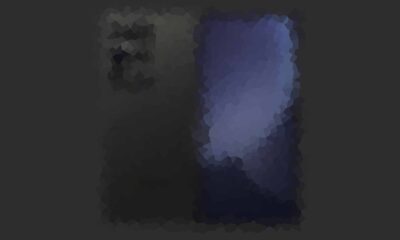One UI
Samsung One UI 5.1.1 Update Is Rolling Out To Galaxy Z Flip 4 5G

Samsung starts rolling out Android 13-based One UI 5.1.1 update for Galaxy Z Flip 4 5G smartphone users. The firmware is currently rolling out in a number of European countries including Switzerland. For security enhancements, the August 2023 security patches are included.
For your information, the One UI 5.1.1 firmware for Samsung Galaxy Z Flip 4 5G carries build number F721BXXU4DWH5. Notably, it won’t be rolled out to the best Samsung phones such as the Galaxy S23 and Galaxy S22 series.
Follow our socials → Google News, Telegram, X (formerly Twitter), Facebook
Galaxy Z Flip 4 One UI 5.1.1 – New Features
Before Android 14-based One UI 6, the One UI 5.1.1 update is rolling out to install additional new features and enhancements. Most of the features are derived from the latest Samsung foldables, continuing the commitment to deliver refreshed smartphone experience.
Here’s the changelog:
Multitasking
Better app previews on the Recents screen
- The Recents screen now shows apps as they will appear after you open them. You can easily see if an app is opened in split screen, full screen, or as a pop-up.
Easily switch from pop-up view to split screen
- Press and hold the handle at the top of the pop-up window, then drag the app to the side of the screen where you want it to be shown.
Restore pop-ups snapped to the edge of the screen
- Drag an app in pop-up view to the edge of the screen to snap it to the edge and keep it out of the way. When you need it again, tap anywhere on the pop-up to bring it back to its previous location.
Flex mode
Use the Flex mode panel with more apps
- More apps can now be used with the Flex mode panel. When the Flex mode panel is turned on, just fold your phone upright and tap the button that appears on the navigation bar.
Improved media controls
- Buttons for skipping forward and backward 10 seconds are now available on the Flex mode panel. When you touch the time bar, the time you’ll move to will be shown to help you find the right moment.
Customize the toolbar
- Create your own personal layout to quickly access features like split screen view, screen capture, and more. Touch and hold an icon on the Flex mode panel toolbar to reorder the icons or move icons into or out of the toolbar.
Quick Share
Share with contacts
- You can now send files to your contacts anytime, even if they’re not near you.
Share files privately
- Protect private content when you share it. You can set expiration dates for the files you send, cancel sharing at any time, and prevent recipients from saving or resharing.
Samsung Health
Improved sleep coaching
- New coaching content and layouts make it easier to check your progress and build better sleeping habits. (Requires Galaxy Watch4 or newer)
More meaningful sleep data
- Screen layout and explanations have been enhanced to make it easier to check and understand each sleep factor. (Requires Galaxy Watch4 or newer)
Measure your skin temperature during sleep
- See how your skin temperature changes throughout the night to help you create a more comfortable sleep environment. (Requires Galaxy Watch5 or newer)
Better workout summaries
- New workout summaries help you focus on meaningful information from your exercise.
Stay on track to meet your goals
- Rewards, badges, and personal best records have been enhanced to keep you motivated and help you meet your health goals.
Camera and Gallery
More date and time styles for watermarks
- Customize the date and time separately with more style options to get the perfect look for your watermark.
Enhanced remaster previews
- Thumbnail images are now shown below the image you’re remastering. Tap a thumbnail to compare the remastered image to the original with a larger view.
Apply effects more easily
- Filter and tone effects in Gallery now use a dial instead of a slider making it easier to make precise adjustments with just one hand.
Copy and paste effects
- You can now copy and paste filters and tones from one picture you’ve edited to another.
Additional changes
Drag and drop with two hands
- Start dragging files, app icons, or other items with one hand, then use your other hand to navigate to the folder or location where you want to drop them. Supported in My Files and the Home screen.
Listen to Auracast broadcasts
- Use your phone to find and listen to nearby Auracast broadcasts with your Galaxy Buds2 Pro or other devices that support Bluetooth LE Audio.
Keep storage space available
- When you’re running low on space in your internal storage, app cache information will be shown when you analyze storage in My Files. Clearing app caches can help you free up space without deleting files or apps.Enhanced memory management in Device care
More information is provided about apps using memory on your phone, giving you the option to put apps to sleep if too much memory is being used.
Change your mode from the Lock screen
- Change between Sleep mode, Driving mode, and other modes directly from the Lock screen.
Customize your layout in Samsung Internet
- When you choose to show the address bar at the bottom of the screen, the tab bar and bookmark bar will also be shown at the bottom.
One UI
BREAKING: Samsung announces One UI 6.1.1 expansion to many older Galaxy devices

Samsung has officially announced the expansion of the One UI 6.1.1 update, which will add the latest Galaxy AI features to more Galaxy devices. Starting today, One UI 6.1.1 update has begun rolling out for the Galaxy S24 series, with plans to expand to other countries soon. It brings advanced capabilities initially available on the Galaxy Z Fold 6 and Z Flip 6.
The Korean tech giant will release this major update to more previous models including the Galaxy S23 series, Galaxy S23 FE, Galaxy Z Fold 5, Z Flip 5, and the Tab S9 series.
One UI 6.1.1 update is available for the Samsung Galaxy S24 users in Korea from September 5 and the company will extend it to North America and Europe on September 9. Other devices and regions will receive the update in the following weeks.

One UI 6.1.1 Features
One UI 6.1.1 update expansion will make several key features to older flagships to enhance communication, productivity, and creativity. Galaxy AI now supports the Interpreter’s Listening Mode across all expanded devices, making language translation during presentations seamless.
In addition, Chat Assist helps users write emails and social media posts by generating text based on a few keywords using Composer.
Galaxy Z Flip 6’s exclusive Suggested Replies feature is now available for the Galaxy S24 series, which offers quick responses when connected to Galaxy Watch7 or Watch Ultra.
For productivity, Samsung brings advanced Note Assist features, PDF Overlay Translation, Sketch to Image, and an enhanced Circle to Search with the Sound search feature.
Users can use Portrait Studio to create amazing portraits and Instant Slow-mo to enhance video quality with smooth slow-motion effects.
With these updates, Samsung is ready to make AI-driven tools accessible to a wider audience to enhance the overall mobile experience.
Samsung Galaxy S24 grabs One UI 6.1.1 with new Galaxy AI tricks
One UI
Samsung September 2024 security patch details published – Android CVEs, One UI SVEs

We are on 4th September 2024 and Samsung has revealed the details of the latest security patch for its Galaxy devices. This patch includes several security enhancements, specifically CVE and SVE items to boost security. Although the release of the September 2024 security update has not started for Galaxy devices, it is expected to begin shortly.
According to the scope page, the September 2024 security patch addresses 1 critical and 43 high levels of CVEs for the Android operating system. However, 1 CVE was resolved by previous updates from the company, and 1 is not relevant to Galaxy devices.
Besides Google patches, Samsung offers 23 SVE items to improve user experience. The latest security patch fixes various issues related to My Files, Theme Center, One UI Home, Knox, Dex, and more.
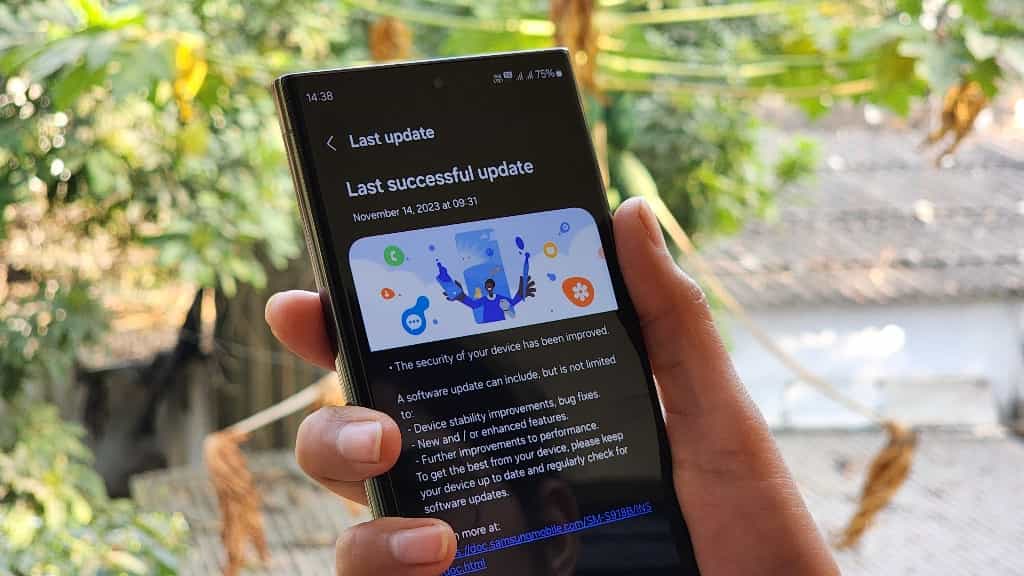
Samsung September 2024 Security Patch Details
Android Patch Details
Critical
- CVE-2024-23350
High
- CVE-2024-23355, CVE-2024-21481, CVE-2024-23356, CVE-2024-23357, CVE-2024-33027, CVE-2024-21478, CVE-2024-23383, CVE-2024-23384, CVE-2024-23382, CVE-2024-23381, CVE-2024-23352, CVE-2024-23353, CVE-2024-20082, CVE-2024-33013, CVE-2024-33025, CVE-2024-33015, CVE-2024-33024, CVE-2024-33010, CVE-2024-33020, CVE-2024-33018, CVE-2024-33019, CVE-2024-33026, CVE-2024-2937, CVE-2024-31333, CVE-2024-33011, CVE-2024-33012, CVE-2024-33014, CVE-2024-33023, CVE-2024-4607, CVE-2024-32896, CVE-2024-40658, CVE-2024-40662, CVE-2024-40650, CVE-2024-40652, CVE-2024-40654, CVE-2024-40655, CVE-2024-40657, CVE-2024-40656, CVE-2024-40659, CVE-2024-40665, CVE-2024-40664, CVE-2024-40663, CVE-2024-40666
Moderate
- None
Already included in previous updates
- CVE-2024-36971
Not applicable to Samsung devices
- CVE-2024-33028
One UI Patch Details
Samsung has addressed 23 issues specific to its devices, such as improper authorization in My Files, Theme Center, One UI Home, Knox, Dex, and more.
- SVE-2023-1030(CVE-2024-34637): Improper access control in WindowManagerService
- SVE-2023-1487(CVE-2024-34651): Improper authorization in My Files
- SVE-2024-0453(CVE-2024-34638): Improper handling of exceptional conditions in ThemeCenter
- SVE-2024-0513(CVE-2024-34652): Incorrect authorization in kperfmon
- SVE-2024-0785(CVE-2024-34640): Improper access control in BGProtectManager
- SVE-2024-0852(CVE-2024-34653): Path Traversal in My Files
- SVE-2024-0918(CVE-2024-34654): Improper Export of android application component in My Files
- SVE-2024-0970(CVE-2024-34641): Improper Export of Android Application Components in FeliCaTest
- SVE-2024-1009(CVE-2024-34642): Improper authorization in One UI Home
- SVE-2024-1154(CVE-2024-34643): Improper access control in Dressroom
- SVE-2024-1155(CVE-2024-34644): Improper access control in Dressroom
- SVE-2024-1156(CVE-2024-34645): Improper input validation in ThemeCenter application
- SVE-2024-1187(CVE-2024-34646): Improper access control in DualDarManagerProxy
- SVE-2024-1191(CVE-2024-34647): Incorrect use of privileged API in DualDarManagerProxy
- SVE-2024-1212(CVE-2024-34648): Improper Handling of Insufficient Permissions in KnoxMiscPolicy
- SVE-2024-1226(CVE-2024-34655): Incorrect use of privileged API in UniversalCredentialManager
- SVE-2024-1278(CVE-2024-34649): Improper access control in new Dex Mode in multitasking framework
- SVE-2024-1381(CVE-2024-34650): Incorrect authorization in CocktailbarService
One UI
Samsung August 2024 One UI Updates List

August 2024 will be an important month for Galaxy users as Samsung is going to start the One UI 7 Beta Program and One UI 6.1.1 rollout. The Korean tech giant is consistently working to provide a next-level experience user experience with these upcoming One UI updates. Meanwhile, Samsung has started releasing the August 2024 security patch for Galaxy devices without any delay.
At the beginning of August, Samsung began releasing this month’s security patch, with the Galaxy M55 being the first device to receive it. The company is actively working to make this update available to all eligible devices as soon as possible.
Notably, this latest security patch addresses over 55 issues, fixing 34 high-level CVEs (Common Vulnerabilities and Exposures) in Android and 14 SVEs (Samsung Vulnerabilities and Exposures). The update mainly resolves issues related to system services, Knox services, and Galaxy Watch.
Here is a list of Samsung devices that have already received the August 2024 security update.

Samsung One UI August 2024 Updates List
August 31
- Samsung Galaxy F34 gets more secure with August 2024 update
- Samsung Galaxy M34 receives August 2024 security update
August 28
- August 2024 security update rolling out to Samsung Galaxy M33
- Samsung enhances Galaxy A23 5G security with August 2024 update [US]
- Samsung rolls out August 2024 security update to Galaxy F54
August 27
- Samsung Galaxy M23 gets August 2024 security update
- 4 Galaxy A series phones getting August 2024 update in Brazil
August 26
- Verizon Galaxy A53 receiving August 2024 update in the US
- Samsung Galaxy F23 blessed with August 2024 security update
- August 2024 update for Galaxy S22, S23 FE live in Brazil
August 24
- Samsung Galaxy Tab Active 4 Pro gets August 2024 security update
August 23
- Samsung Galaxy Z Flip 6, Fold 6 get August 2024 update with enhanced camera function
- August 2024 security update rolling out to Galaxy Z Fold 2
August 22
- Samsung Galaxy A53 receives August 2024 security update
- Samsung rolls out August 2024 security update to Galaxy A32
- Samsung Galaxy A73 starts getting August 2024 security update
August 21
- Circle to Search feature now available for Galaxy S21 FE with August 2024 update
- August 2024 update adds Circle to Search feature to Galaxy Tab S9 FE
August 20
- Samsung Galaxy A24 gets August 2024 security update
- Samsung boosts Galaxy S23 FE security with August 2024 update
- Circle to Search, Vividness rolling out to Galaxy A55 with August 2024 update
August 16
- Samsung Galaxy Z Flip 5G gets August 2024 security update
- Samsung Galaxy S21 gets August 2024 security update
August 15
- Samsung Galaxy S20 series starts getting August 2024 security update
- August 2024 Plugin update for Galaxy Fit 3 is here!
August 14
- Samsung Galaxy A52, A52s get August 2024 security update
August 13
- Verizon Galaxy S22, S20 FE get August 2024 security update in the US
- Samsung Galaxy A33 gets new update in August 2024
August 12
- Samsung Galaxy S22 begins receiving August 2024 security update
- Samsung Galaxy Note 20, Note 20 Ultra grab August 2024 security update
August 10
- Samsung Galaxy Z Flip 4, Flip 3 grab August 2024 security update
August 9
- 6 Verizon Samsung flagships getting August 2024 update in the US
- Samsung Galaxy Z Fold 5, Fold 4, and Fold 3 get August 2024 update
- Samsung rolls out August 2024 update to Galaxy Z Flip 5
August 8
- Galaxy S20 FE 5G blessed with August 2024 update in the US
- August 2024 security update for Galaxy XCover 7 adds Circle to Search feature
August 7
- US Unlocked Galaxy S23 models getting August 2024 update
- August 2024 security update rolls out to Samsung Galaxy F55
- Samsung Galaxy S24 getting August 2024 update in the US [One UI 6.1]
August 6
- August 2024 security update starts rolling out with Samsung Galaxy M55
*More Galaxy devices will be added in the coming days.
If you have received the latest update, you can easily download it through the system’s Settings >> Software Update >> Download and install option.
August 2024 | Samsung Galaxy Devices getting Monthly and Quarterly Updates