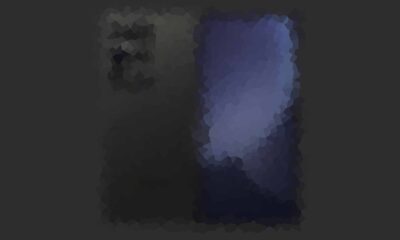Samsung
Samsung Food, powered by AI: Personalized Food and Recipe Service – All you need to know [Download]

On August 30, Samsung Food launched as a personalized, AI-powered food and recipe platform. Available in 8 languages in 104 countries worldwide, Samsung Food offers comprehensive food experiences through more than 160,000 available recipes.
The AI-powered Samsung Food acts as a personalized assistant, helping users discover new dishes, create tailored meal plans, and order ingredients online. It will also help users control their cooking appliances while giving step-by-step guided cooking and the ability to share favorite recipes on social media.
Follow our socials → Google News, Telegram, X (formerly Twitter), Facebook
Recipe Exploration and Personalization
Samsung Food’s wide range of features supports users every step of the way during the meal planning and cooking process, spanning four key areas: recipe discovery and personalization, tailored meal planning, connected cooking, and social sharing functions.
For recipe discovery, the platform allows users to save recipes to their personal digital recipe box anytime and from anywhere. The app analyzes recipes, standardizes their format, and organizes them to create shopping lists based on their ingredients.
In addition to mobile devices, users can also access the Samsung Food service with their Bespoke Family Hub refrigerators. Opened from the Family Hub touchscreen, Samsung Food provides recipe recommendations based on a list of available food items managed by the user.
Samsung Food also brings a Personalize Recipe function, enabling the app’s Food AI to directly change a saved recipe to better reflect users’ dietary requirements. Users will also be able to create fusion recipes, such as Korean versions of Italian dishes, and adjust cook time.

AI-Enhanced Meal Planning
To create individualized daily meal plans for users, the app makes AI-created recommendations based on user data, dietary preferences and favorite cuisine types and lets users add them to their meal planner.
Nutritional breakdowns of ingredients are available at any time, and users can add items to their Samsung Food shopping list then send it straight to a retailer’s e-commerce checkout.
Connectivity and Social Sharing
With connected cooking, seamless Samsung Food connectivity lets users set timers, preheat ovens and send recipes’ cook settings straight to appliances through step-by-step guided cooking modes, all from their portable devices.
Starting with the Bespoke Oven, Samsung plans to connect numerous appliances including Bespoke induction ranges and microwaves to Samsung Food by the end of the year to expand convenience for users in the kitchen.
It’s easy for users to get social with Samsung Food by sharing their favorite dishes with the community, creating and publishing their own recipes and following their favorite food content creators.
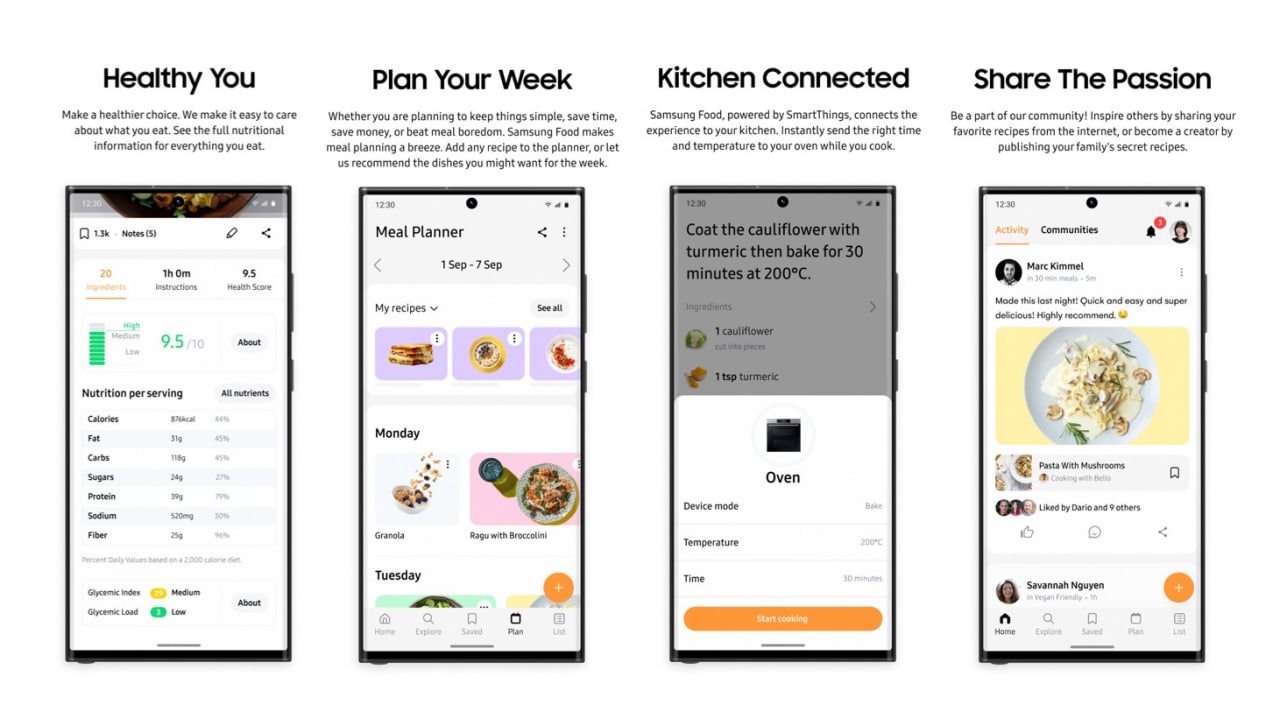
- To download Samsung Food on any smartphone, click here.
Upcoming Features for Samsung Food
By the end of the year, Samsung plans to offer Samsung Health integration with Samsung Food so that users will be able to receive suggestions for diet management.
The seamless syncing of information such as BMI, body composition and calorie consumption with Samsung Food will help users to hit health goals and maintain a balanced diet.
Planned for implementation in 2024: Vision AI technology will enable Samsung Food to recognize food items and meals photographed through the camera and provide details about them, including nutrition information.
By analyzing food items, the app can recommend the best recipes to use them with, save these recipes to the user’s collection and add the required ingredients to a shopping list, all in a few taps.
As a part of Samsung’s ever-growing family of services, Samsung Food represents the next step in the comprehensive yet highly bespoke experience Samsung customers can enjoy in their own home.
Samsung Food strives to further extend the ease that is possible with a smart, connected kitchen of Samsung home appliances and will continue to be updated with new features following its official launch.

Apps
Samsung upgrades Checkout app for enhanced performance

Samsung has rolled out a new update for its Checkout app with version 5.0.76.5. This update makes the app better and fixes some issues for a smoother experience.
The latest version fixes bugs that were present in earlier versions. You can expect fewer glitches and a smoother experience when using the app for your transactions. With these fixes, the app should be more reliable, making your payment process quicker and easier.
Besides fixing issues, the latest update also includes enhancements that make the app run better. These improvements make the app more user-friendly and useful. However, there are no new features or changes noted but the update will surely provide a better experience.

Samsung Checkout is a useful app for managing your payments and transactions. It is a billing application for purchasing paid content from Samsung Content services. By updating to this latest version, you’ll benefit from these performance boosts and fixes.
It’s important to keep your apps updated, as updates not only bring new features but also ensure that the app runs smoothly and securely. To install this update, you just need to open the Galaxy Store, then tap on the Menu icon, and click on the Updates option.
Alternatively, you can download the update through the third-party app link mentioned here.
Samsung
Galaxy S25 Ultra dimensions leak as we wait for render to unblur

Galaxy S25 Ultra could be Samsung’s sleekest Ultra flagship in years. The company could introduce the device in January 2025. Meanwhile, a Samsung leaker just exposed the design dimensions of the Galaxy S25 Ultra.
According to Ice Universe, the Galaxy S25 Ultra could have 162.8mm in height, 77.6mm in width, and 8.2mm in thickness. It means the device will look slightly larger than the S24 Ultra whereas the thickness and width will be lower.
Leaker Onleaks is about to reveal the Galaxy S25 Ultra design. A blurred image is already live on a landing page, which will be unveiled as soon as the funding threshold is completed. Once done, Samsung fans will have their first look at the next Ultra.
The Galaxy S25 Ultra is said to look different than the most recent Ultra models. The device won’t get sharp angular corners in favor of slightly rounded ones. The backplate could also be crafted keeping easier handling in mind.
Galaxy S20 Ultra body size: 166.9 x 76.0 x 8.8 mm
Galaxy S21 Ultra body size: 165.1 x 75.6 x 8.9 mm
Galaxy S22 Ultra body size: 163.3 x 77.9 x 8.9 mm
Galaxy S23 Ultra body size: 163.4 x 78.1 x 8.9 mm
Galaxy S24 Ultra body size: 162.3 x 79.0 x 8.6 mm
Galaxy S25 Ultra body size:…— ICE UNIVERSE (@UniverseIce) September 7, 2024
Samsung’s next-gen Ultra flagship will also equip an upgraded camera. In particular, the ultrawide and 3x Telephoto sensors will be replaced with new solutions. The display could also be made of advanced material set to offer better power efficiency.
Ex-Mercedez designer is reportedly leading Samsung’s Mobile design team. The design evolution already started with the Galaxy Watch Ultra and Buds 3 products. However, a new Samsung design philosophy could be announced next year.
The render is getting unblurred gradually. We are quite excited about the rear design and camera module arrangement. It would be interesting to see if Samsung has made any major design modifications on the backplate.

Samsung
Samsung Group Sharing app just got better with a fresh update

Samsung has released a new update for its Group Sharing app with version 13.6.52.7. This update is available on the Galaxy Store with a package size of 18.54MB for One UI devices.
The Group Sharing app is popular among Samsung users as it makes it easy to share files, photos, and other media with groups. With this latest update, the app has become even better. The new version brings a few enhancements that should make using the app smoother and more efficient.
Moreover, the update improves the performance and stability by fixing some issues. It means that sharing files should be quicker and the app should run more smoothly.

If you’ve had problems with the app crashing or not working properly, this update should help solve those issues. Samsung makes the app more reliable so that you can depend on it for a smoother sharing experience.
Users can install the update through the Galaxy Store >> Menu option >> Updates. Also, users can download the update directly through the third-party app link mentioned here.
Notably, the update is compatible with Galaxya devices running Android 14 or Android 13. If your Galaxy device is eligible, you can install the update to enjoy enhanced features.