Apps
Samsung Keyboard 5.6.10.40 update rolling out for One UI devices

October 2023 is going on and Samsung Keyboard is getting a new update with version 5.6.10.40. The latest update improves the function to provide better performance and stability.
With the new update, the Samsung Keyboard app has now been enhanced to provide a more wonderful experience. This fresh update also fixes some issues that users encountered in the previous version.
Samsung Keyboard 5.6.10.40 update of 102.59 MB size is rolling out gradually to all eligible Galaxy devices. You can check for the update by going to Galaxy Store >> Menu option >> Updates. Alternatively, you can download it directly from the third-party source link mentioned here.
Samsung Keyboard is one of the apps that Samsung updates often to make it better for you. Samsung also updates its One UI software, which is based on Android, with new things and security fixes to provide a better and enhanced experience.
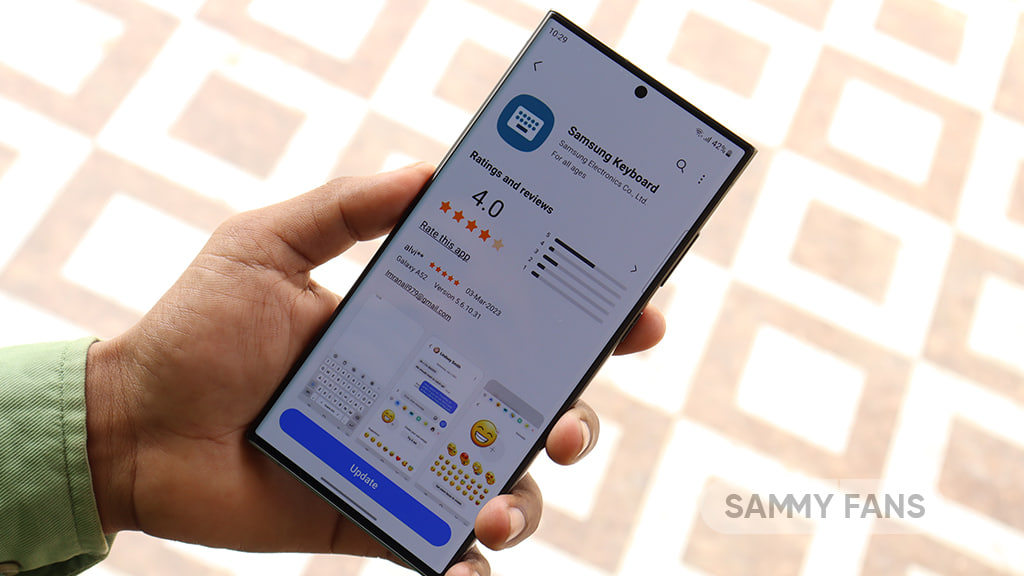
Apps
Samsung Wallet: Cashless transactions made easy with QR

Samsung is collaborating with the Bank of Korea, and the Korea Financial Telecommunications & Clearing Institute to debut mobile cash card services to Samsung Wallet.
This MoU will pave the way for the three parties to cooperate for the stable integration of mobile cash card services with Samsung Wallet across South Korea.
Through this MOU, Samsung Wallet users will be able to use ATMs of 17 South Korean banks participating in the mobile cash card business, expanding the coverage from 10 banks.
The 17 banks will allow cross-bank transactions and convenience store ATM use. The service method will also be expanded from the existing NFC communication method to the QR code.
Samsung Wallet users will also be able to use offline commerce payments and accumulate change generated from commerce transactions without a physical cash card.
Users of the Wallet app will have a better experience with cash deposit and withdrawal services. In the future, Samsung Wallet mobile cash cards can be used as follows:
- Users can issue a mobile cash card by running the “Add Item” menu in Samsung Wallet, selecting a mobile cash card, verifying their identity, and entering the account number to be linked and setting a password.

The South Korean tech giant is committed to continuously expanding user experience by introducing a wider range of financial functions to Samsung Wallet.
Good Lock
Samsung Wonderland 1.5.21 update fixes AOD setting menu issues and more

Samsung has pushed a new update for its popular Wonderland Good Lock module, now available in version 1.5.21. This latest update addresses some issues and brings enhancements to improve user experience.
The fresh update fixes an issue that made it hard to see the Always On Display (AOD) image setting menu on some devices that didn’t fully support it. With this fix, users can now easily access and use the unique lock effects the app offers, no matter their device.
Moreover, the update also resolves an error that occurred when users tried to select the AOD image setting. By fixing these issues, Samsung makes the app more stable and reliable for a smoother experience.

Aside from these fixes, the Samsung Wonderland 1.5.21 update also enhances the user interface and color themes. These changes make the app easier to use and more visually appealing.
Overall, the fresh version of the Samsung Wonderland app brings important improvements for better access to features and a more user-friendly UI.
Users of eligible Galaxy devices can install the latest update via Galaxy Store >> Menu option >> Download or from the GoodLock app. Also, you can download the update from the third-party app link mentioned here.
Apps
Samsung revamps Galaxy Wearable, brings new faces and more [Gallery]

Samsung has released a new update for the Galaxy Wearable app, which enhances its user interface and overall functionality. This app helps you manage your wearable devices and track their features right from your phone.
The latest update introduces a new look for the Watch settings interface. The new layout allows for quicker navigation and better access to your favorite settings as the update brings major changes.
Previously, options like watch faces, apps, tiles, and quick settings were shown in a vertical grid, which could feel crowded. Now, they are arranged in a horizontal bar, making it simpler to find what you need.

In addition to the revamped Watch Setting interface, the update also adds a feature to provide a preview of important menu items. Users can now see Notifications, Display, Health, and Pay right under the Watch Settings tab.

By this change, you can easily glance at key options without searching through multiple menus, which adds to the convenience.
Furthermore, the update also brings One UI 6 Watch Faces for older Galaxy smartwatch models. The app’s Watch Faces section added a new “Featured watch faces” tab that lets you download the One UI 6 Watch faces.

Overall, these enhancements improve the experience for Galaxy smartwatch users. You can get the most out of your device with a more organized interface and easy access to essential features.
The new update is available for download through the Galaxy Wearable app and the Galaxy Store. Users are advised to install the update promptly to benefit from the new features and improvements.
Download One UI 6 Watch Faces on Galaxy Watch 6, Watch 5 and Watch 4












