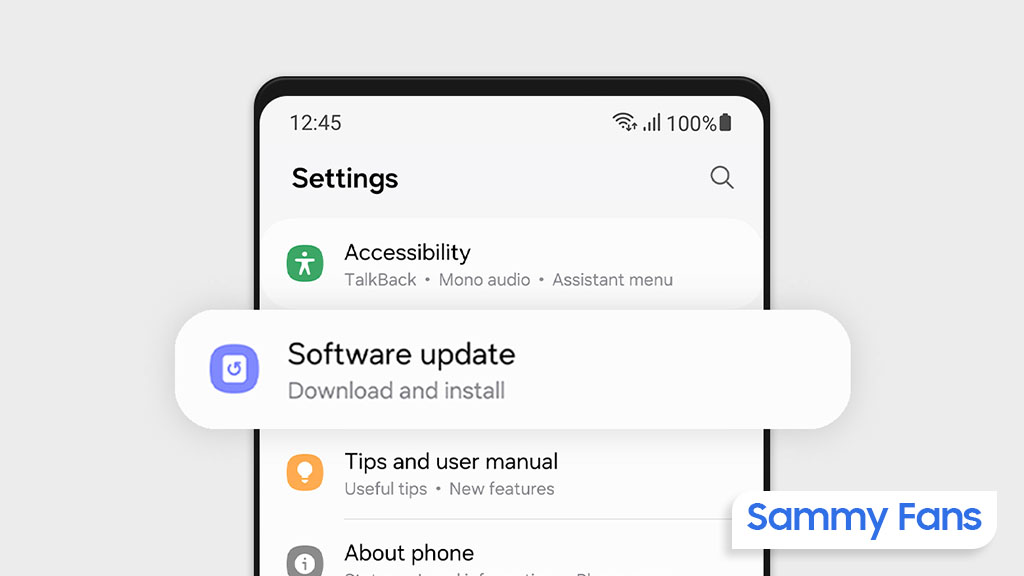How to join One UI 6 Beta Program – Samsung Android 14 Early Access
Samsung One UI Beta program is an opportunity that allows Galaxy users to experience new features and enhancements before the official release. This guide tells you the enrollment process for Samsung Android 14-based One UI 6 Beta program, which is available for Galaxy S23 in select markets.
Follow our socials → Google News, Telegram, X (formerly Twitter), Facebook
How to join One UI 6 Beta Program
To participate in the One UI Beta Program, you must register through the Samsung Members app on your device:
- In the Samsung Members app, log in with your Samsung Account. If you do not have a Samsung Account, create one.
- Select “Notice > Registration for One UI Beta Program.”
- Complete and submit the application form.
If you meet the participation criteria, you will be enrolled in the One UI Beta Program.
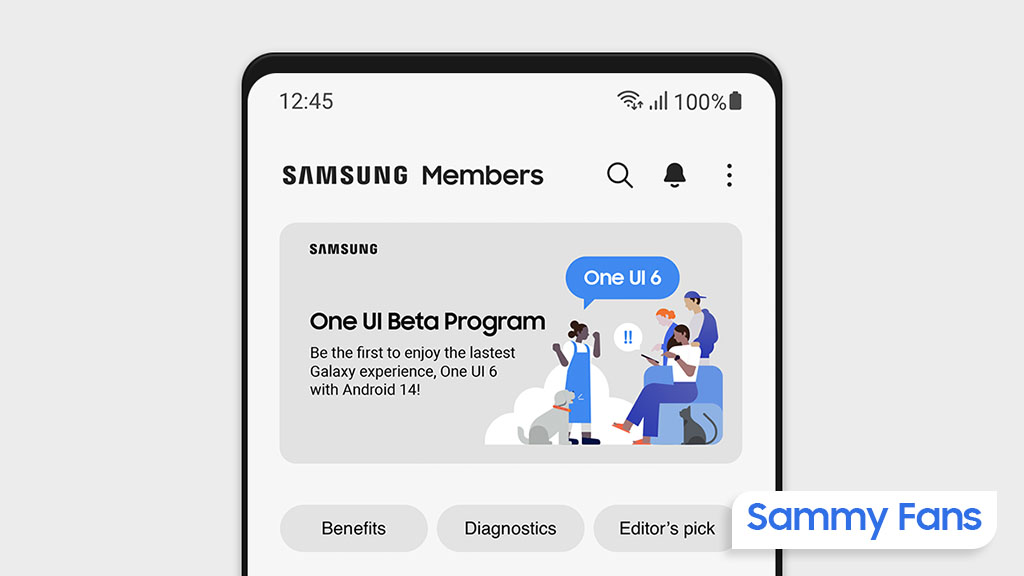
How to download and install One UI 6 Beta
You must be enrolled in the One UI Beta Program to install the beta software. Beta software updates are rolled out gradually to One UI Beta Program participants. To install on your device, select “Settings > Software update > Download and install.”
To avoid compatibility issues make sure all applications on the device are updated to the latest version available before installing the Beta software.
NOTE:
- Before installing beta software, it is highly recommended to back up your data to your computer with Smart Switch. Unexpected behavior in beta software can cause data loss.