

With One UI 4.1, Samsung brought multiple new features and customization options to its Galaxy device owners to bring a more seamless and connected experience to...
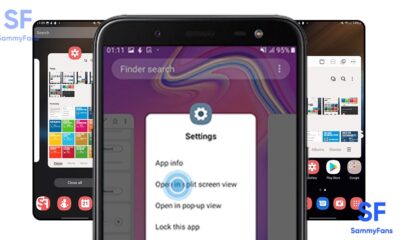

Samsung One UI 4.1 multi-window lets you run two applications at the same time in the split-screen view and at the same time, you can run...


Samsung One UI 4.1 Split screen is the burning topic for debate on online platforms these days. It would be better if this split-screen facilitates viewing...


Samsung offered an app named Game Clock that helps gamers to play according to their time. It reminds you when you can continue your game and...


Samsung one UI 4.1 Music Share is a feature that allows you to share your Bluetooth speaker that is already connected to your device with another...


Edge Panel! Undoubtedly a very useful feature that Samsung One UI offers to its users. It can keep the most important features of your phone tucked...


The Samsung Calendar application is an amazing application for managing your monthly events. This can be easily done by scheduling or by entering the following program...


Samsung One UI 4.1 is doing lots of experiments and innovations with its user interface and day by day trying to make it more interactive. Samsung...


Samsung One UI 4.1 Fingerprint recognition is one of the very important features of Samsung smartphones. It is necessary for you to keep registered and update...
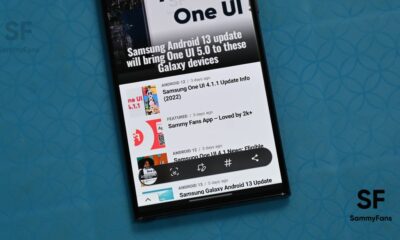

If you are reading this, I am sure you are aware of the Screenshots. In today’s digital world, everyone who uses a smartphone captures screenshots whether...